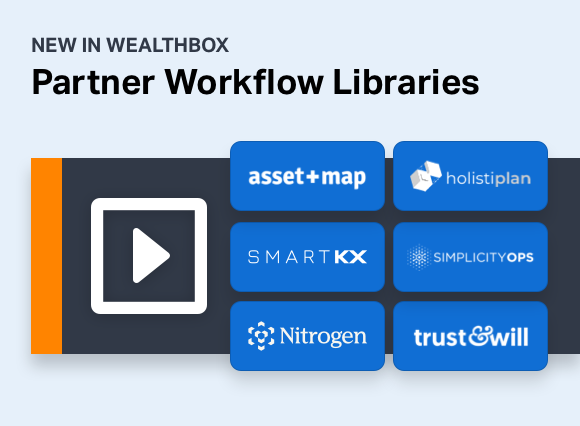We do daily “deploys” of new versions of Wealthbox. In other words, Wealthbox is upgraded by our engineering/product teams with either new features, enhancements, optimizations, and bug fixes on a daily basis. New code every day to improve Wealthbox.
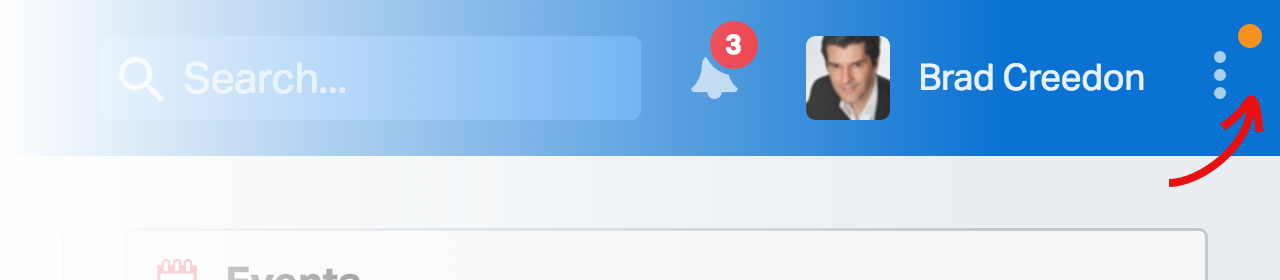
As seen in the image above, we catalog and communicate these new changes to our customers “in-app” with an unobtrusive orange dot in the upper right corner of the Wealthbox interface. We’re going to start listing some of these changes here to help prospective users of Wealthbox understand the pace and agility of our product development process. So here are some recent enhancements.
Recent Enhancements in Wealthbox
Create a New Contact when Starting a Workflow
Creating a Contact (Person) in Wealthbox is super fast from the publisher, but what if you’re starting a Workflow and the Contact hasn’t been created yet?
When starting a Workflow from the Workflows tab, you can now create a new Contact. Here’s how in three steps:
-
Once you click the “Start Workflow” button and select a Contact-based template, search for a Contact.
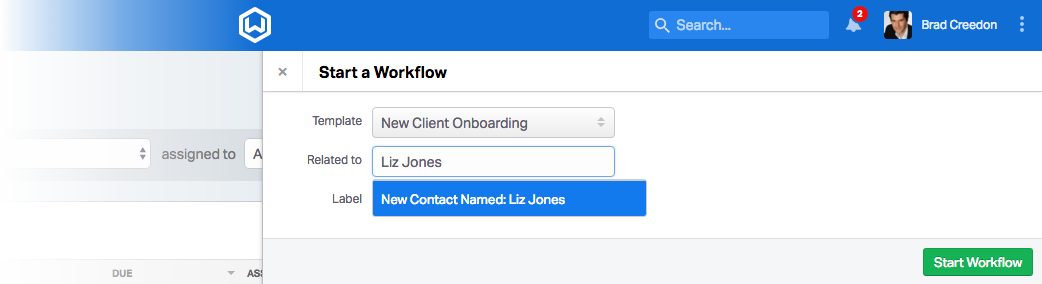
-
Select the option “New Contact Named…” and enter their details

-
Start your Workflow
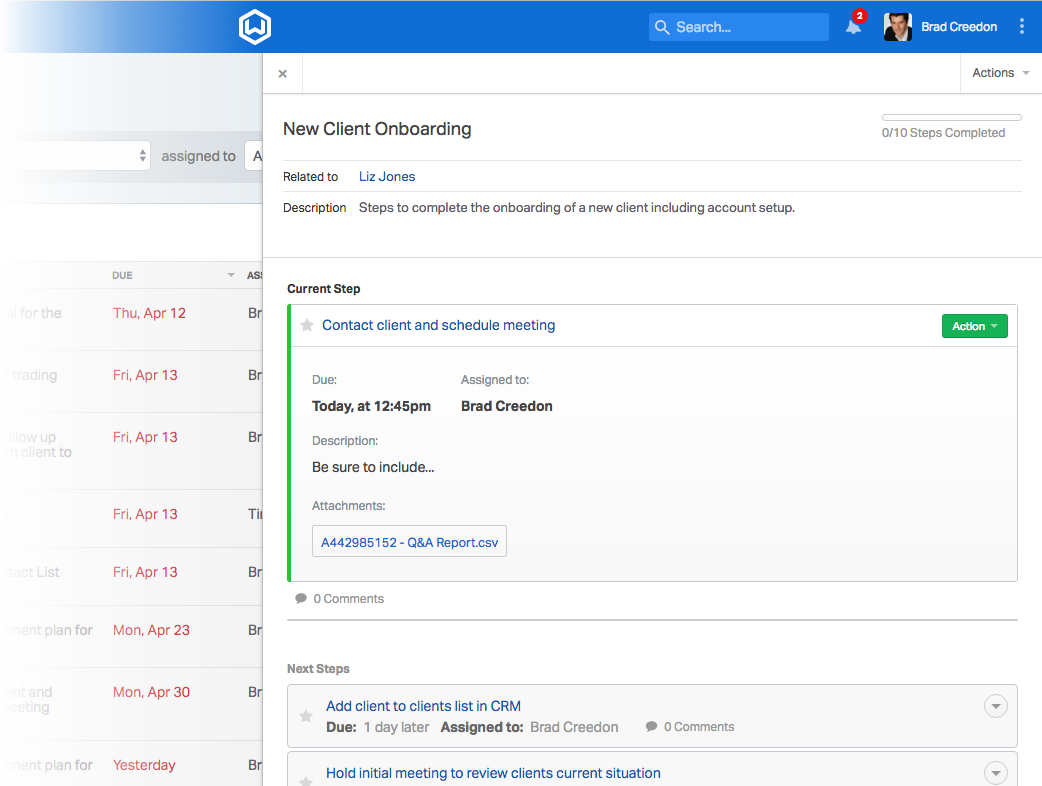
New Contact Field: Date of Death
When editing, Date of Death will be available among other special dates, including Birthday, Client Since, and Anniversary.
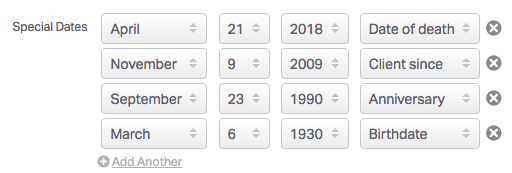
It will also appear on the Contact show page with other special dates
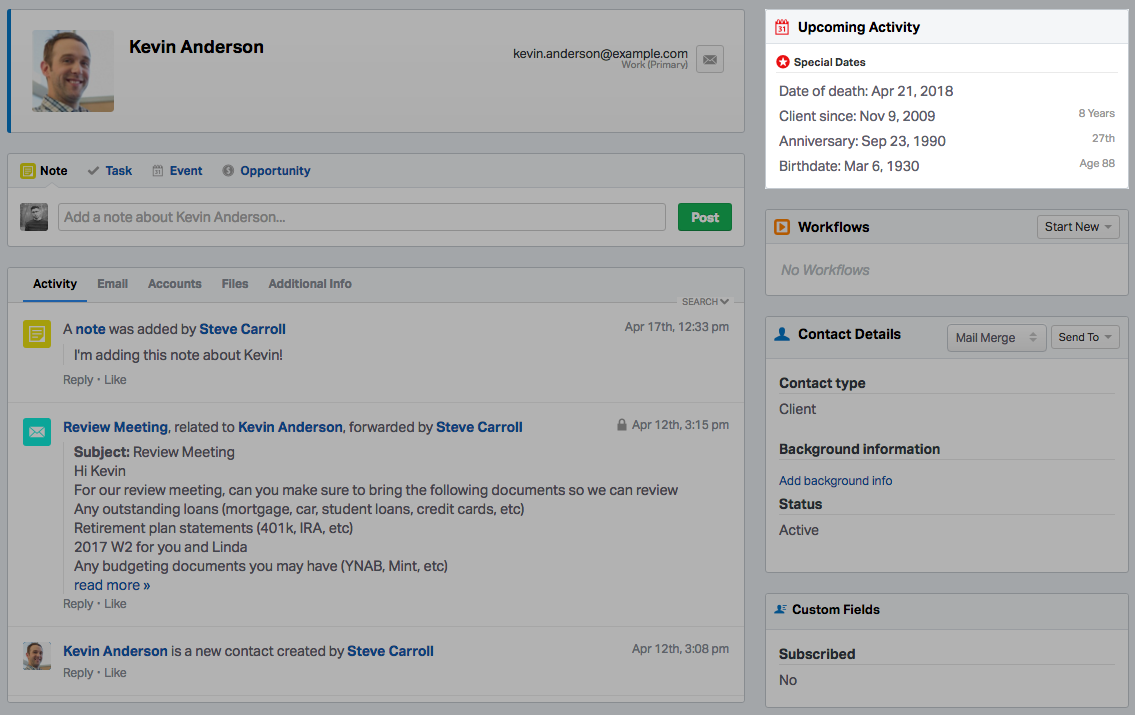
You can select and use the new Date of Death field in Reports
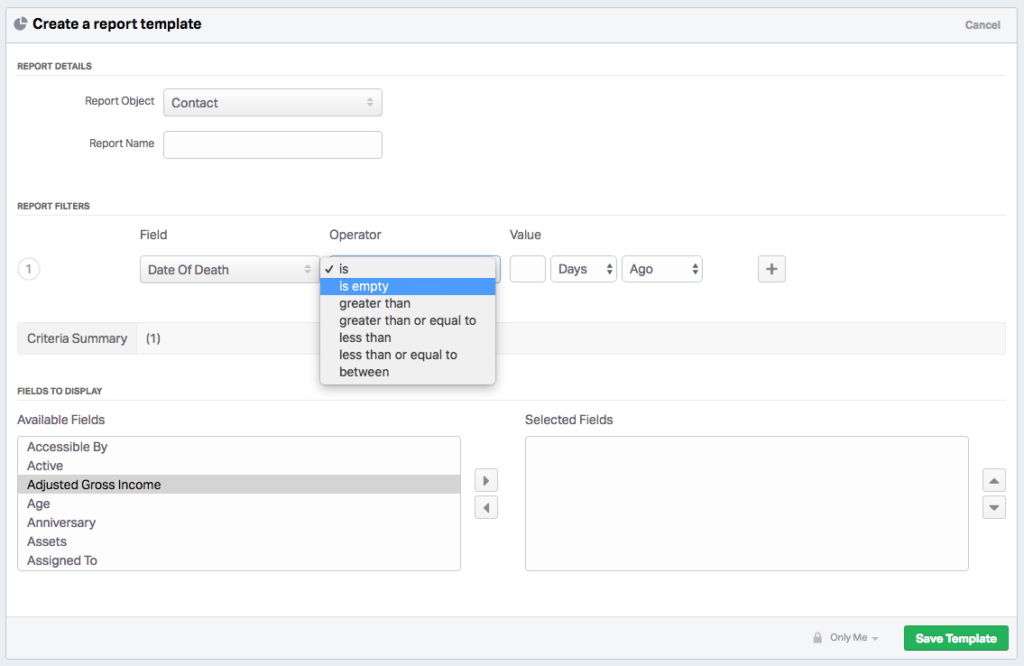
Also, some important notes:
- A Contact will stop aging once you add a date of death.
- When the Contact is set to an “Inactive” status, date of death will be hidden on the Dashboard.
- The Daily Digest email does not include date of death anniversaries.
Fewer Clicks to Search Household Activity
Instead of having to bounce between Contacts and Households, you can now search a Contact’s activity for activity related to their Household.
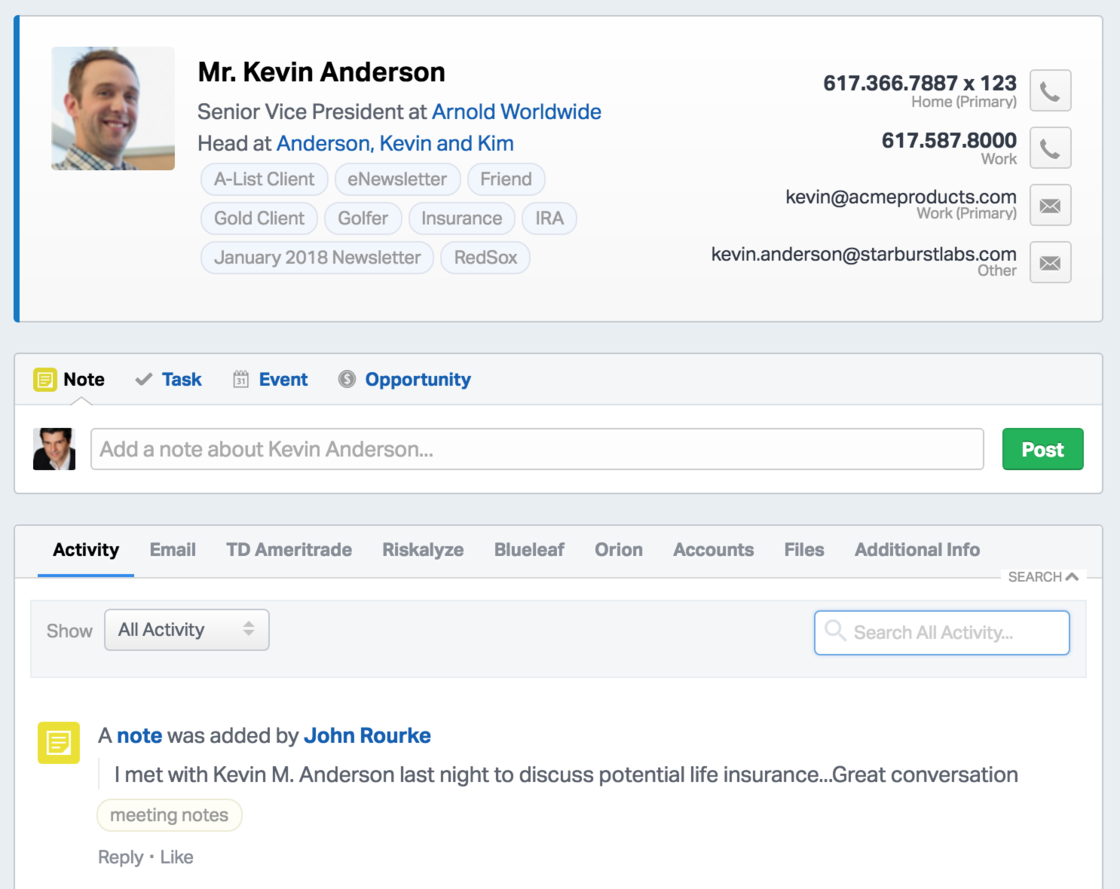
Added Custom Field Support to Mail Merge
Custom fields are now supported when performing a mail merge from Wealthbox, which makes the already time-saving process of merging data from Wealthbox into Microsoft Word templates even easier.
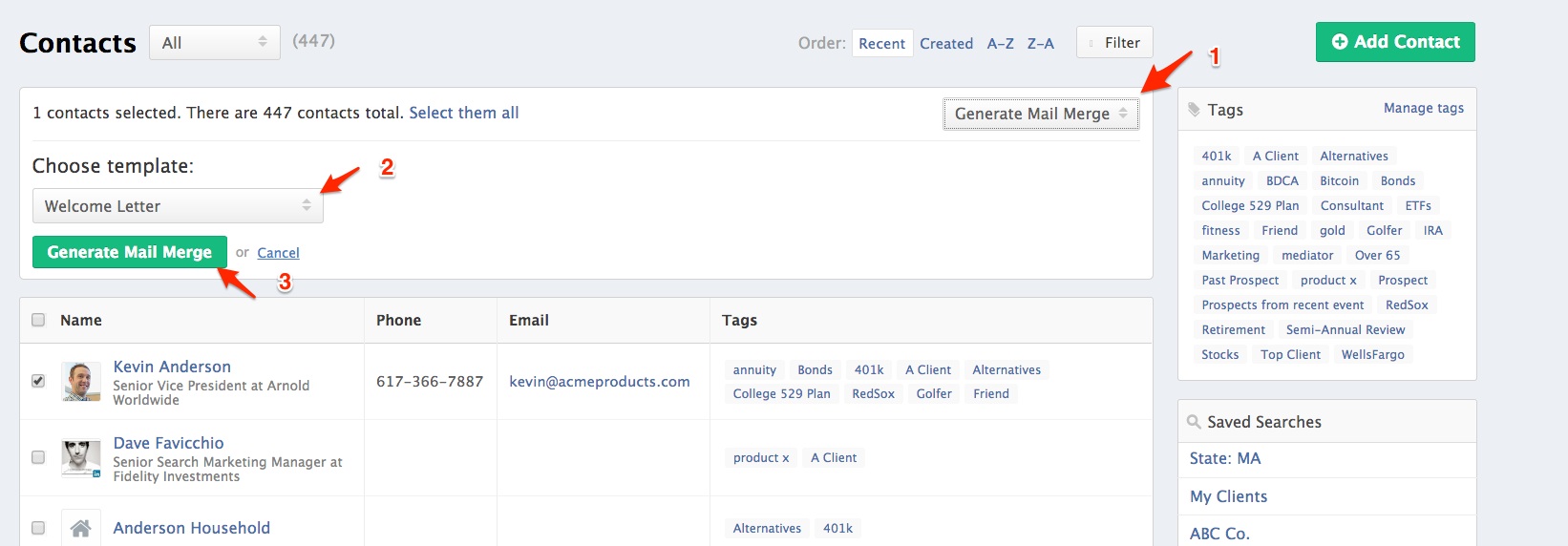
Visit our Help Center and learn how to add mail merge templates.
Report Upgrades
In addition to adding the above-mentioned Date of Death field to Reports, we also added a new filtering capability for Special Dates as well as filtering for the Risk Tolerance field.
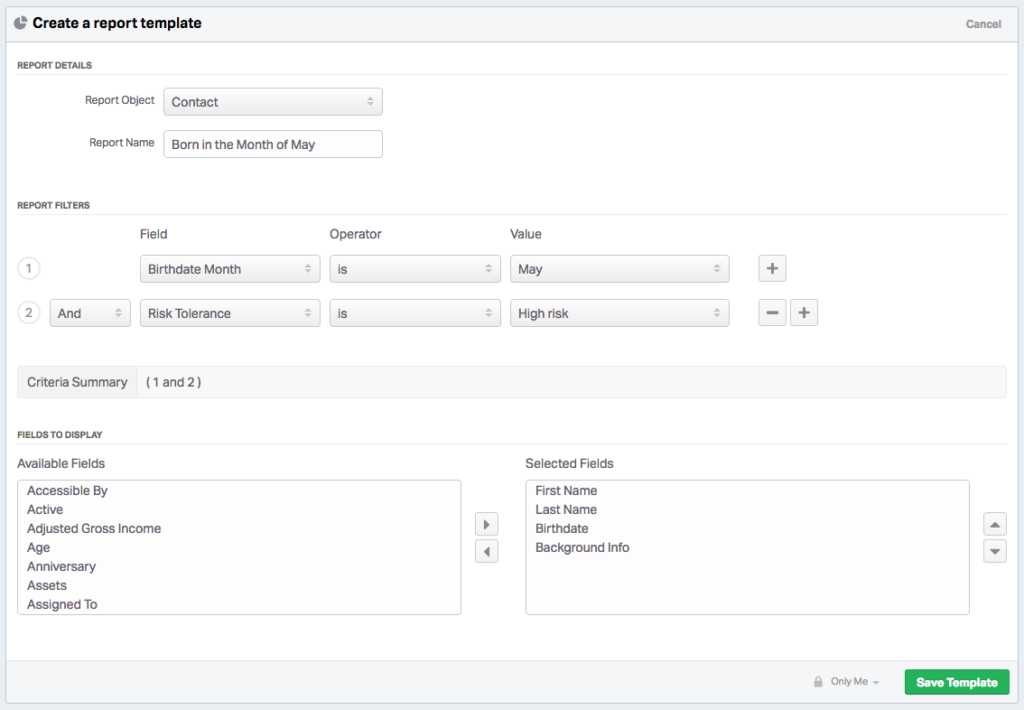
Special Date Filters for Contact Reports
We added the ability to filter by month and year on Birthdate, Anniversary, Client Since, and Date of Death fields in reports.
Now you can filter reports to see things like:
- Who has been a client since 1980?
- Which contacts have birthdays in May?
- Who has been married for 5 years in December?
Risk Tolerance Field Now Included in Reports
When creating Contact Reports, you can now include the Risk Tolerance field in your filters and displayed fields.
Stay tuned!
New features and enhancements are coming. Not a customer yet? Sign up now!