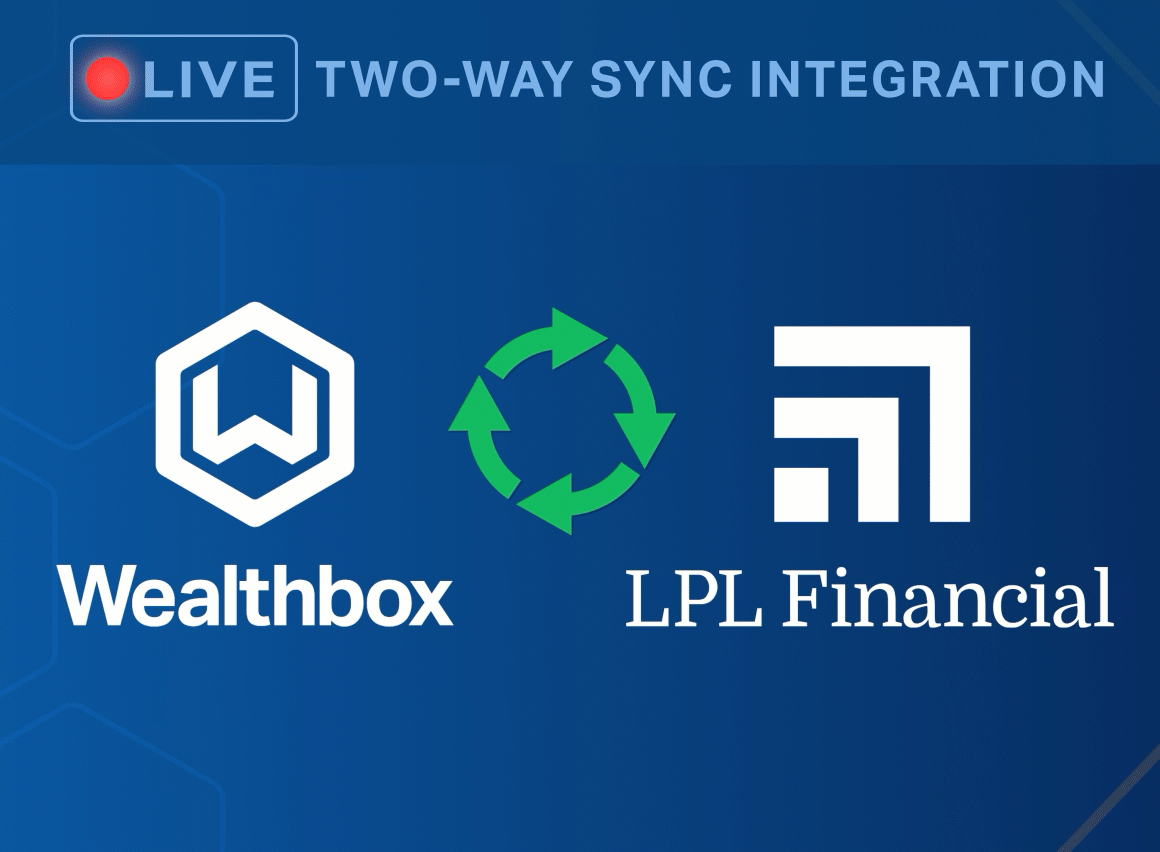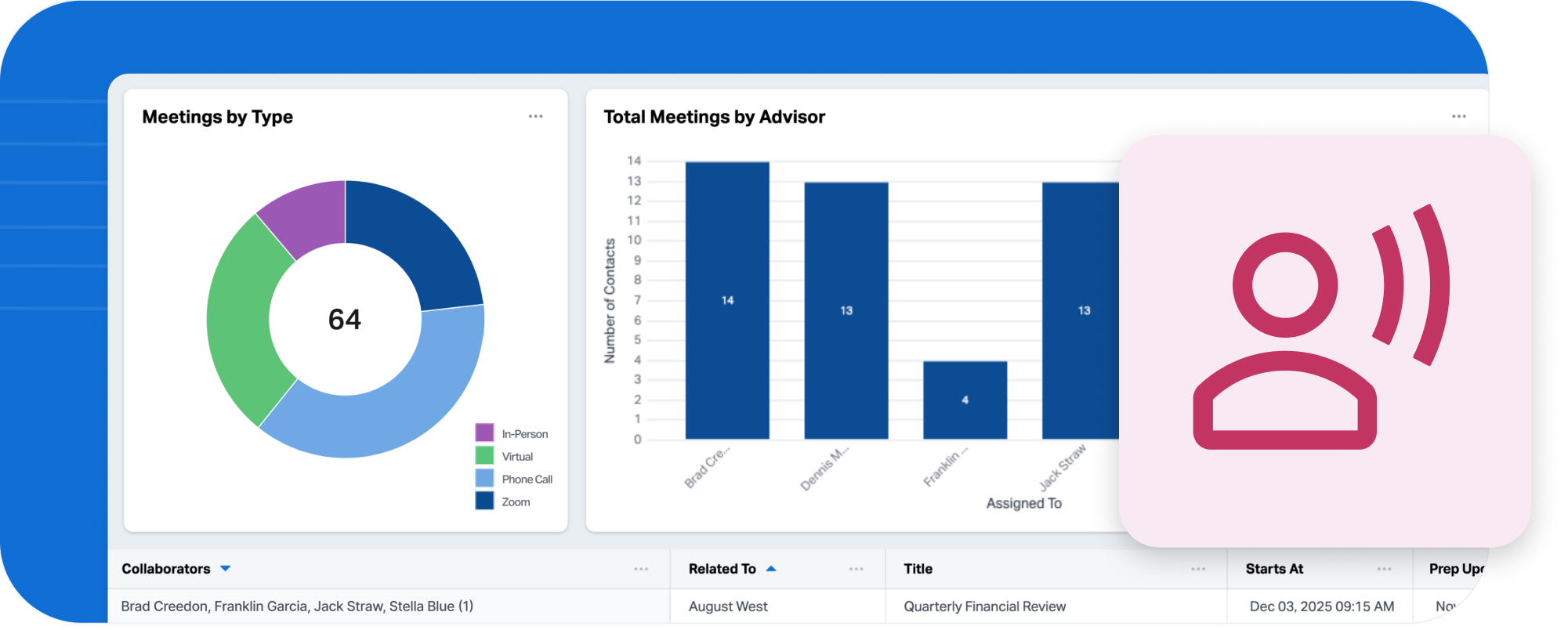
With the release of the new “Meetings” feature and also our AI Notetaker, Wealthbox is excited to introduce Meeting Reports, a new reporting category that allows advisors and teams to analyze meetings with the same flexibility and insight as other Wealthbox data. Designed to bring clarity and context to client interactions, Meeting Reports help advisors easily identify trends, track activity, and ensure every client touchpoint is accounted for.
What’s New
With the introduction of the Meetings report object, advisors can now create reports specifically focused on client meetings. These reports work just like any other report type in Wealthbox, allowing users to apply filters, group data, and display key meeting details that matter most to their practice.
Meeting Reports include filters for:
- Collaborators – View meetings that include or exclude specific collaborators, dynamically adjusted to the report viewer.
- Related To – Connect meetings to contacts, opportunities, or other Wealthbox records for deeper context.
- Created At / Updated At – Track when meetings were scheduled or last updated to monitor activity trends.
- Started At / Ended At – View meetings that occur within specific date ranges or time frames.
- Transcript – Find meetings where key terms appear to quickly rediscover important discussions and context.
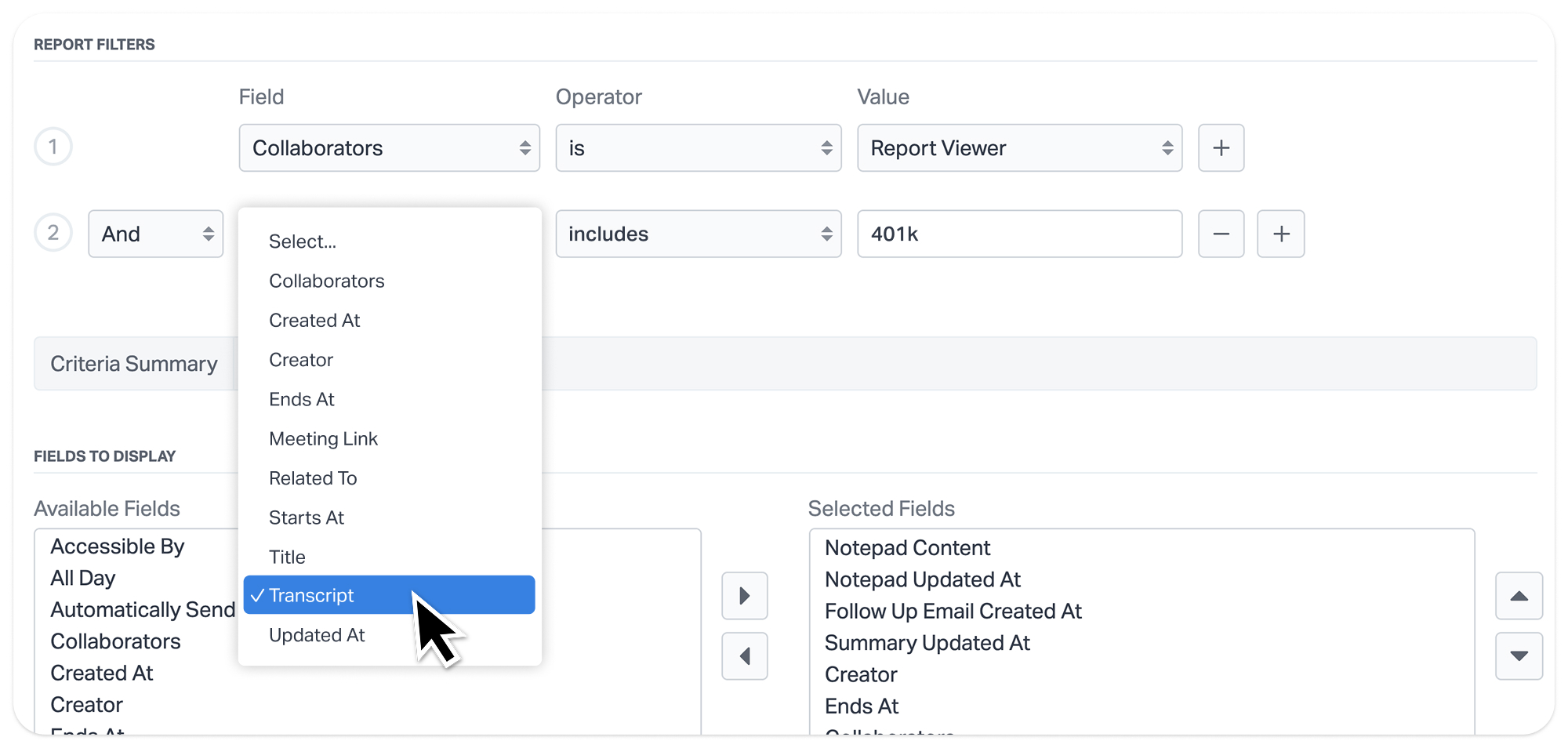
Meeting Reports make it easy for advisors and team leaders to analyze the scope and quality of client interactions, whether it’s reviewing the volume of virtual meetings, ensuring notes are consistently logged, or identifying which team members are most active with clients.
How it Works
To create a Meeting Report, simply choose “Meeting” as your report object and apply filters to customize your view. The report dynamically updates based on your selected parameters. For example, you can run a report to see all meetings conducted via Zoom in the past month, find meetings without notes for follow-up review, or filter for specific terms mentioned in AI-generated transcripts to pinpoint key topics discussed with clients.
Each report displays core details like meeting title, attendees, collaborators, type, and summaries, with long-text fields truncated for readability. Reports can be grouped (currently by collaborator) to highlight activity by advisor or team member. When you click into a report result, you’ll be taken directly to the corresponding meeting record in Wealthbox for a full view.
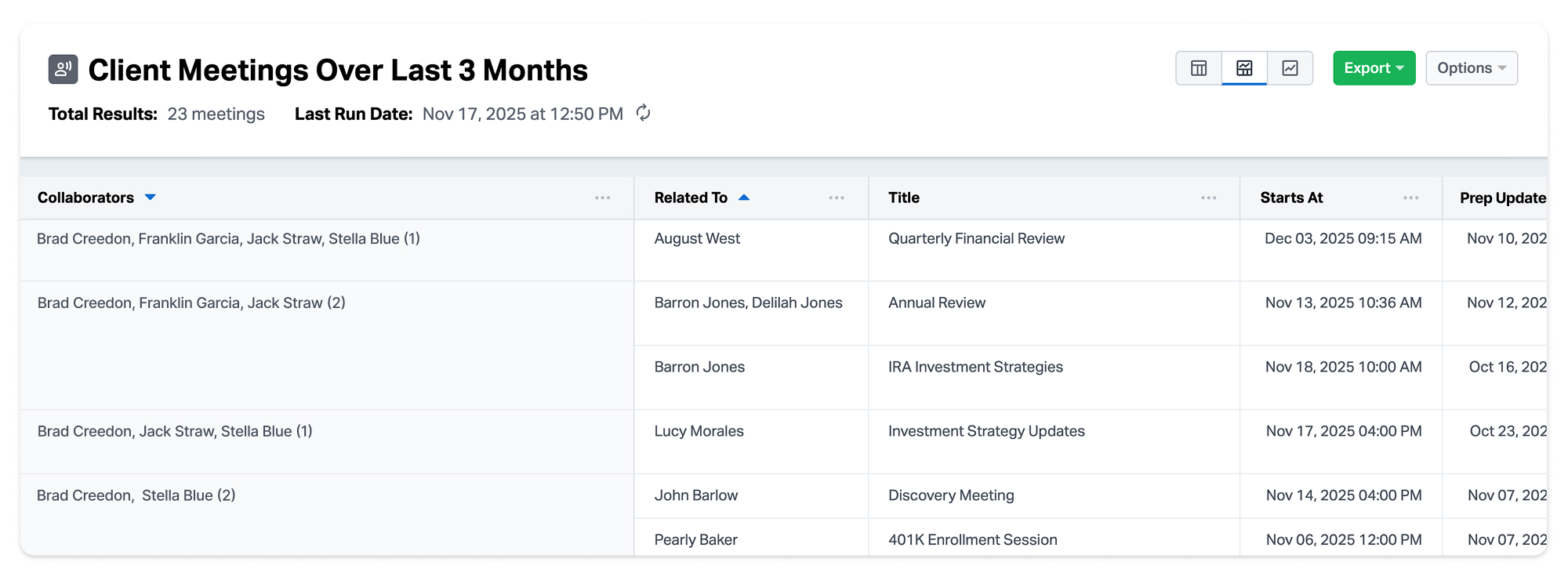
Why It Matters
Meetings are at the heart of advisor-client relationships — and now, they’re measurable. With Meeting Reports, advisors can gain insight into the frequency, type, and depth of client interactions, all from within Wealthbox. This visibility enables teams to improve consistency, streamline note-taking and preparation, and maintain a clear record of ongoing client engagement.
Get Started Today
Log in to your Wealthbox account to explore the new “Meetings” category in Reports and start analyzing your client interactions with ease. Stay tuned as we continue rolling out new compliance features designed to help your firm stay organized.