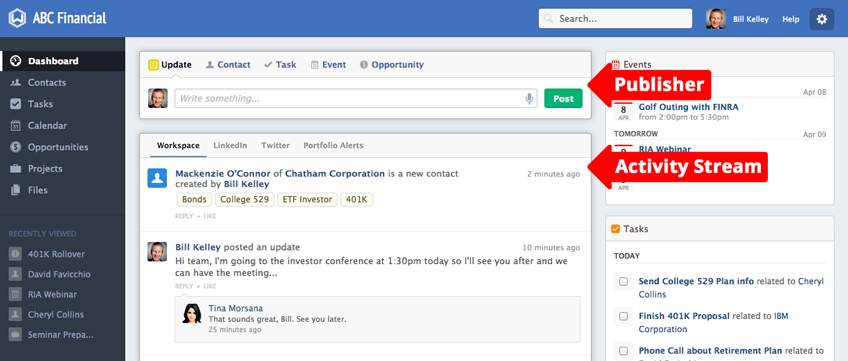
The Wealthbox CRM interface saves you time. Without clicking to leave the dashboard, and without scrolling to find a text-entry field, the front-and-center “publisher” at the top of the dashboard and attendant “activity stream” timeline in Wealthbox allows users to easily enter CRM information with speed. Check out the 12 different use cases below.
Post a Status Update
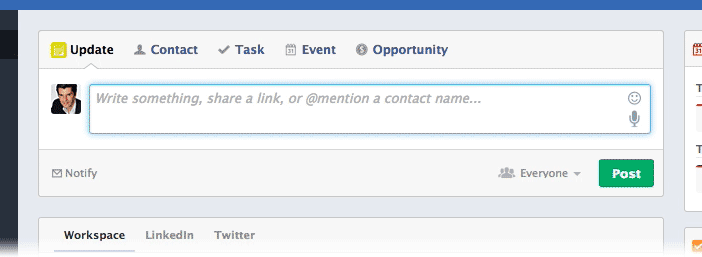
@Mention a Client Name to Add a Note
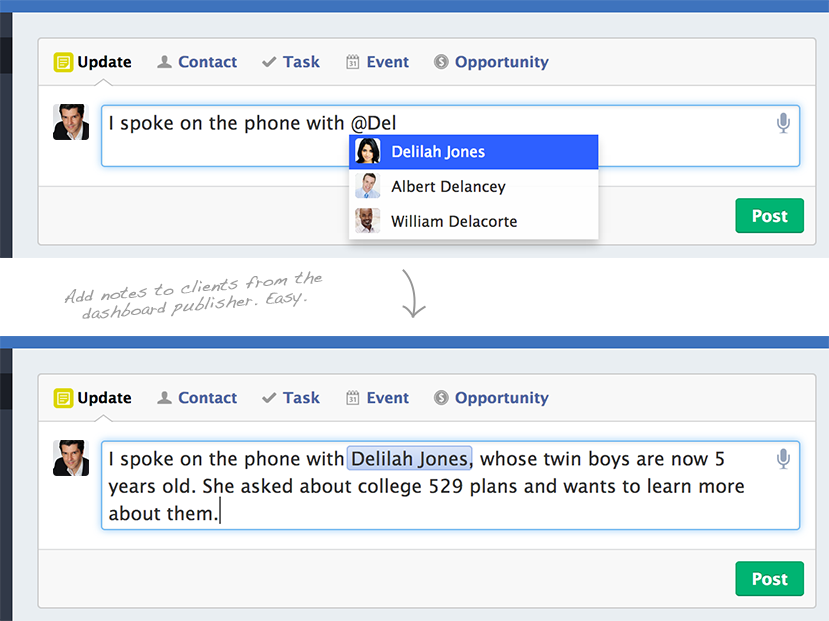
Comment, Like, and Express Emoji in the Activity Stream
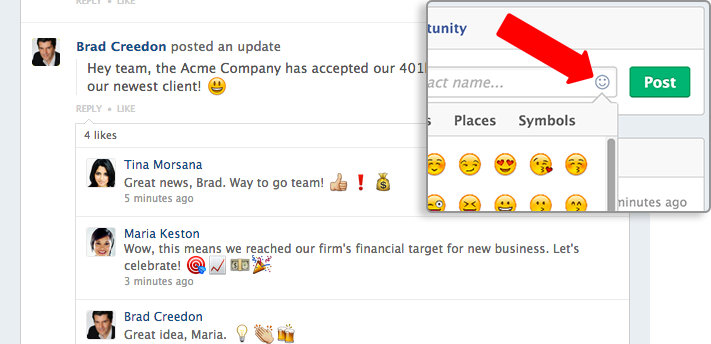
Dictate a Note or Status Update
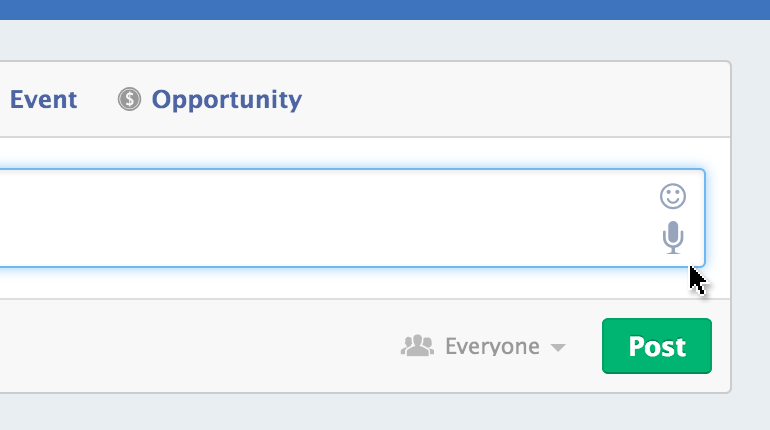
Add a New Contact Name
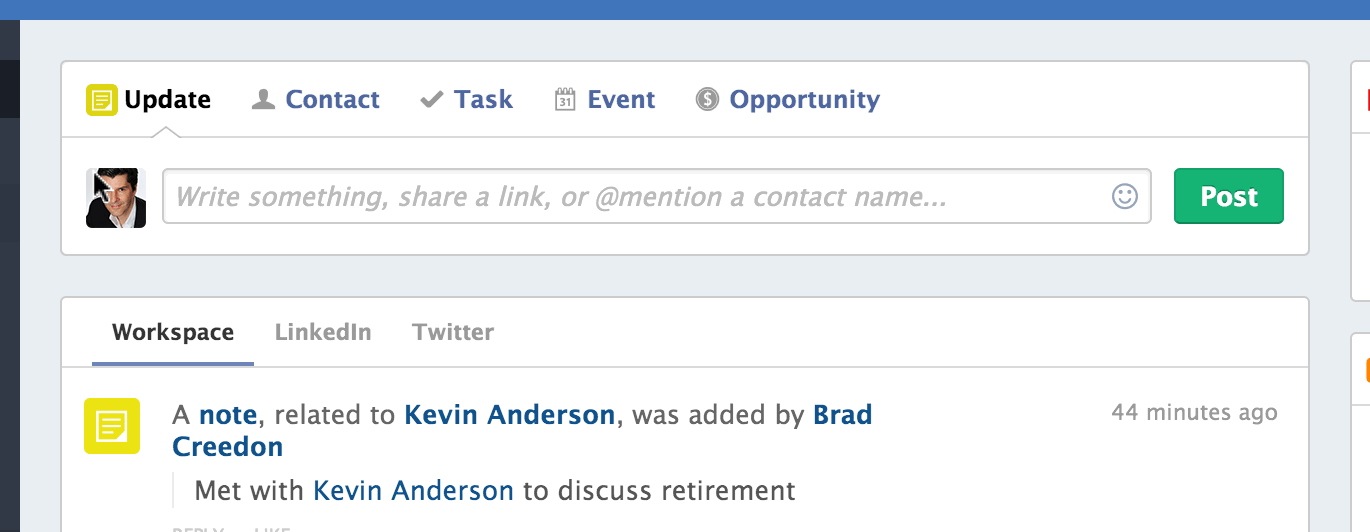
Add a Task
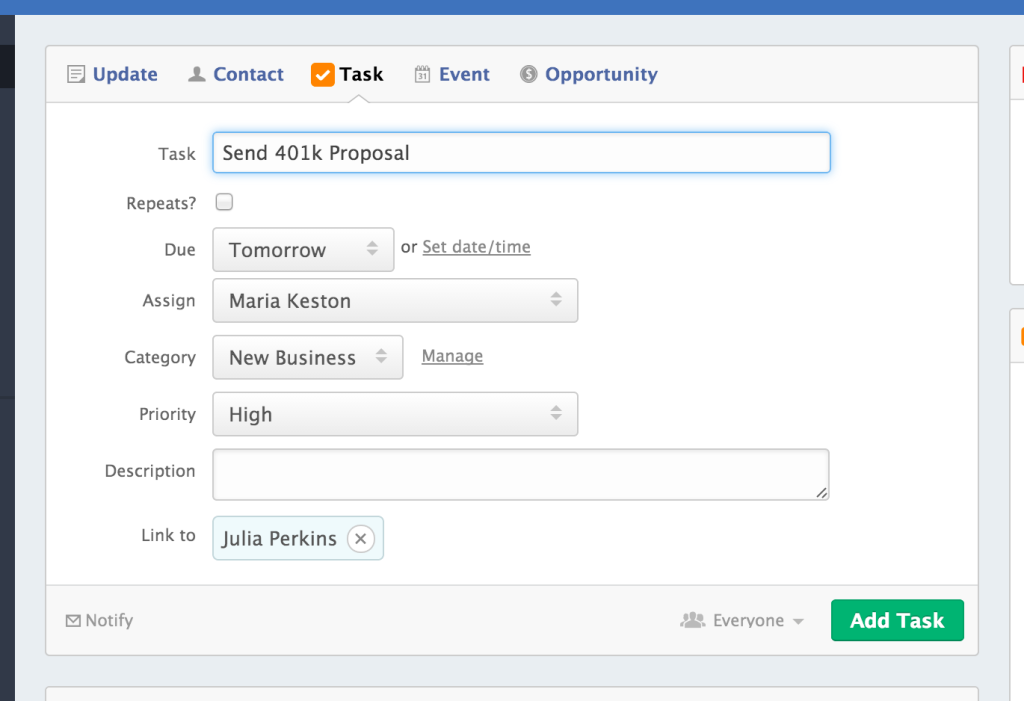
Schedule an Event
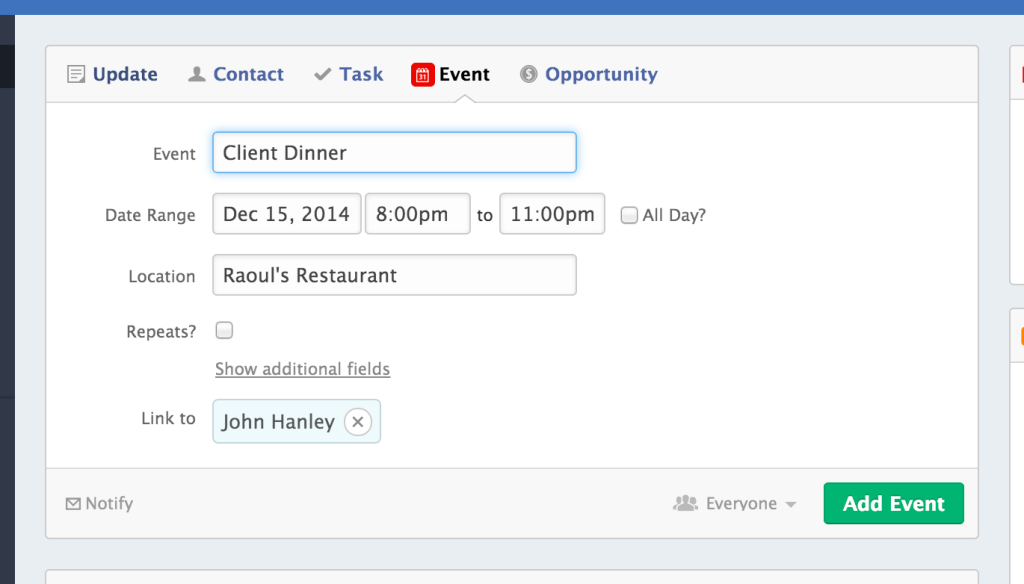
Create an Opportunity
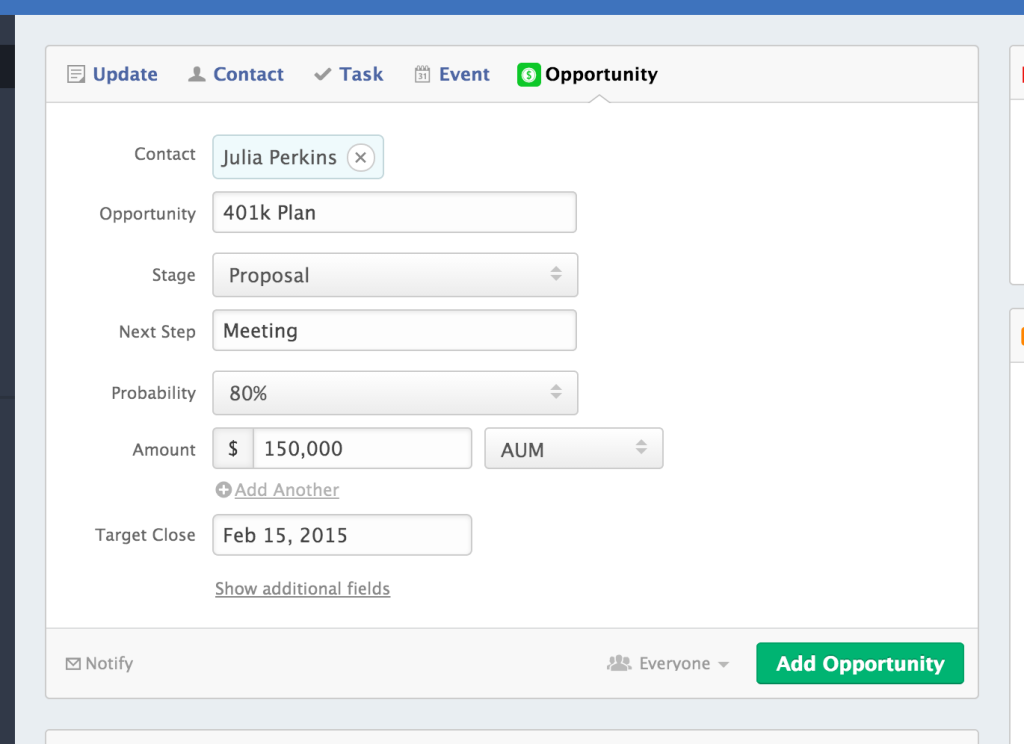
Send Email Notifications to Coworkers
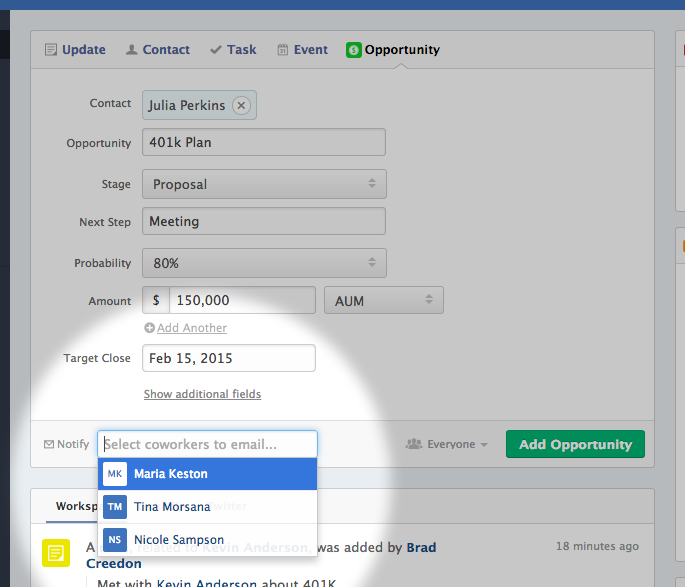
Determine Who Can See What
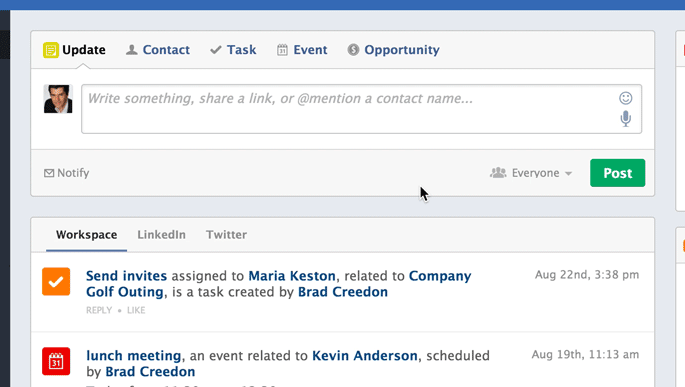
Share Content from the Web
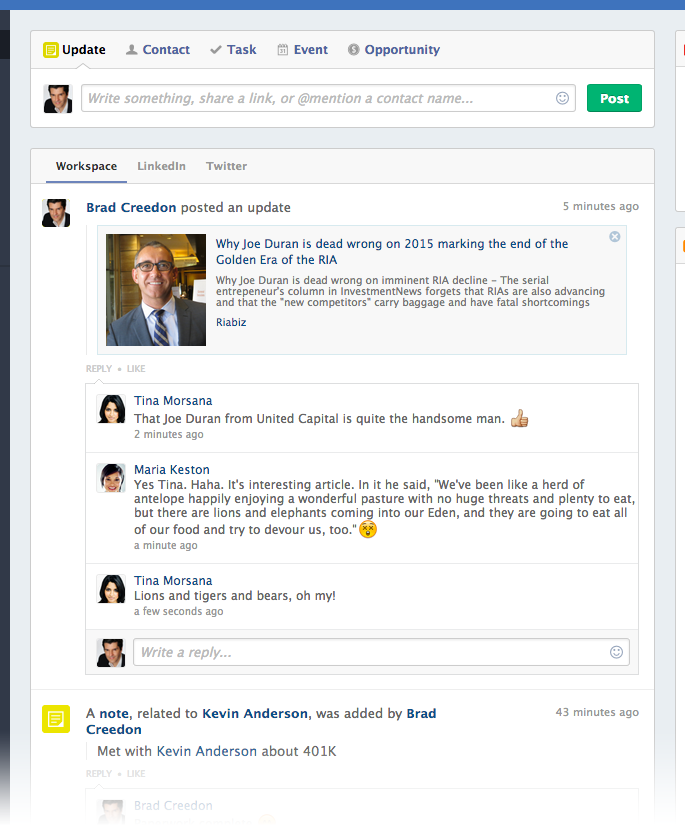
Monitor Life Events of Your Connections on Social Networks
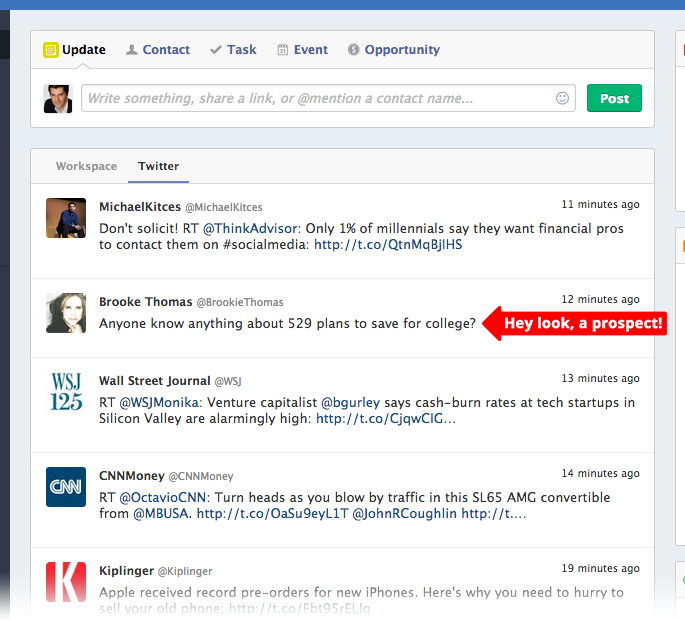
Stay tuned for the release next week of Wealthbox version 1.6. Here’s a tiny sneak peek!






