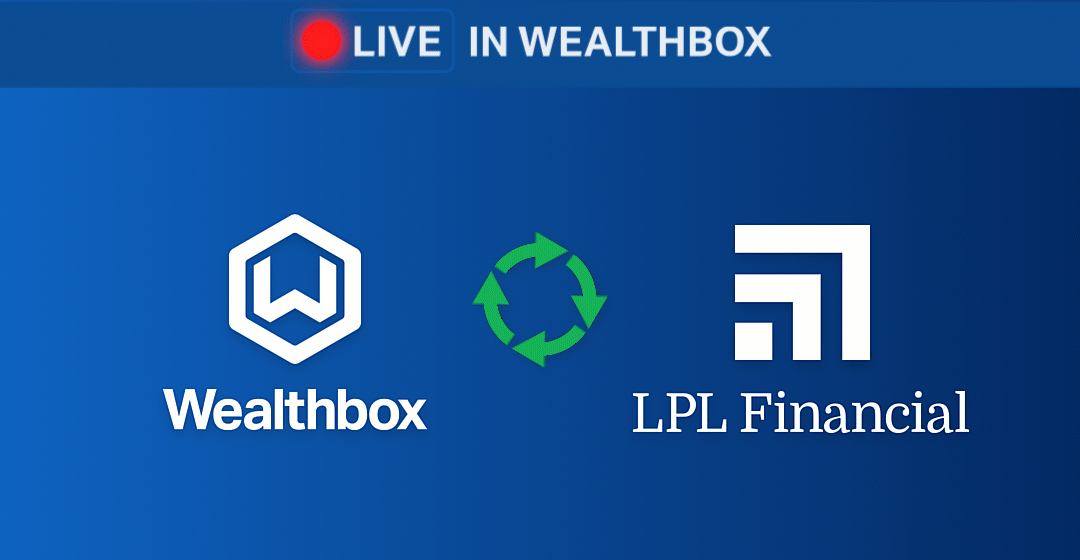
Today, team Wealthbox announced that our integration with ClientWorks, LPL Financial’s advisor technology platform, is officially live! This integration will provide LPL-affiliated advisors using ClientWorks with the ability to access client account details and demographic data within Wealthbox CRM.
 Sumeer Kapila, Vice President of Product Management at LPL Financial
Sumeer Kapila, Vice President of Product Management at LPL Financial“CRM is an important part of an advisory firm’s operations, powering everything from internal collaboration to client service to recordkeeping and compliance,” said Sumeer Kapila, Vice President of Product Management at LPL Financial. “By integrating Wealthbox and ClientWorks, we are giving advisors more choices to select the right technology to provide superior client experiences and grow their businesses.”
 John Rourke, CEO and Cofounder of Wealthbox
John Rourke, CEO and Cofounder of Wealthbox“We’re grateful for our continued partnership with LPL Financial and delighted that starting today, advisors are now able to access ClientWorks data in Wealthbox,” said John Rourke, CEO and Cofounder of Wealthbox. “Our mission is to help financial advisors streamline their business operations, and we are proud to be able to help LPL advisors to increase their efficiency and support their ability to nurture relationships with their clients.”
How it works
To enable the integration between Wealthbox and ClientWorks, visit our Help Center article for a step-by-step guide. Once you enable the integration, simply click on the “LPL Financial” tab on a contact record in Wealthbox. You’ll be able to see high-level data about each of the client’s accounts, including account number, title, type, class, and value.
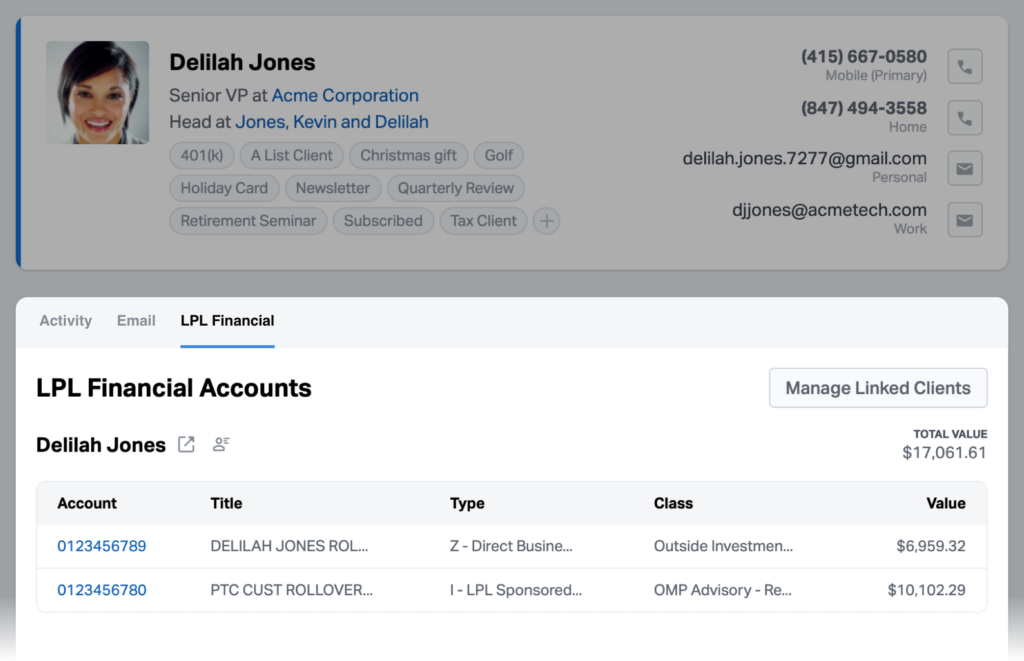
You can also click into any of the accounts to get more granular data, including holdings, gain/loss information, and much more.
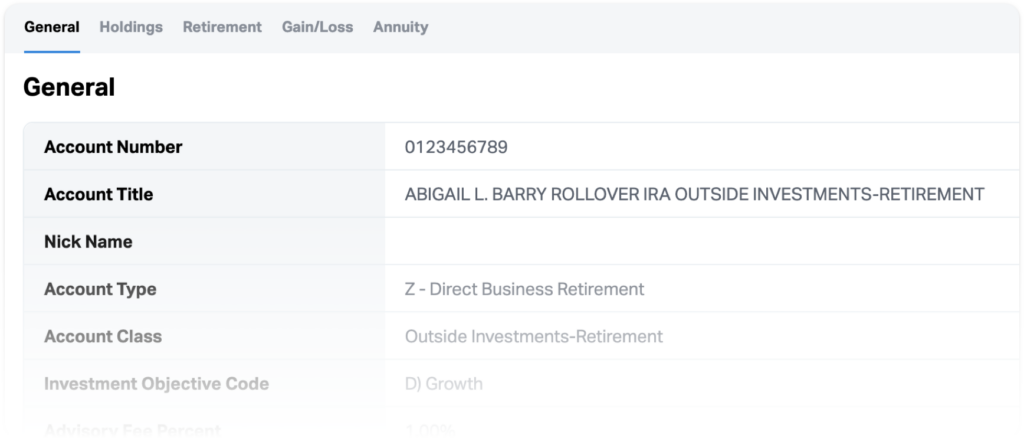
As of today, advisors can also use single sign-on capabilities between ClientWorks and Wealthbox. In the upper-right corner of Wealthbox, advisors can click on the square dot icon and then on LPL Financial to be automatically logged into ClientWorks
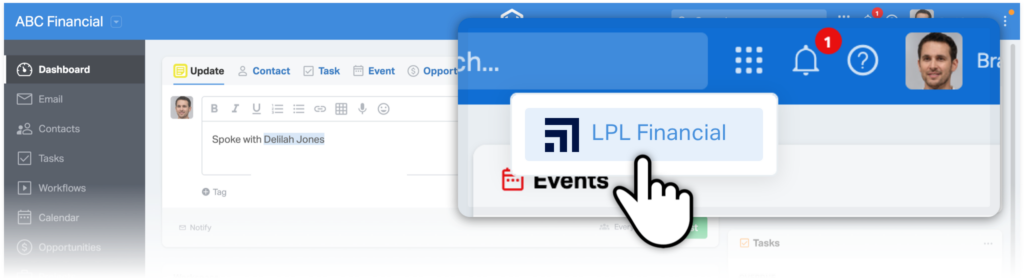
From the LPL Financial tab of a client record in Wealthbox, you can click “Open in LPL Financial,” and you’ll be automatically logged into ClientWorks and taken directly to the client’s record in ClientWorks.
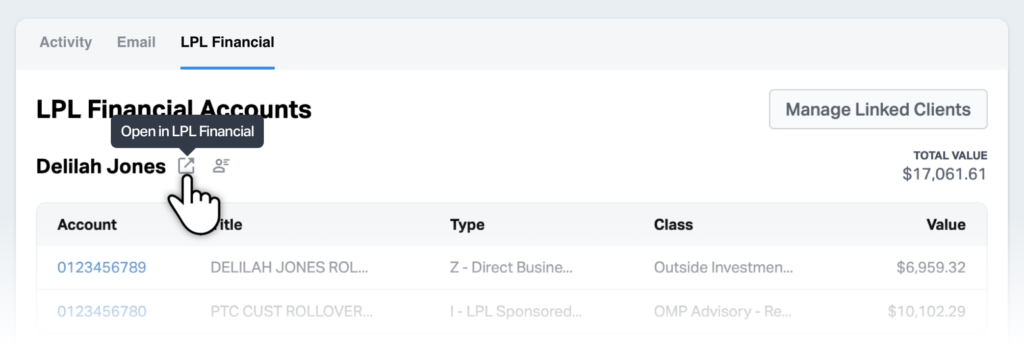
This first-phase integration will provide advisors better visibility into client account information and demographic data from directly within Wealthbox CRM. (Next year, a two-way integration between Wealthbox and LPL’s ClientWorks will be released to sync client information between the systems.)
Join us for a live webinar on Thursday, November 9th at 2pm ET to learn more about the integration between Wealthbox + LPL ClientWorks.






