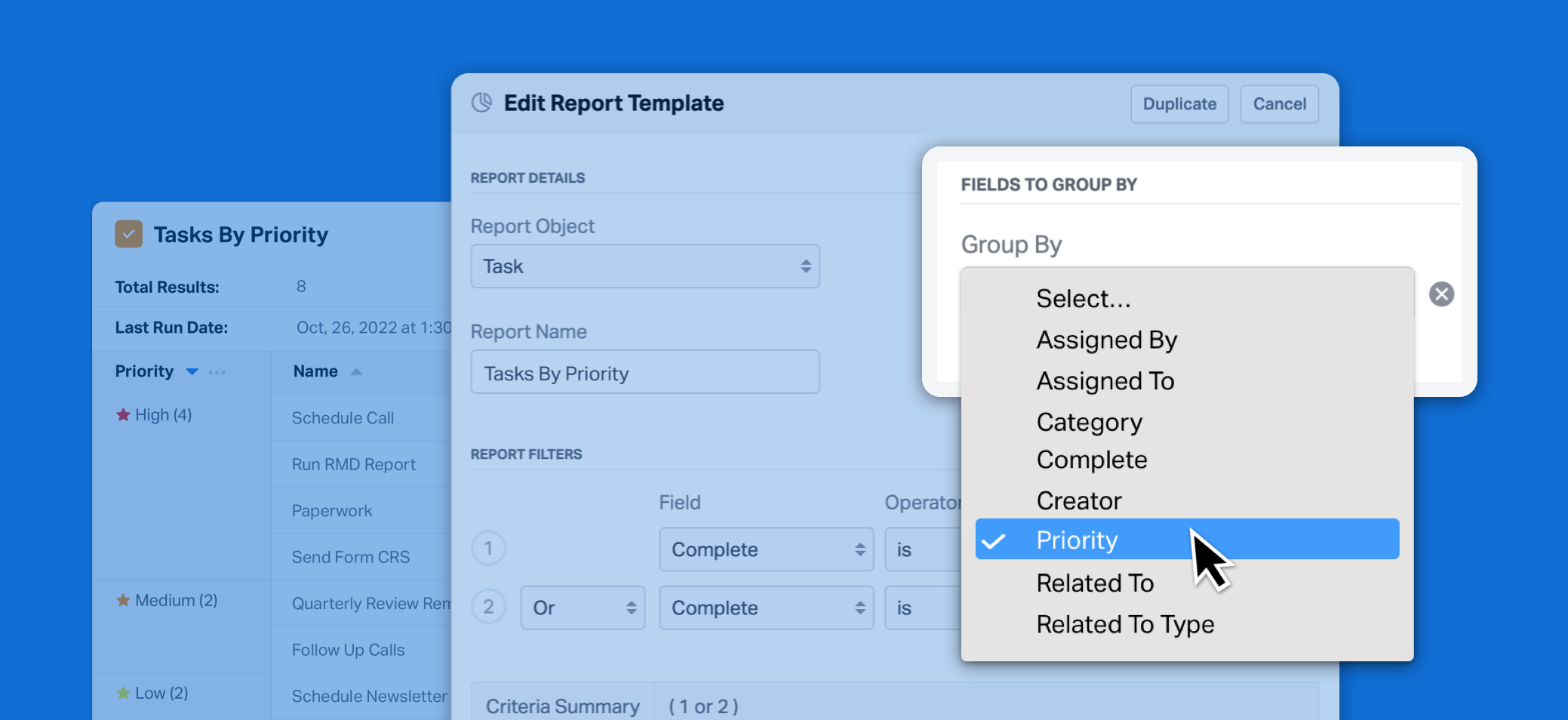
We often hear that Wealthbox users love using Reports to gather insights about what’s happening in their firm, so we’re excited to announce that we’ve enhanced our reporting capabilities to allow users to group report rows.
Grouping report rows
Sometimes, you want to see data in a straightforward list in Wealthbox. For example, you may want to see a list of client birthdays in the next two weeks. But some questions, like “how many meetings does each person on my team have scheduled for the next two weeks?” are a bit trickier. Now, you can easily run a report in Wealthbox with a list of meetings grouped by “Creator” to answer this question.
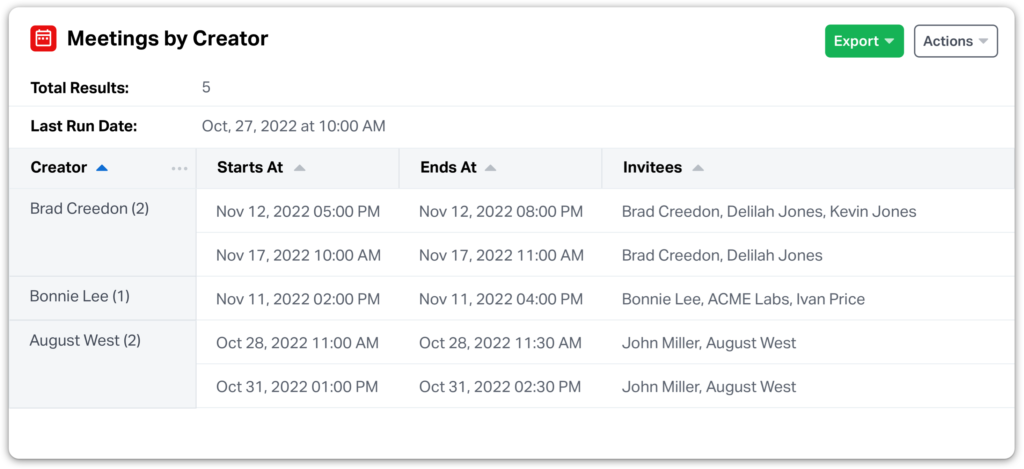
You could also group the report by “Related To” and see which clients have multiple meetings scheduled. The applications are endless!
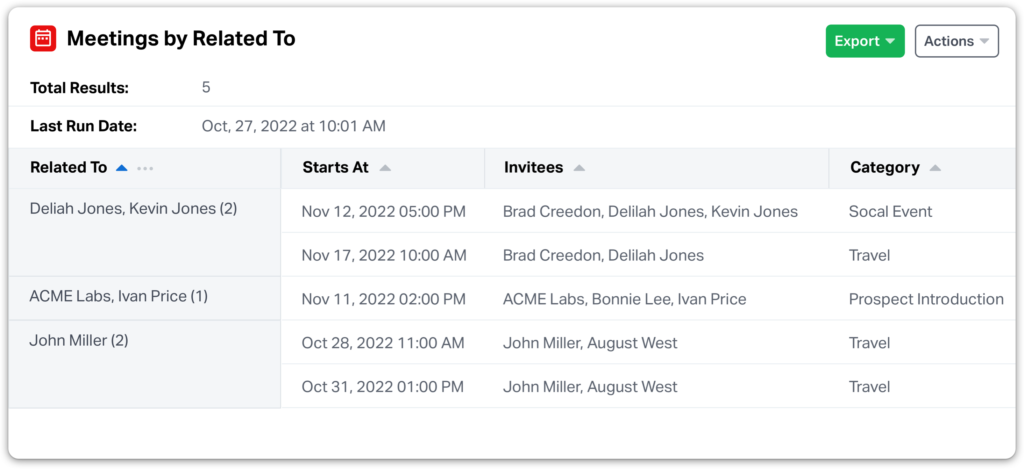
Adding a field grouping to a report
To add a field grouping to a report in Wealthbox, simply open your Report, and select “Edit” from the Actions menu in the top-right of the screen. Then, locate the “Group By” dropdown menu, and select a field.
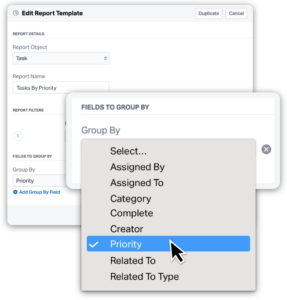
Your report will now be grouped by the field that you select. For example, you could run a report of tasks grouped by priority to understand which tasks are most urgent, and how many fall into each priority level.
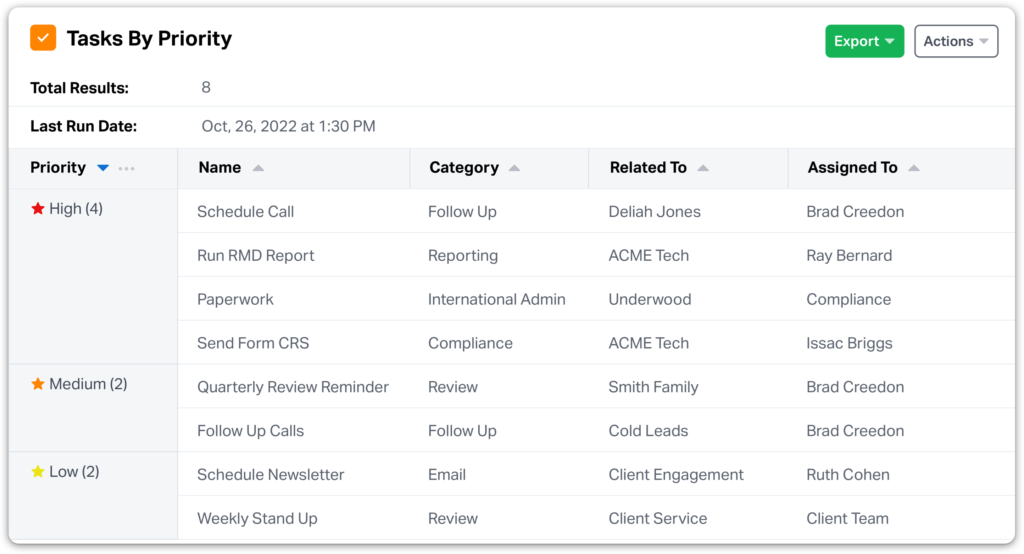
Grouping report rows is now available for users on all Wealthbox subscription plans. We can’t wait to hear about all of the insights you gain from this enhancement to Wealthbox reports!






