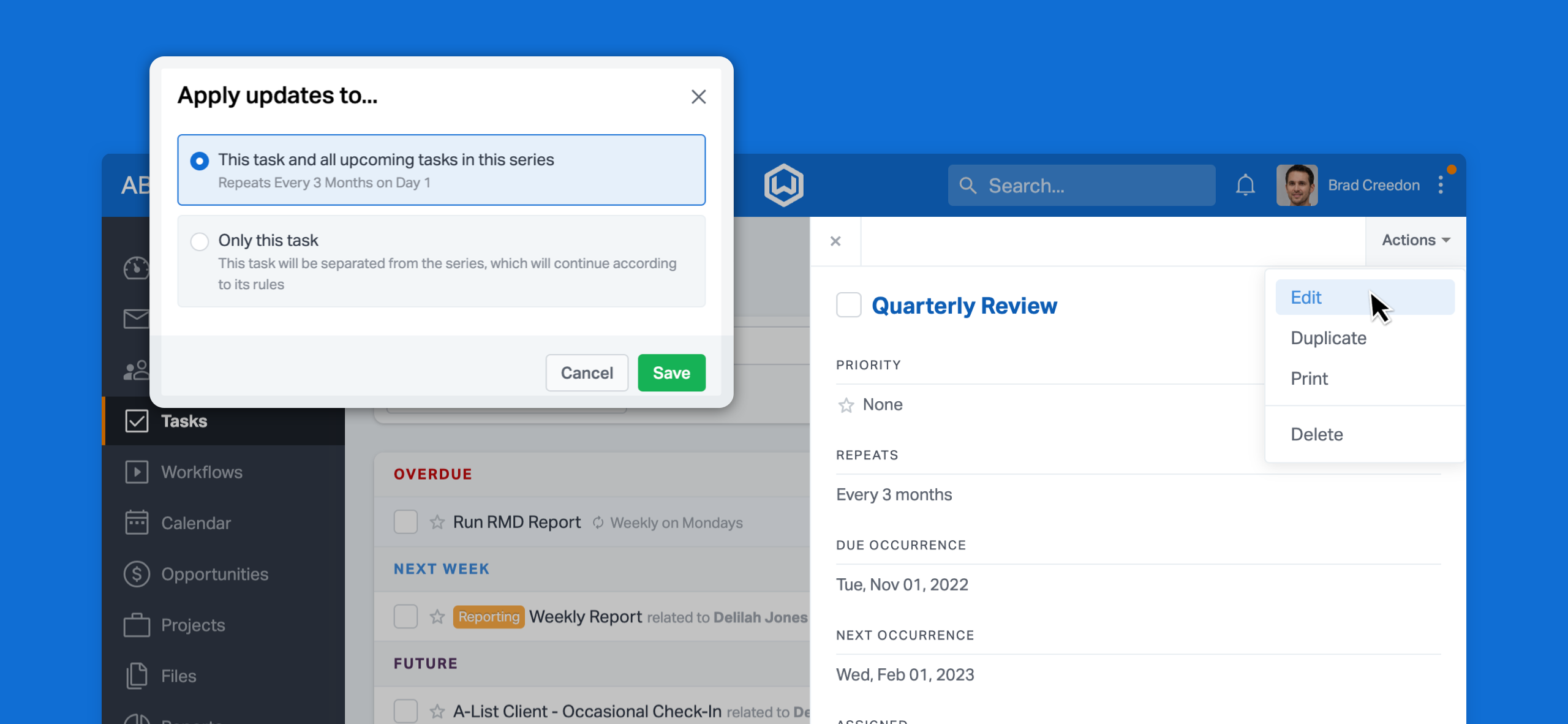
Wealthbox has once again made it easier to manage your to-do list! Today we’re happy to share that we’ve improved the way you manage repeating tasks in Wealthbox. Read on!
Editing a task or series of tasks
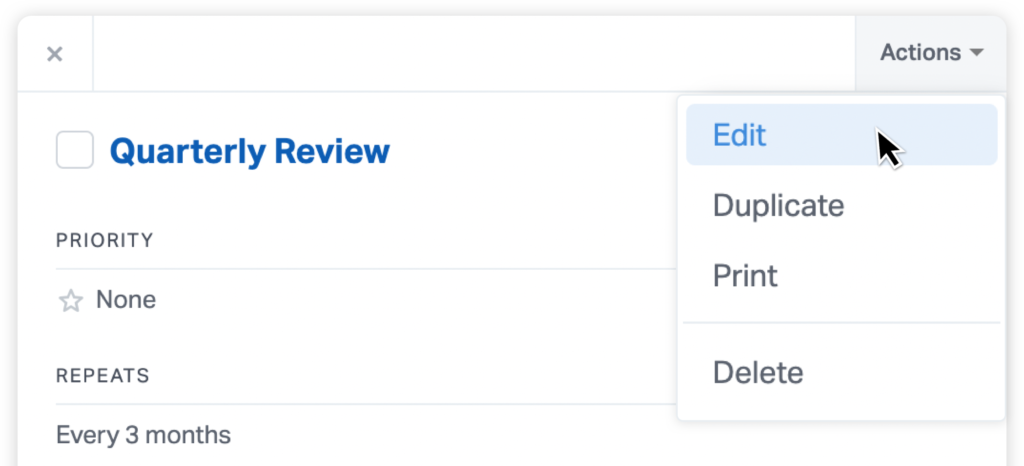
When the task or series of tasks that you created in Wealthbox doesn’t quite line up with your original plan, you can make changes to reflect the new schedule. To make changes, simply open the task, click “Edit Task,” and update the task as needed.
Apply updates to upcoming repeating tasks
When you make a change to a task that’s part of a series, Wealthbox will give you the option to apply your change to all upcoming tasks in the series, or only to the task that you edited. If you choose to apply the change to the entire series, the changes will immediately be reflected on all future occurrences of the task. Alternatively, if you choose to only edit one occurrence of the task, the rest of the series will remain unchanged.
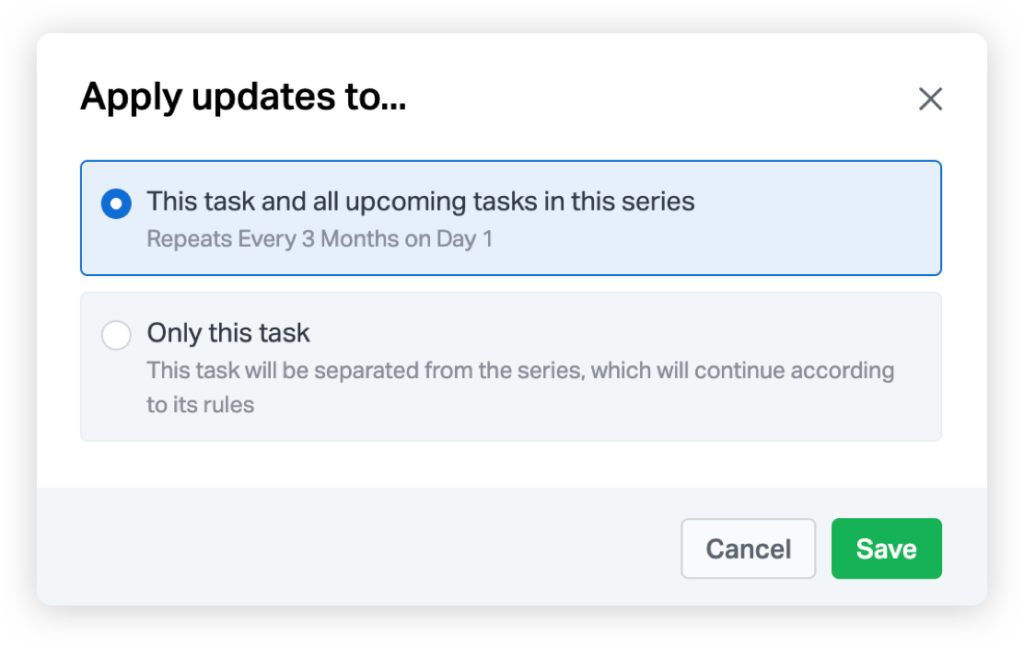
End a series when deleting a task
If you delete a task that belongs to a series, you’ll be presented with two options: “delete this task and end the series,” or “delete only this task.” If you delete the task and end the series, the series will no longer repeat, and only previous instances of the task will appear in Wealthbox. If you need to resume the series, you can recover the task. If you choose to only delete one occurence of the task, that task will be removed from Wealthbox, but the series will continue according to its rules. With either option, Wealthbox will prompt you to confirm your selection.
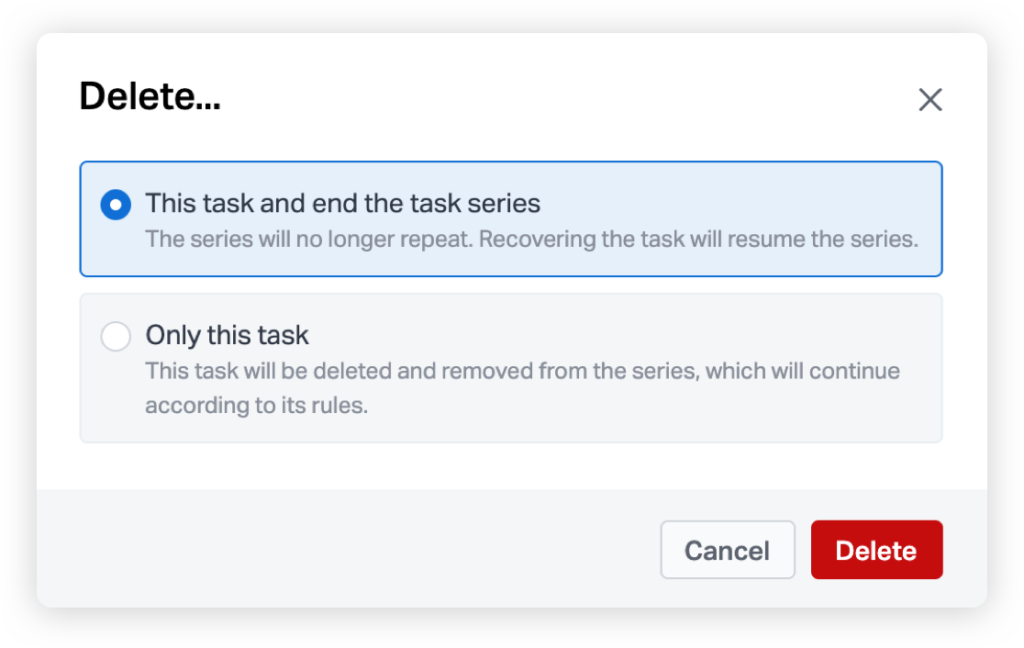
If you’d like to create a series of repeating tasks, but you’re unsure where to start, here’s a guide.
We hope you enjoy this new enhancement to the task management capabilities in Wealthbox. Happy tasking!






