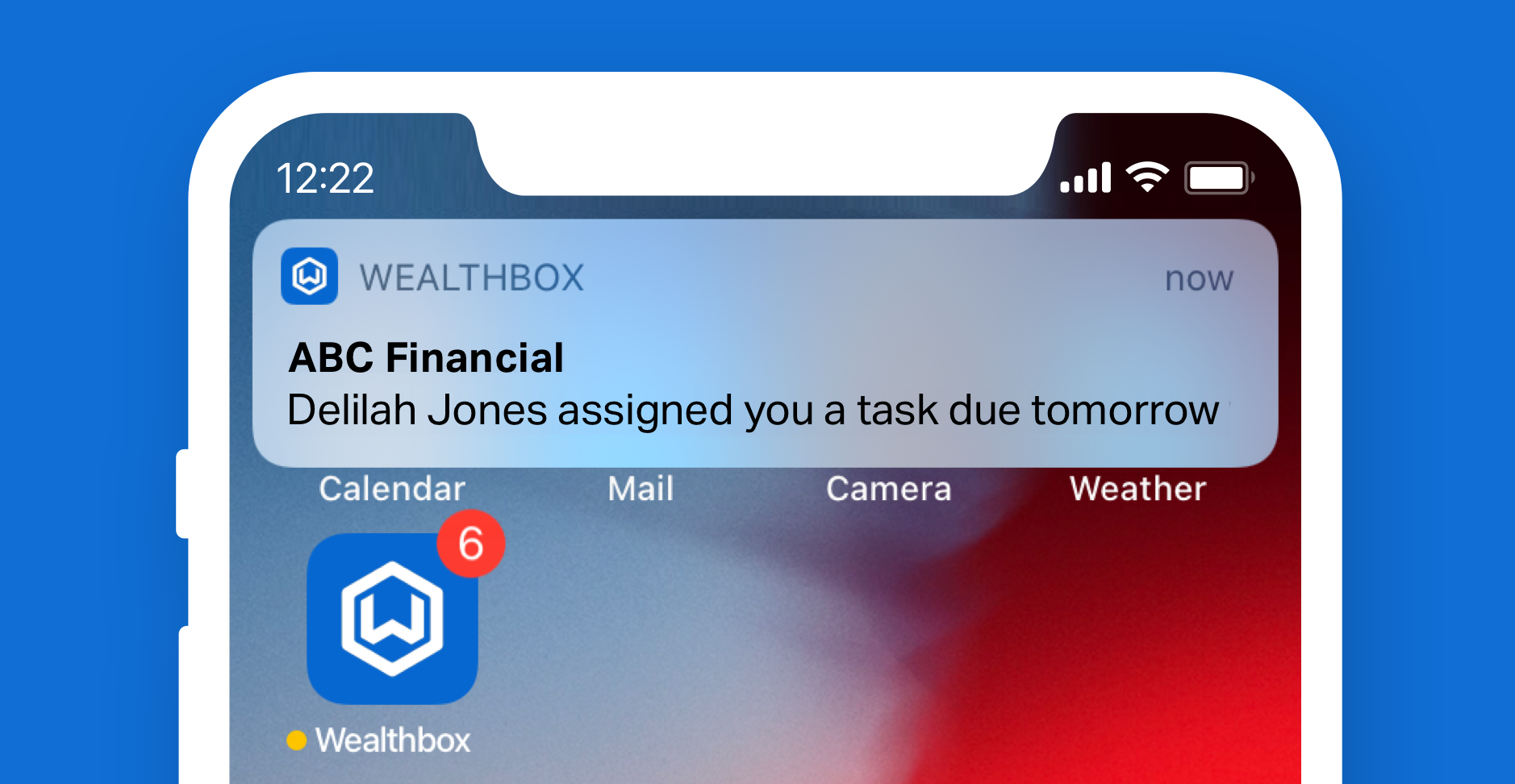
Wealthbox iOS push notifications on our #1-rated mobile app are here! Never miss an important event, reminder, or @-mention in Wealthbox. Just enable the new notifications feature and you’ll be connected to your team in real-time, wherever you are.
How It Works
iOS push notifications are connected to the Wealthbox in-app notifications you already know and love. Once enabled, users will receive iOS push notifications like event invites, task assignments, notes, comments, email reminders, and more. Tapping the notification will bring you directly to that item within the Wealthbox app.
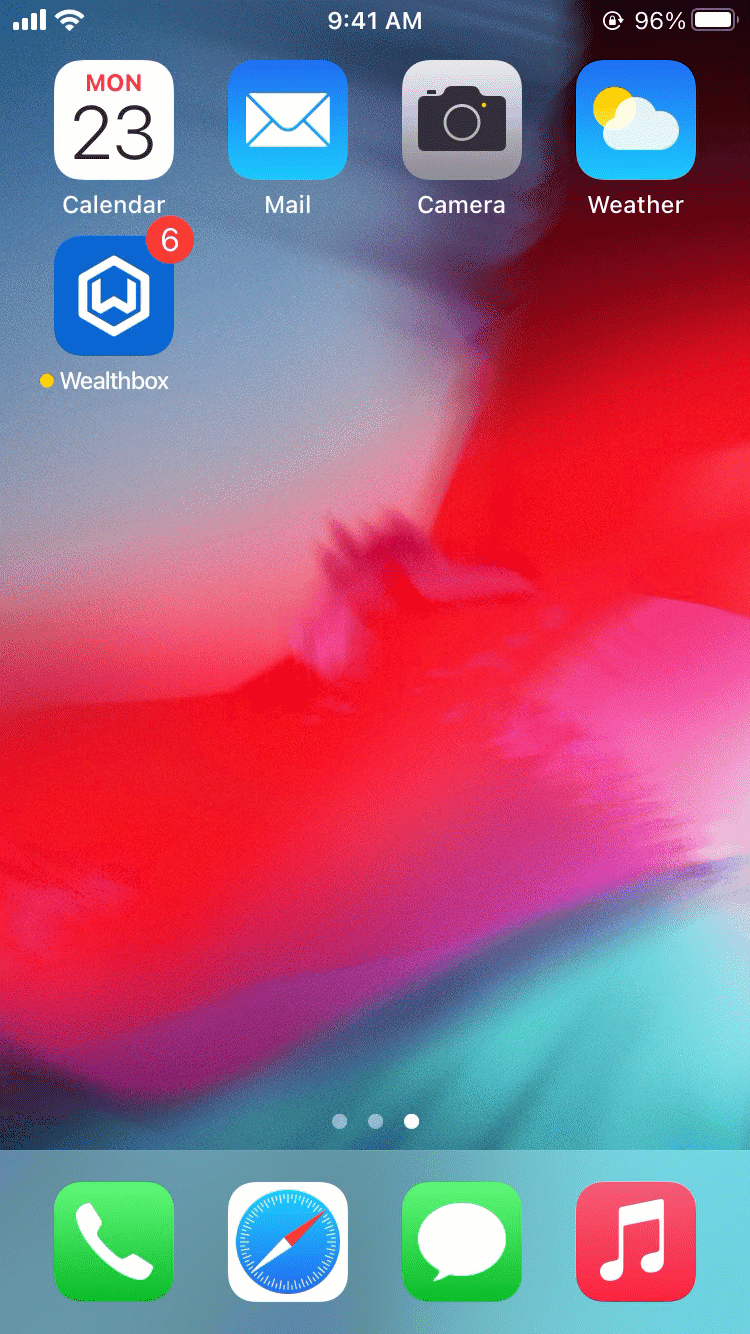
All push notification content is generalized, protecting private information from being exposed through the notification itself. Instead of displaying messages like Brad Creedon created a note ‘SSN 123-45-6789’ related to Mary Keston, you’ll see Brad Creedon created a note related to a contact. That way, client info is never at risk of being seen by the wrong person.
How to Enable iOS Notifications
To enable push notifications for iOS, update to the latest app version (2.4.0), click on the Notifications tab in the Wealthbox App, and click “Allow” on the subsequent prompt. You can enable push notifications on any number of iOS devices (iPhone + iPad), and they will work across any and all of your workspaces.

We hope you enjoy this new enhancement in Wealthbox. Stay tuned for Android notifications later this year!






