What’s an advisor “to do”? …Wealthbox just made that waaaaay easier.
Today we’re happy to release, by popular demand, a significant enhancement in Wealthbox that fuses tasks and workflow steps, so advisors can easily view them together and take quicker actions to get work done. Sounds simple, and it is! Yet it’s a significant improvement in our product design and another advantage of using Wealthbox for productivity and happiness.
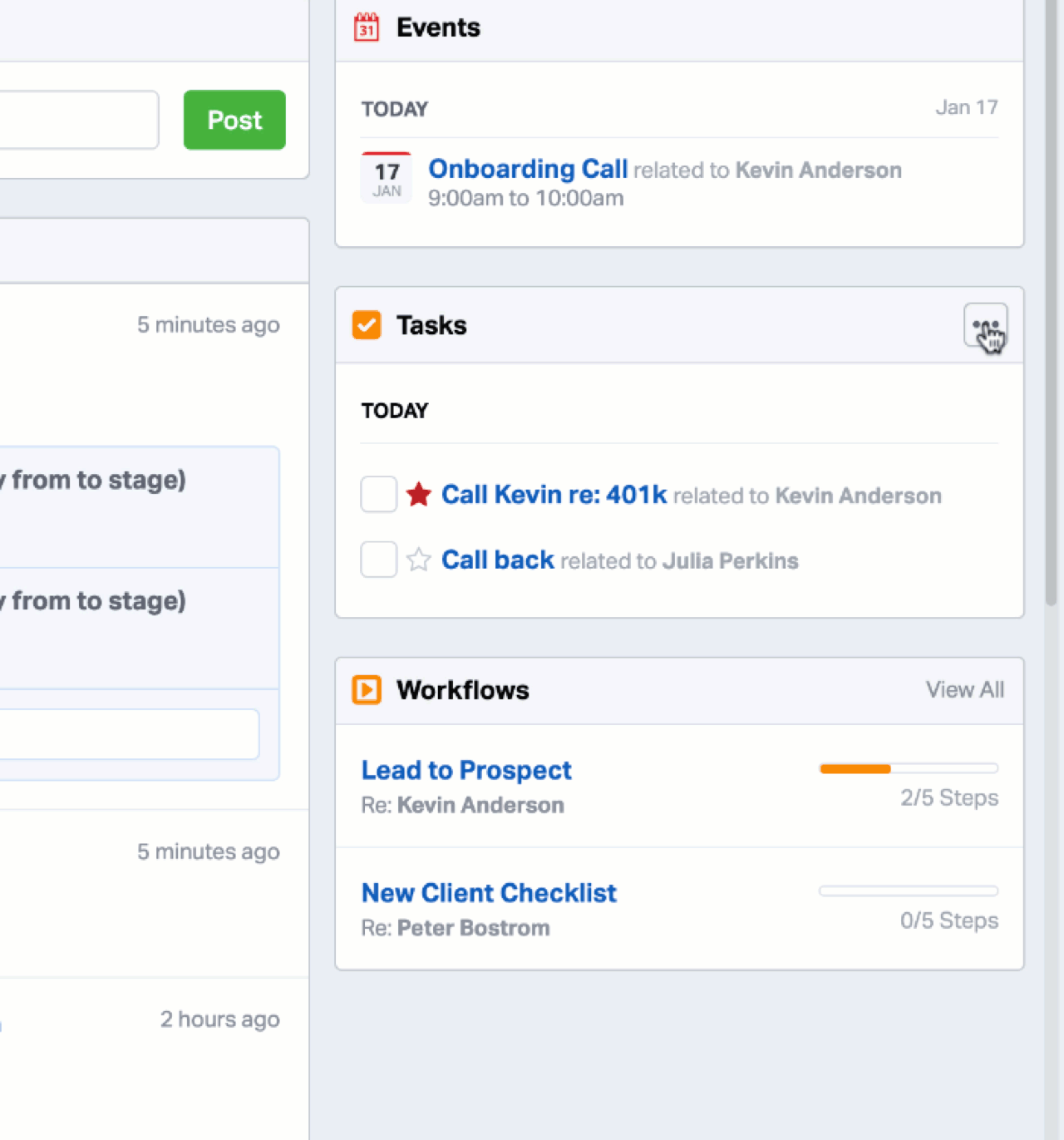
All in one place! Now in Wealthbox, you can easily complete all your to-dos in this manner:
- View and complete workflow steps alongside tasks on the Tasks page

- View and complete workflow steps from the “Upcoming Items” widget on the Dashboard

- View and complete workflow steps from the tasks widget on Contact, Opportunity, and Project record pages

Workflow steps can now be displayed alongside tasks on the tasks page, and you can decide what’s displayed. Using the filter, you can choose to show “Tasks”, “Workflow Steps”, or “Tasks and Workflow Steps”. Since the filters automatically save, any subsequent visits to the page on the same machine will load what was previously selected.
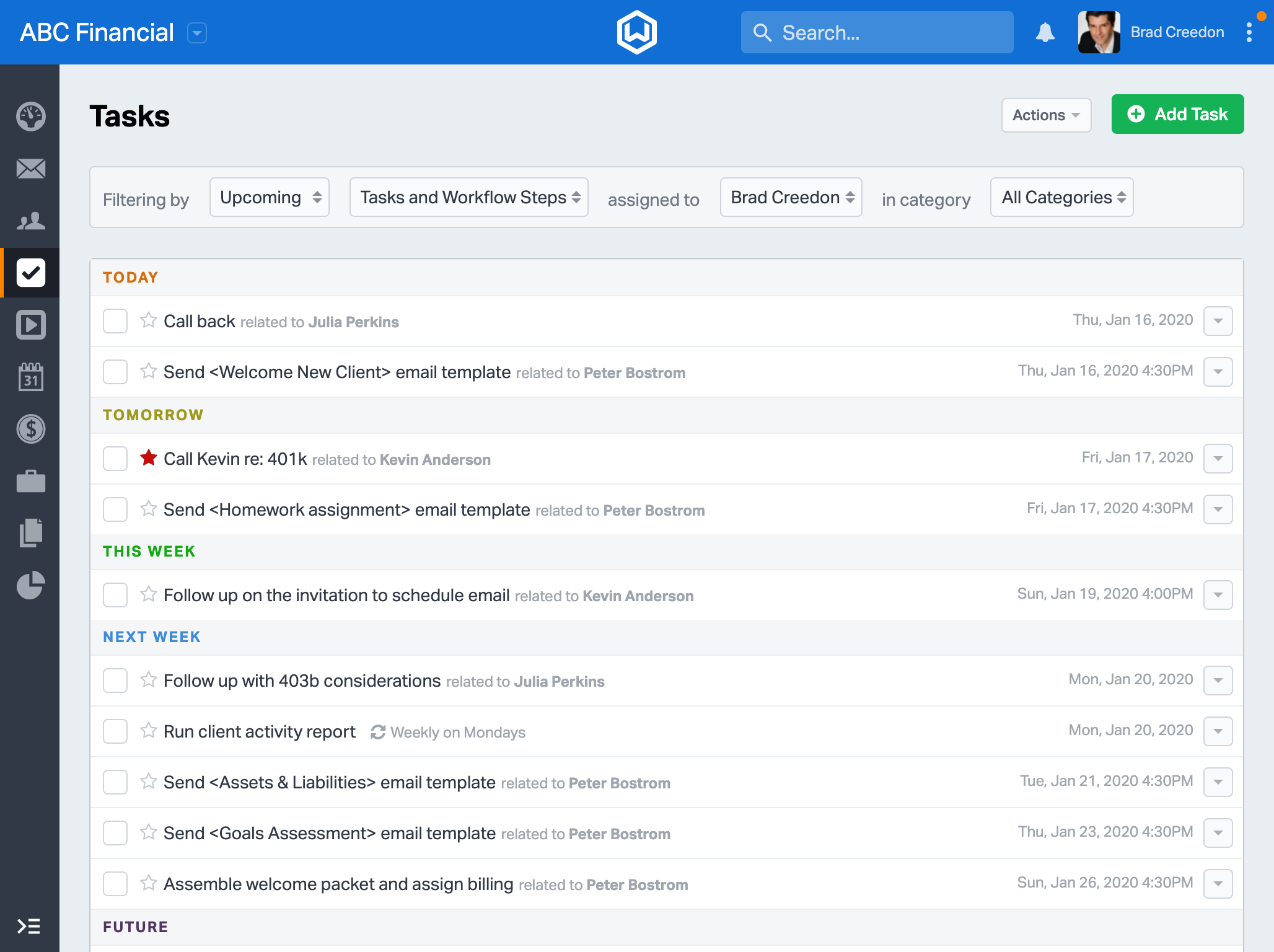
Better Views and Access to Workflows
Workflow steps will work like tasks, but with all the benefits of workflows. For example, you can check off workflow steps to complete them, make quick updates to priority, and take full advantage of workflow outcomes and automatic queuing of additional steps as you complete sequential workflows.
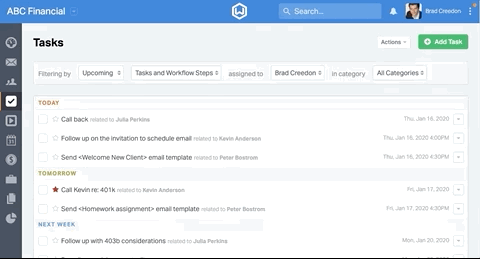
Workflow Steps on the Dashboard
From the dashboard tasks widget, you can now choose to show “Tasks”, “Workflow Steps”, or “Tasks and Workflow Steps”. This preference will automatically save, so any subsequent visits to the dashboard on the same machine will load your previously selected preference.
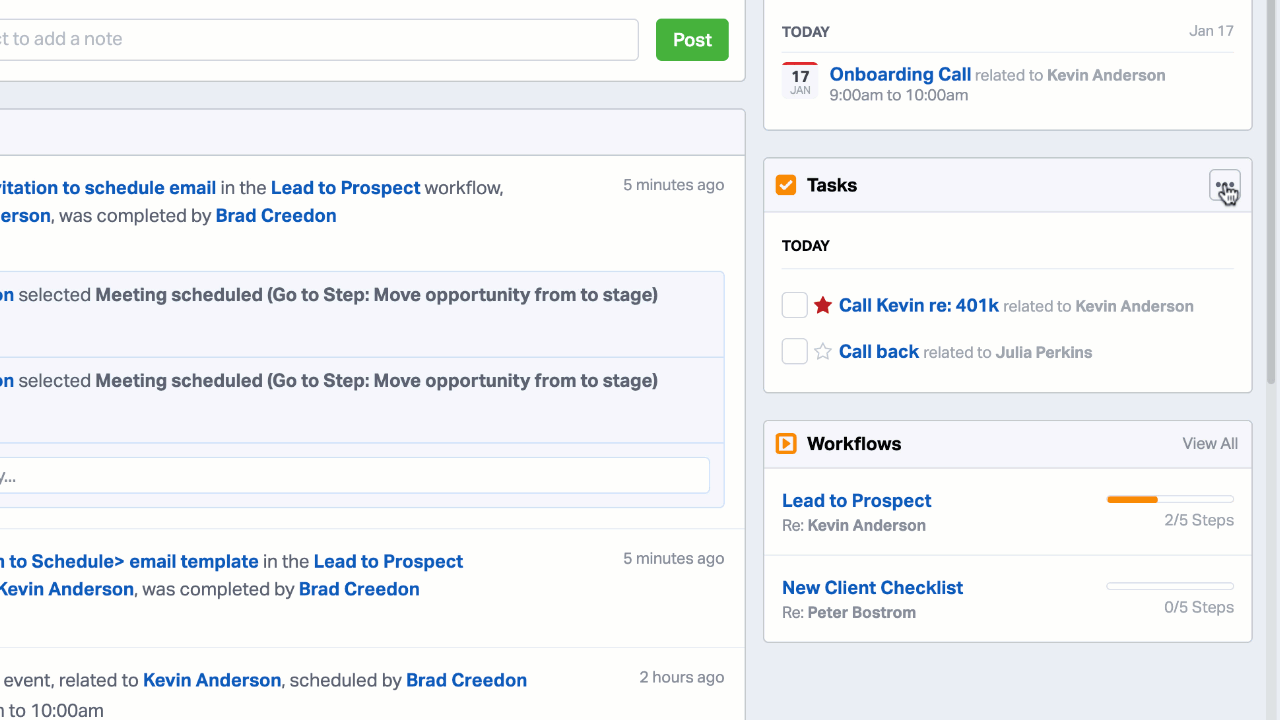
Workflow Steps on Contacts, Opportunities, and Projects
The Upcoming Activities widget on contact, project, and opportunity record pages has been updated to include any active workflow steps relating to that item. Workflow steps in that widget appear within a section titled “Workflow Steps” and will behave as they do on the tasks page.
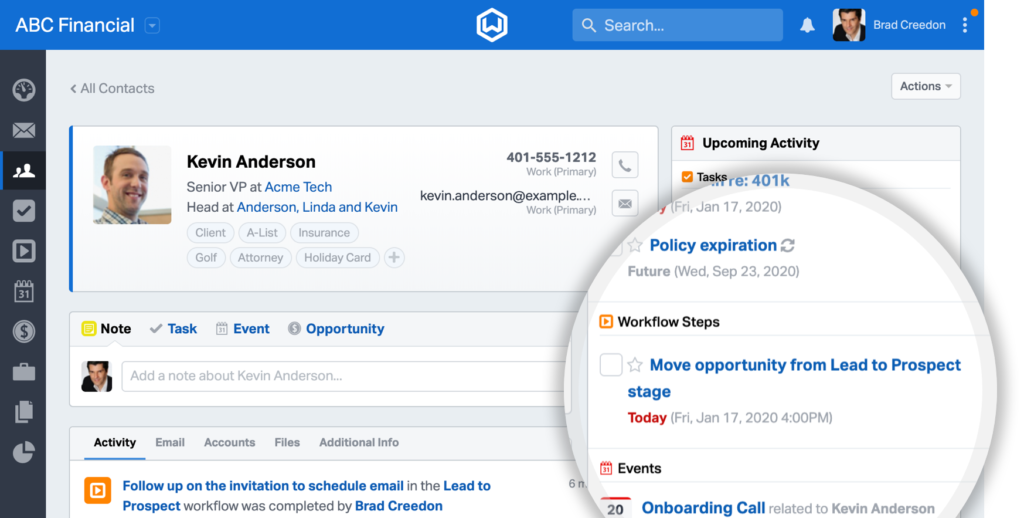
We hope you enjoy this new enhancement in Wealthbox. Stay tuned for more!
New to Wealthbox? Check out our product tour videos to learn more.






