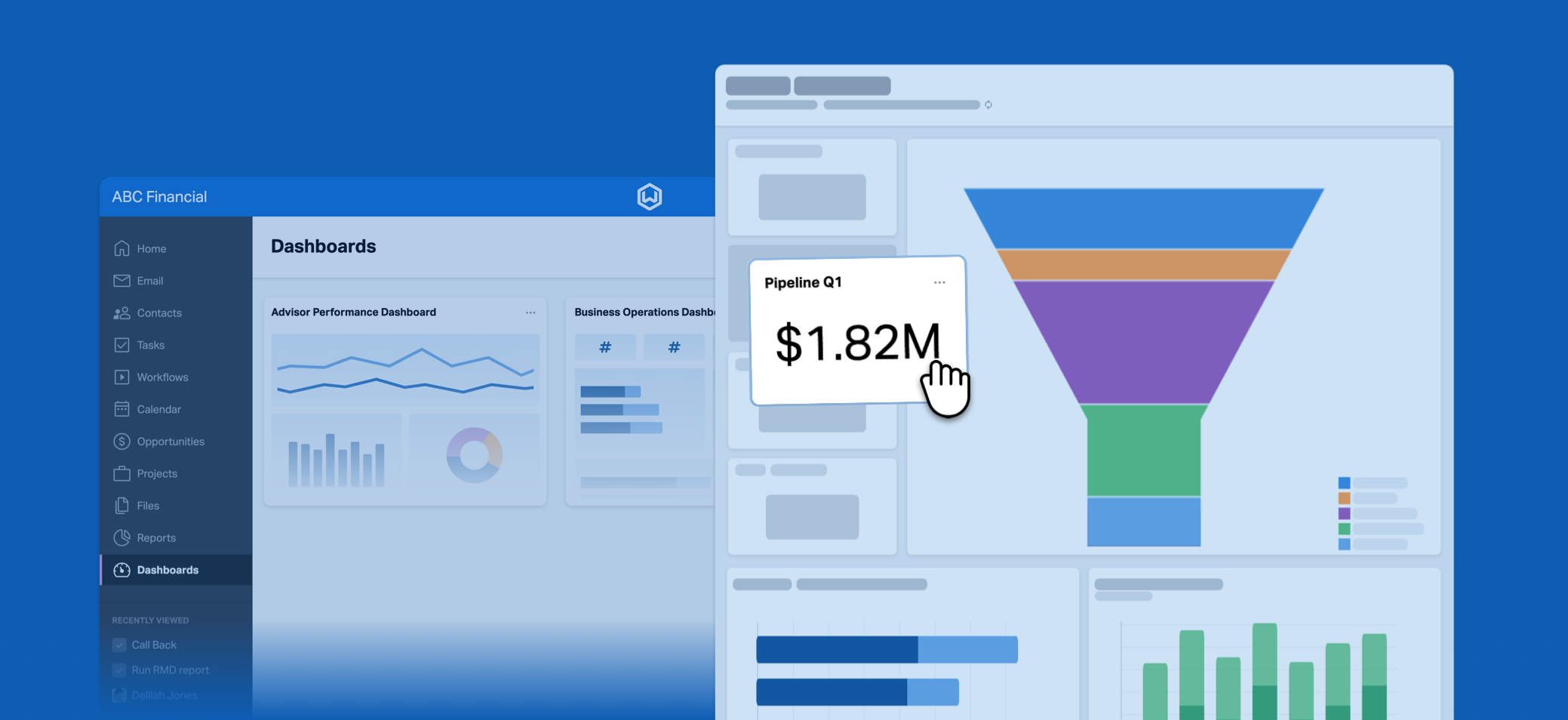
Today, Wealthbox unveiled an exciting new feature: Customizable Dashboards! Wealthbox users can now create “widgets” to display a range of dynamic charts and graphs to better analyze their business. Representing a significant stride forward in our product roadmap, this new feature caters especially to larger firms. By enabling users to visualize information in familiar, easy-to-digest formats, Dashboards will help advisors and teams extract even greater value from their Wealthbox CRM data.
View a previously recorded live webinar to learn more about
customizable dashboards in Wealthbox.
You may notice that the main page of the Wealthbox app, previously called “Dashboard,” has been renamed to “Home.” A new component has been added called “Dashboards,” where you can access the new, powerful visualizations!
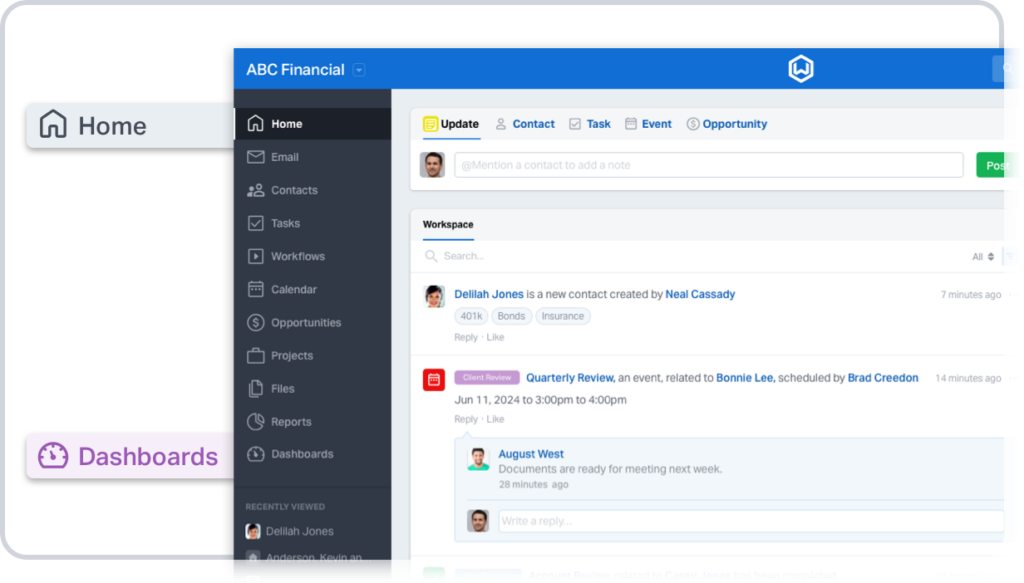
How it works
To build your first dashboard in Wealthbox, simply click on “Dashboards” in the left-side navigation panel. From the Dashboards page, click “Add Dashboard.”
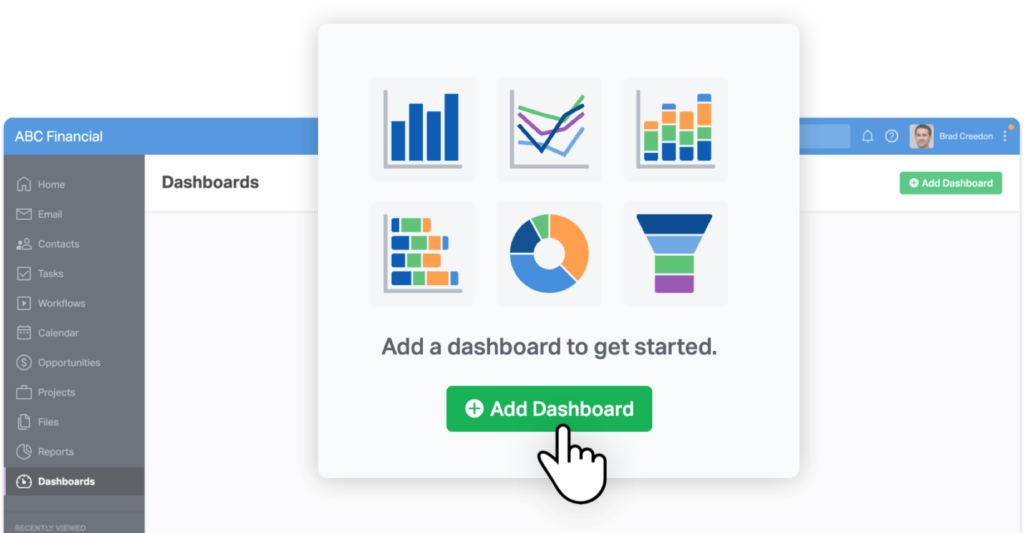
Once you’ve created a dashboard, you can add charts and customize the dashboard layout by dragging and dropping elements on the page. You can choose from bar, column, line, funnel, and/or donut charts. We’ve also added “Big Number” widgets, which enable you to simply show one number as a dashboard component. This might be helpful if you’re looking for a quick view of how many tasks have been completed this month or the total AUM value of all won opportunities this quarter. You can also communicate goals with big numbers, such as AUM to close this quarter or number of clients to contact this month.
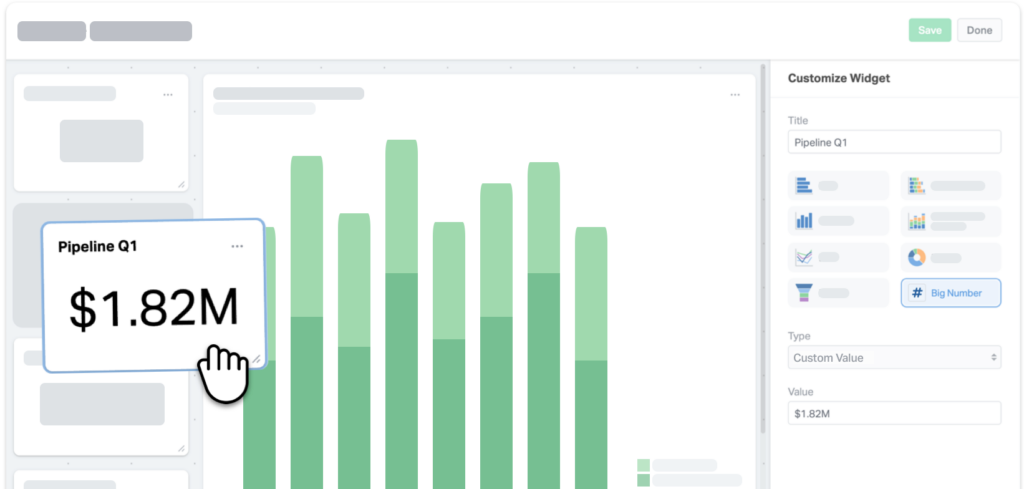
While dashboards can be powerful to help individuals in a firm stay on target, their real power comes from their ability to show data for an entire workspace.
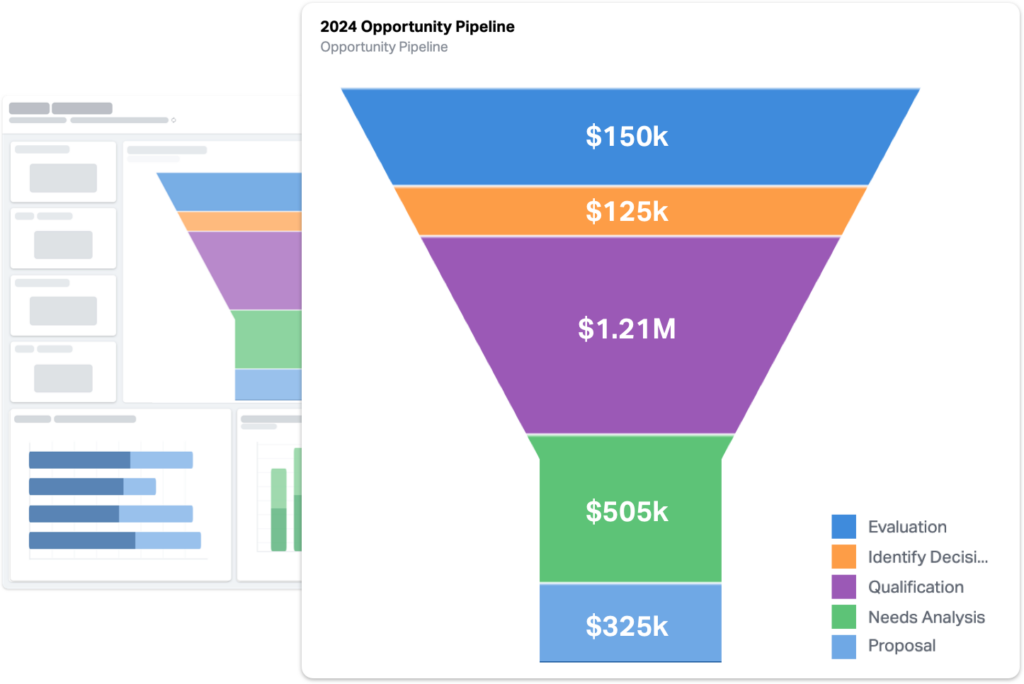
Administrators can grant the permission to create and modify dashboards that display all data within a workspace.
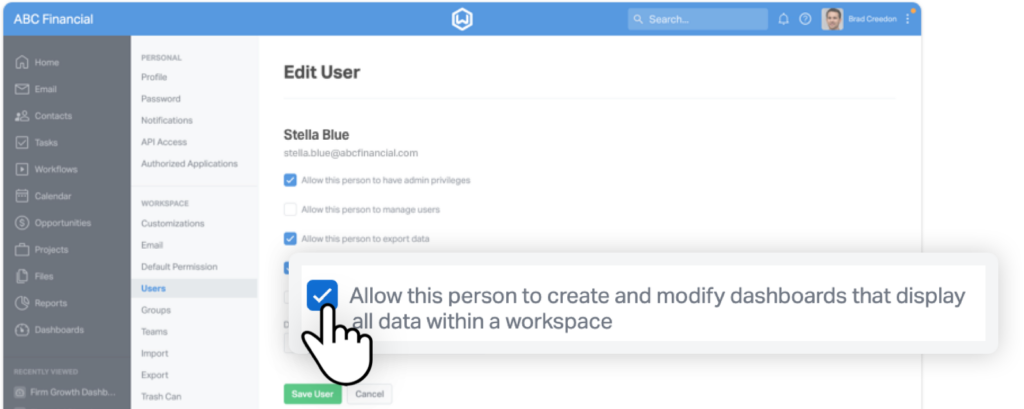
Users with this permission can create dashboards that reference all users’ data — which other users can see, according to the permissions set on the dashboard. For example, this dashboard is configured to display all users’ data, and is visible to everyone in the firm. Only users with the permission to create or manage dashboards that show all users’ data can update this dashboard.
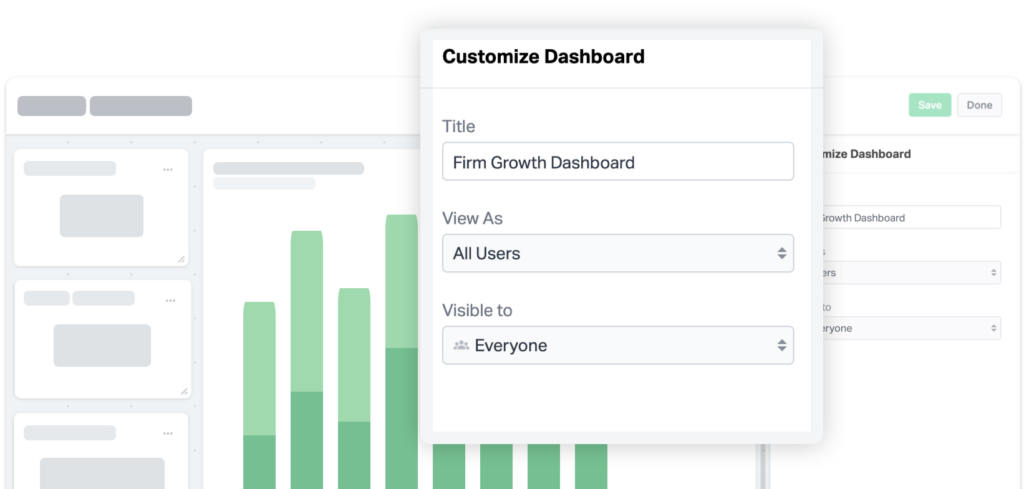
Customizable dashboards are available on Premier and Enterprise plans. If you’re interested in upgrading your plan to access these visual features, talk to your Wealthbox account owner.
For more information, check out this video “How to Use Customizable Dashboards” from our How-To video series.
View a previously recorded live webinar to learn more about
customizable dashboards in Wealthbox.






