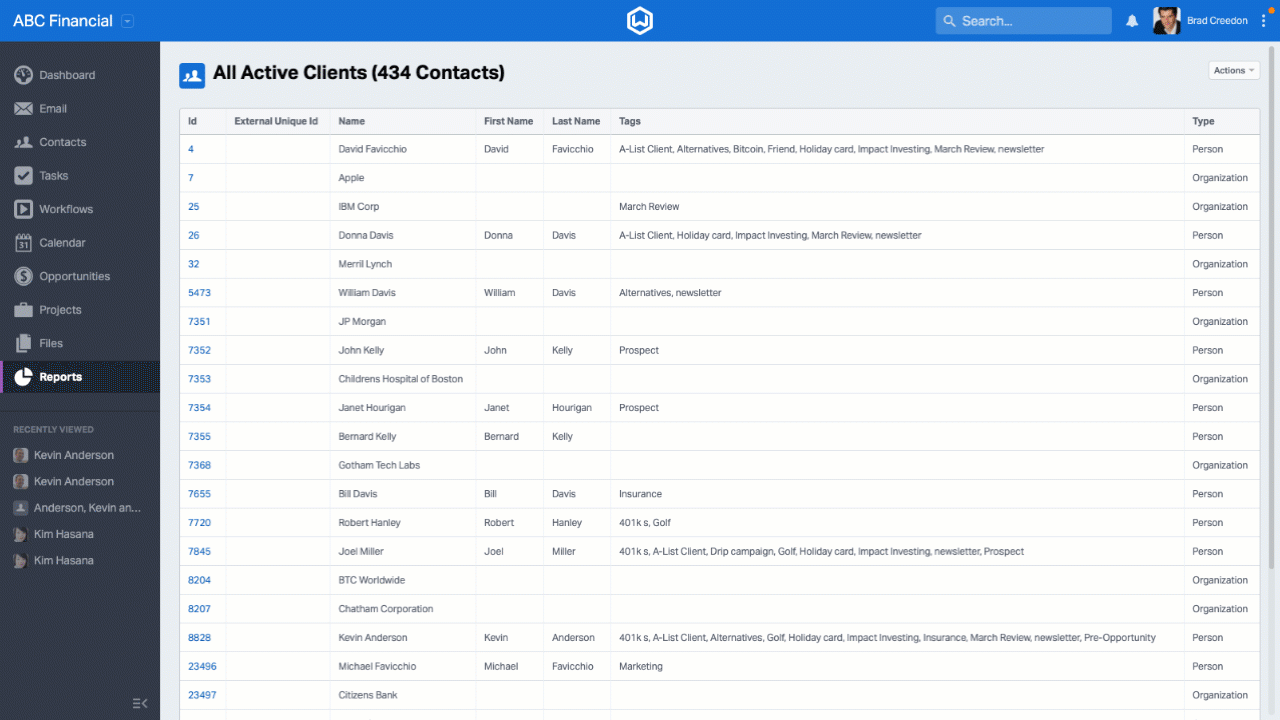
Before and after – improved CRM reports in Wealthbox
Do more within Wealthbox
Today we’re happy to announce a big upgrade to the Reports functionality in Wealthbox CRM. Major improvements include a redesigned reports interface, faster-running reports and exports, column sorting, and more. This upgrade initiative for CRM reporting allows all Wealthbox users to benefit, particularly the increasingly larger size RIA firms that are discovering the power and simplicity of Wealthbox. Check out some sample images below of various upgrades.
Improved UX of viewing data
Because up to 50,000 records can display within a Wealthbox report, you can see more data in your CRM even faster. Instead of clicking through pages of reports, you can scroll through all the results. Simple. Fast.
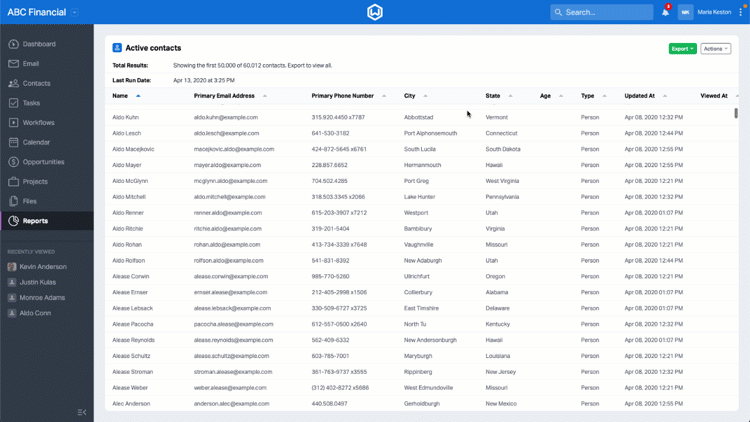
Flyouts
Flyout panels are fully supported in reports. This makes it easy to call contacts, triage tasks, or work your workflows — all without leaving your report.
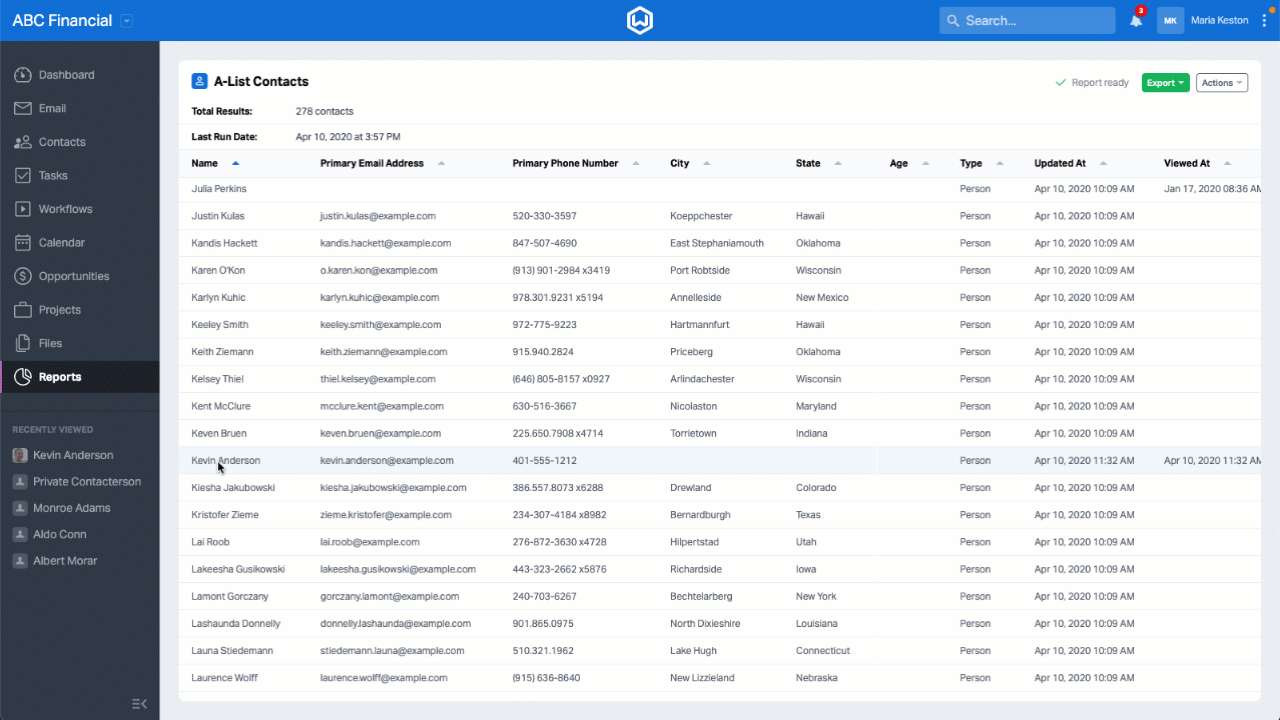
Sorting
Want to see your data in a different order? Sorting by column couldn’t be easier: Simply click on any column’s name to instantly sort the results. You can sort by any column. Any report. Period.
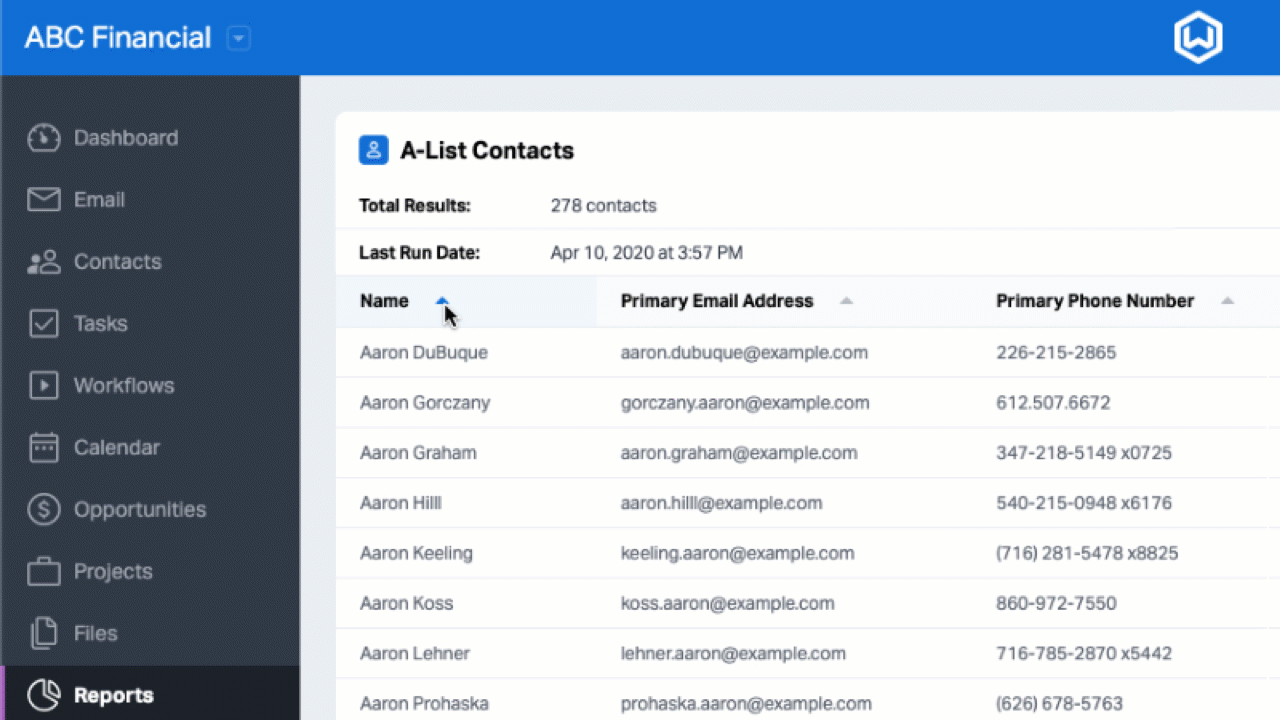
Exports
Need to view more for a given report? Export reports to CSV or Excel for more data operations.
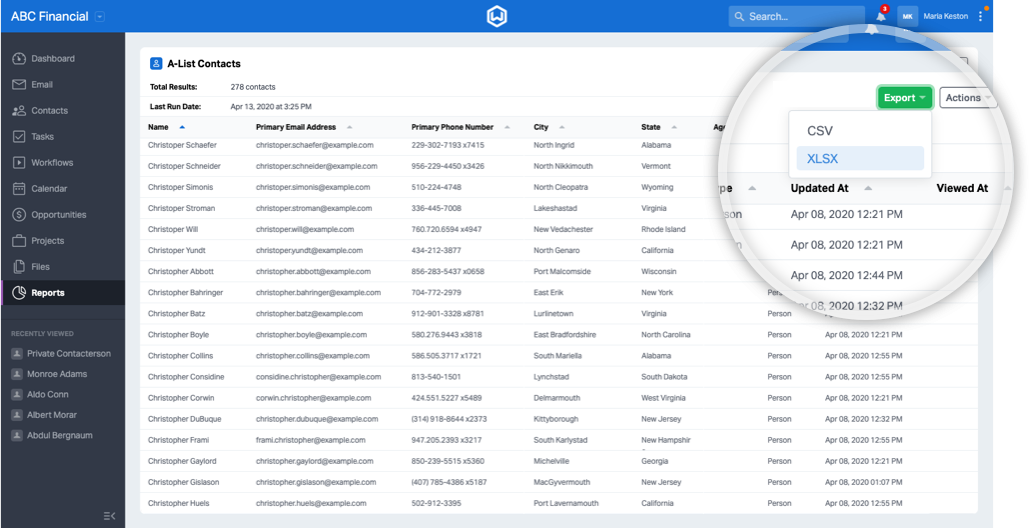
Faster access to previously-run reports
Report results from previously-run reports are available immediately. Need updated data? Simply refresh the report.
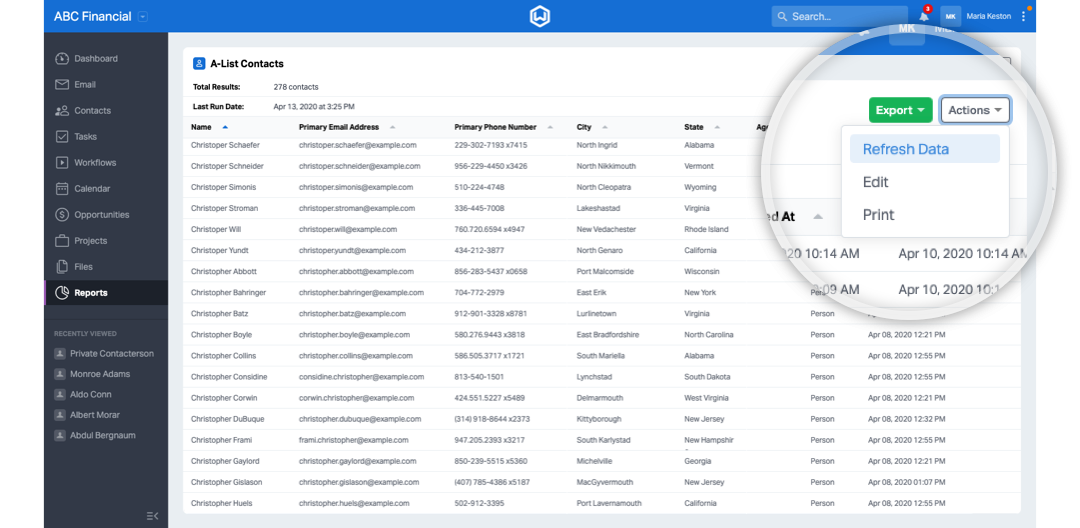
Notify me when it’s ready
Some data-intensive reports might take longer to complete than others, so you might want to do something else while they’re running. When a report is generating results, you can simply click a button to be notified when it’s ready. Your notification will contain a link back to that report so you can quickly view the results.
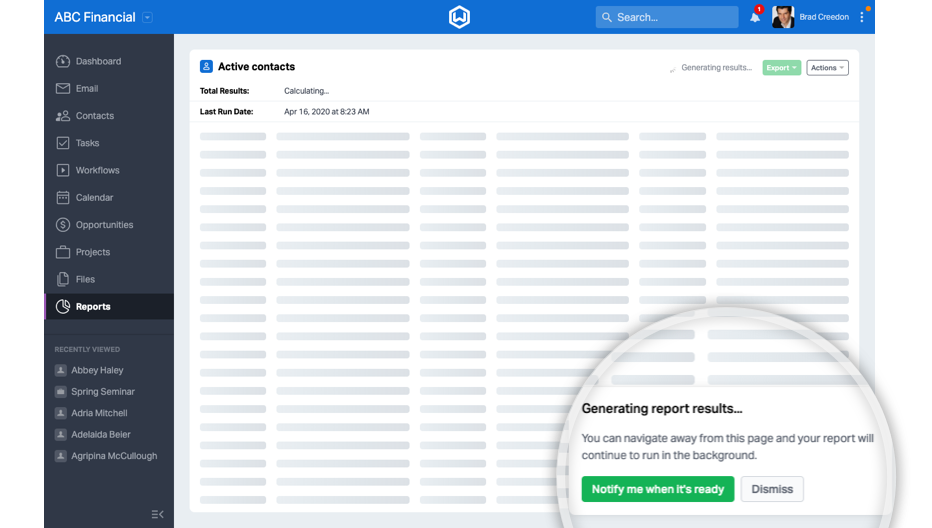
New User Interface
The newly-updated reports user interface in Wealthbox has higher information density than the previous reports interface. This means you can view more information on the same size screen. Columns will also intelligently resize to fit the data being displayed. Check out the before-and-after images below.
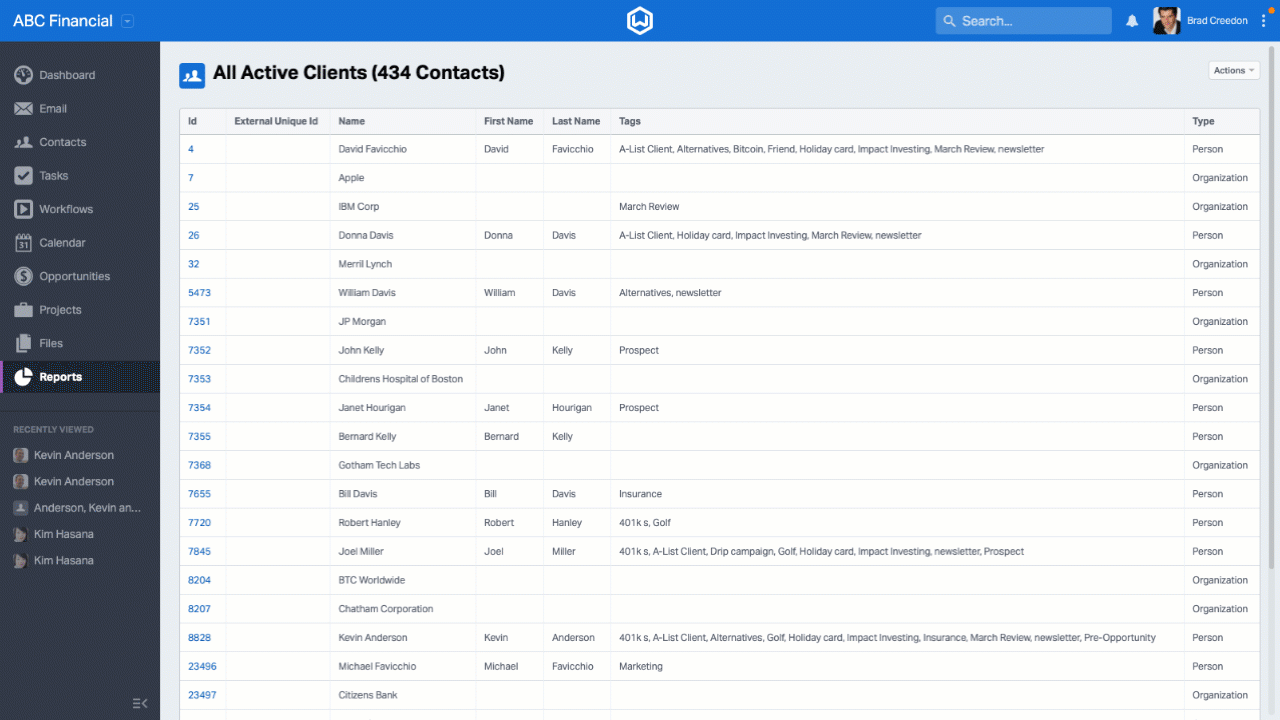
Printing
It’s not just the user-interface inside Wealthbox that’s improved, it’s also the user-interface outside Wealthbox: namely, for printing. The new printed view for reports is vastly improved with a fresh design and support for up to 10,000 rows and 10 columns of data.
Pro tip: Landscape view is great for printing reports because you can fit more columns on a page. If you need to print more rows and columns, you can always export to Excel or CSV.
New Icons
With this update the icons in Wealthbox got a refresh too (stay tuned for a new blog post about this). Icons are now contextually relevant in various report displays.
Fast Follow-on Feature Coming Up…
Stay tuned for a new feature coming up next month called OmniView. Omniview Reports will give account owners — and users to whom they assign permission — the ability to run reports that allow them to view all records in their workspace, regardless of visibility.







