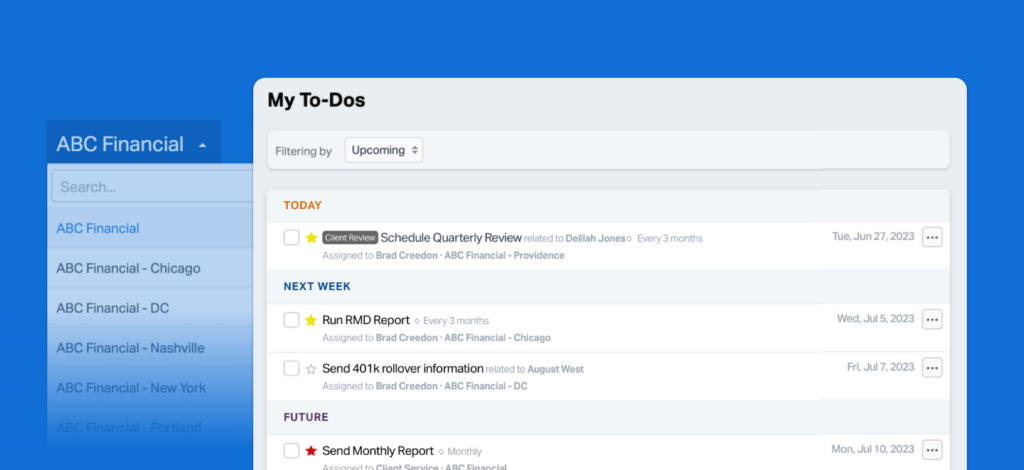
Today we’re delighted to introduce another new feature for large RIA firms to better manage their businesses through an improved view of firm-wide task management. Read on!
Large advisory firms often create separate Wealthbox workspaces for each group or office in the firm. This is a great way to keep client data organized, and limit visibility to only the advisors and staff of the relevant office. But for team members who work in several workspaces, to-dos such as tasks and workflow steps had to be managed in each individual workspace… until today!
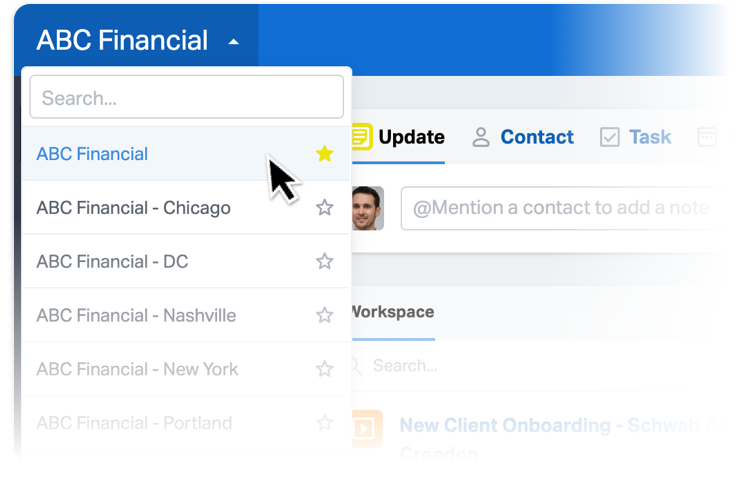
How it works…
Starting today, you can see all of your to-dos in Wealthbox in one place, even if you work in multiple workspaces. To access your list of to-dos across workspaces, click your name in the top right corner of Wealthbox, and select “My To-Dos.”
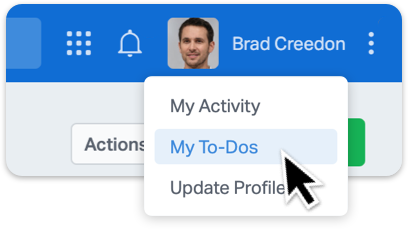
You’ll then see a list of tasks and workflow steps assigned to you, and you can mark them as complete as you work through your to-do list.
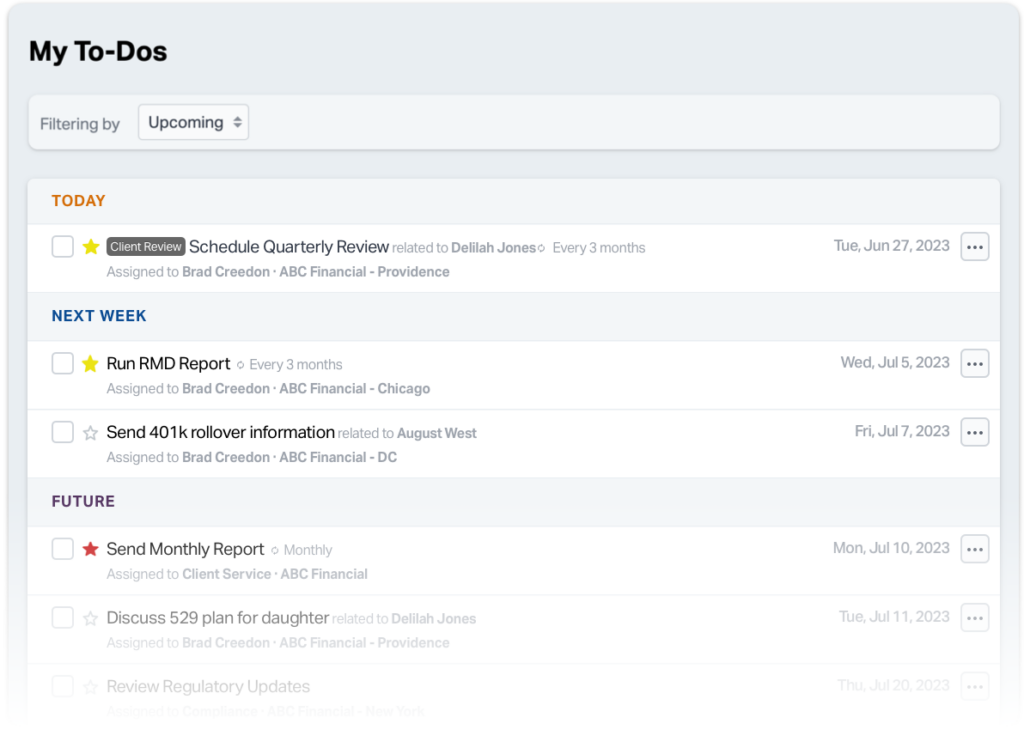
For more information, check out this video “How to View To-Dos Across Workspaces” from our How-To Video series.
If you’re interested in learning more about how to set up multiple workspaces in Wealthbox, check out this how-to video.






