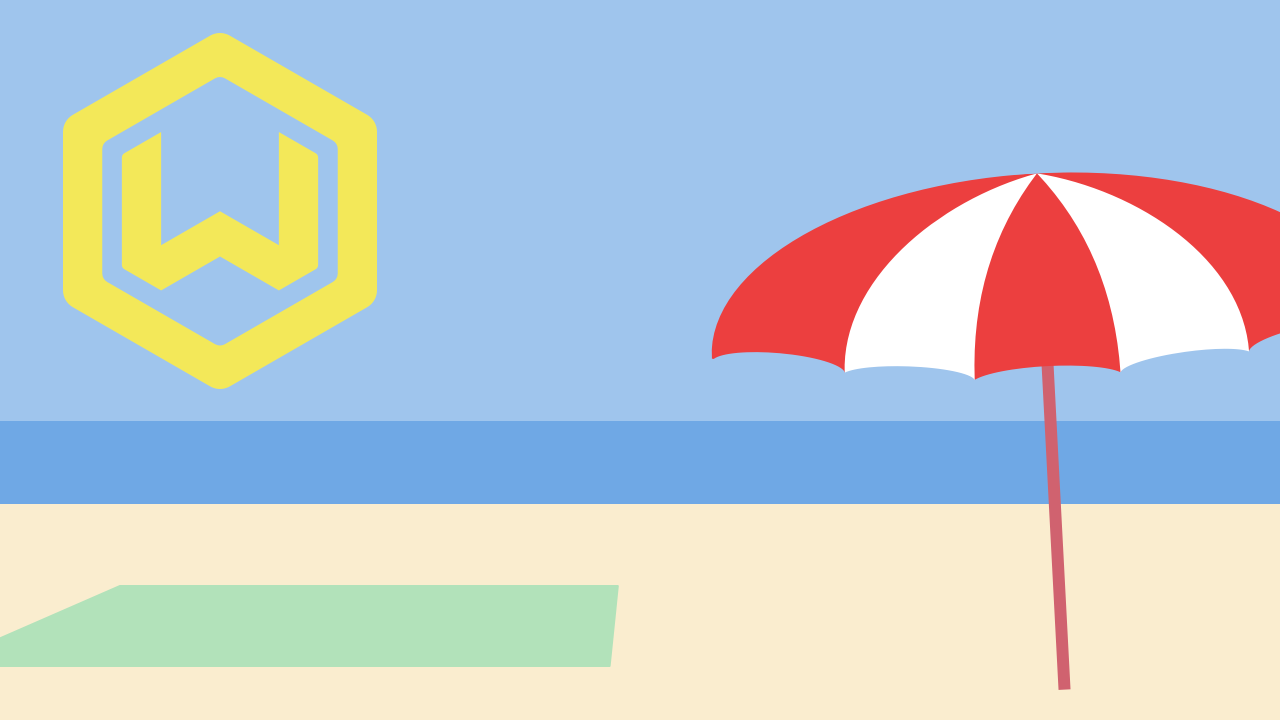
While you’re (hopefully!) on a summer vacation, team Wealthbox continues apace to constantly enhance Wealthbox CRM. We have some big new features launching later this year (including an entirely new mobile app), and over the summer we continued to improve Wealthbox to make your work life simpler. Here are some updates…
Add Tables in Status Updates and Notes
Wealthbox includes a rich text editor with bold, italic, and underlined text, bulleted and numbered lists, hyperlinks, dictation on supported browsers and emoji 🎉 — that auto-saves as you type.
We’ve made it even better by adding support for tables — which means that you can create tables directly in status updates and notes, add or remove columns and rows, and paste directly from your favorite spreadsheet software.
Create Tables
You can add a table to a note by clicking on the table grid icon in the rich text editor.
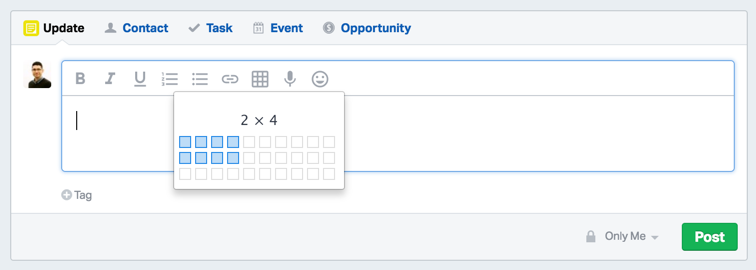
Paste Data
You can paste a table directly from Microsoft Word, Excel, or your favorite spreadsheet software.
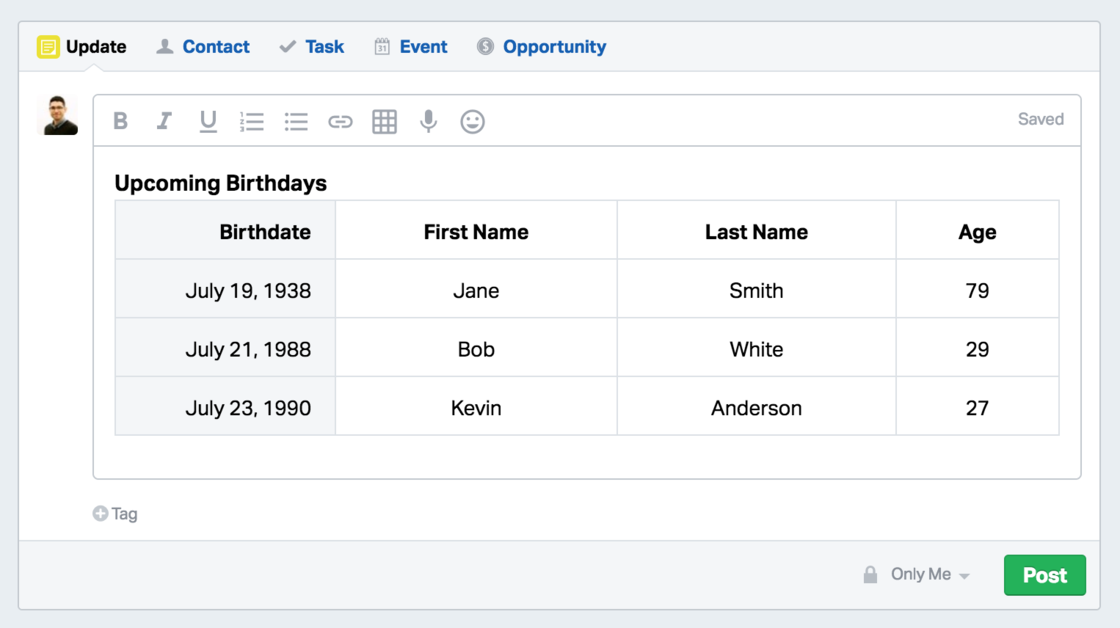
Modify Columns and Rows
Easily add and remove rows and columns by clicking on table cells.
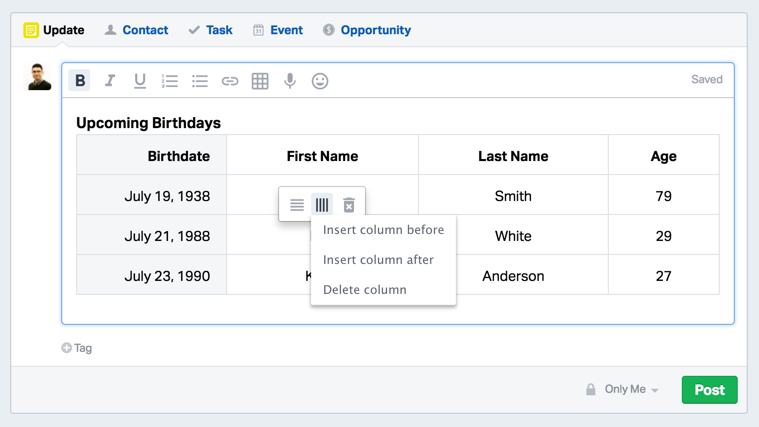
Added ‘Related to’ for Task Emails
Since Wealthbox now includes the ‘related to’ information for all emails that include Task details, you will not only see which item a Task relates to for the task notification, task assignment, and daily digest emails, but you can also go directly to that item.
Daily Digest
Clicking on Kevin Anderson’s name in the below daily digest will go directly to his Contact page in Wealthbox.
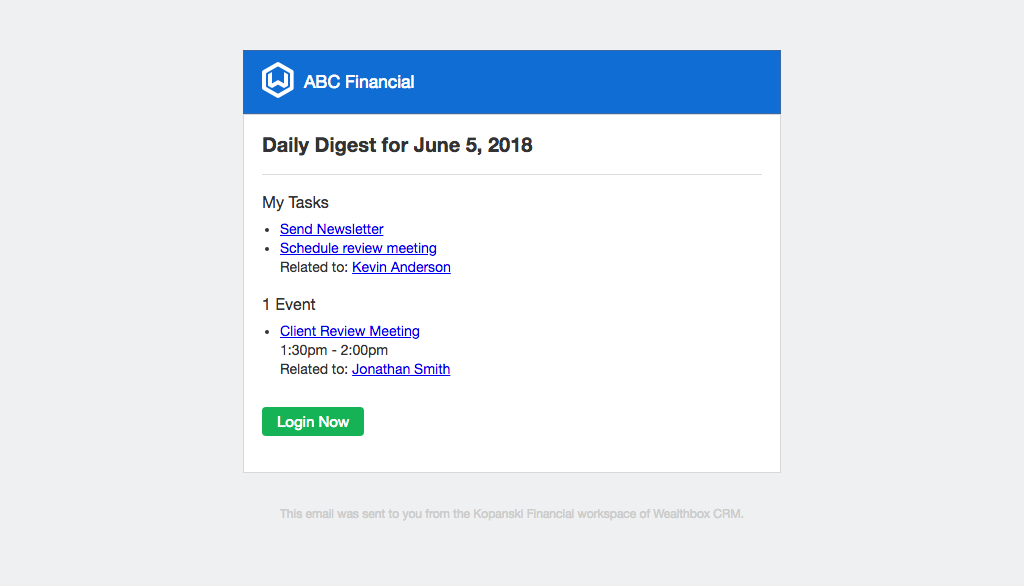
Task Notification
For task notifications Wealthbox sends to your email, you can click on a Contact’s name to go straight to their page in Wealthbox.
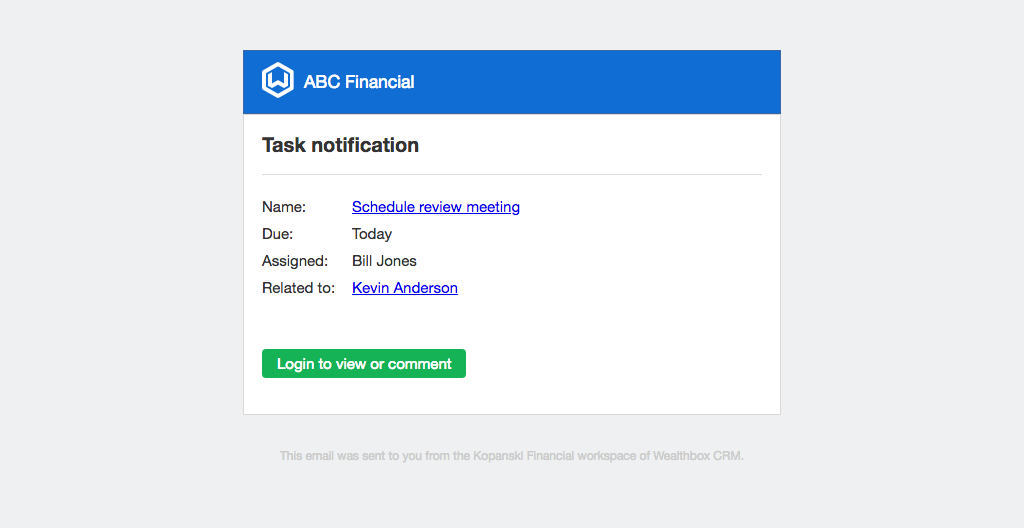
Task Assignment
When tasks get assigned to you by another member of your firm, you’ll receive an email that lets you quickly go to a Contact’s page by clicking on their name.
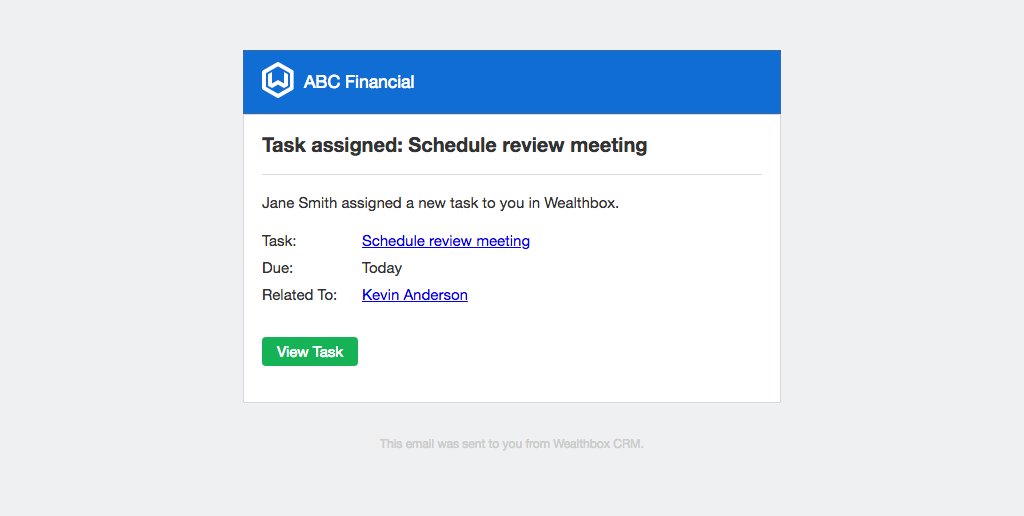
Time Stamps for Contact Activity Search
Activity search for Contacts has been improved so that you can see when each item was posted to that Contact’s activity stream.
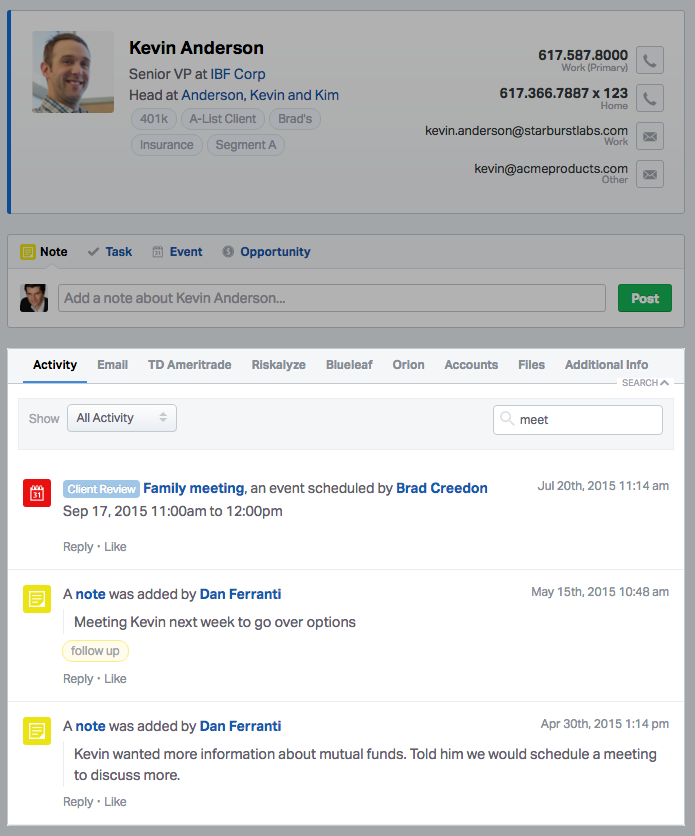
Fewer Clicks to Add Emails, Phones, and Addresses to Contacts
The preferred email, phone number, or address entered for a Contact is typically the first one added. We’ve made it easier to add phone numbers, email addresses, and street addresses to Contacts by setting the first phone and email to “Primary”, and the first address to “Mailing Address” when creating a new Contact in Wealthbox.
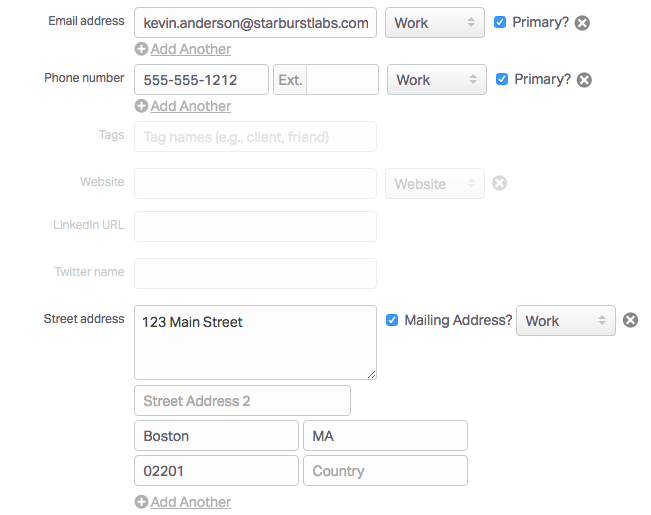
Seeing is believing…
See Opportunity Updates on Related Activity Streams
Activity streams — available on the Dashboard, Contacts, Opportunities, and Project pages in Wealthbox — are a great way to catch up on activities you and your team have accomplished.
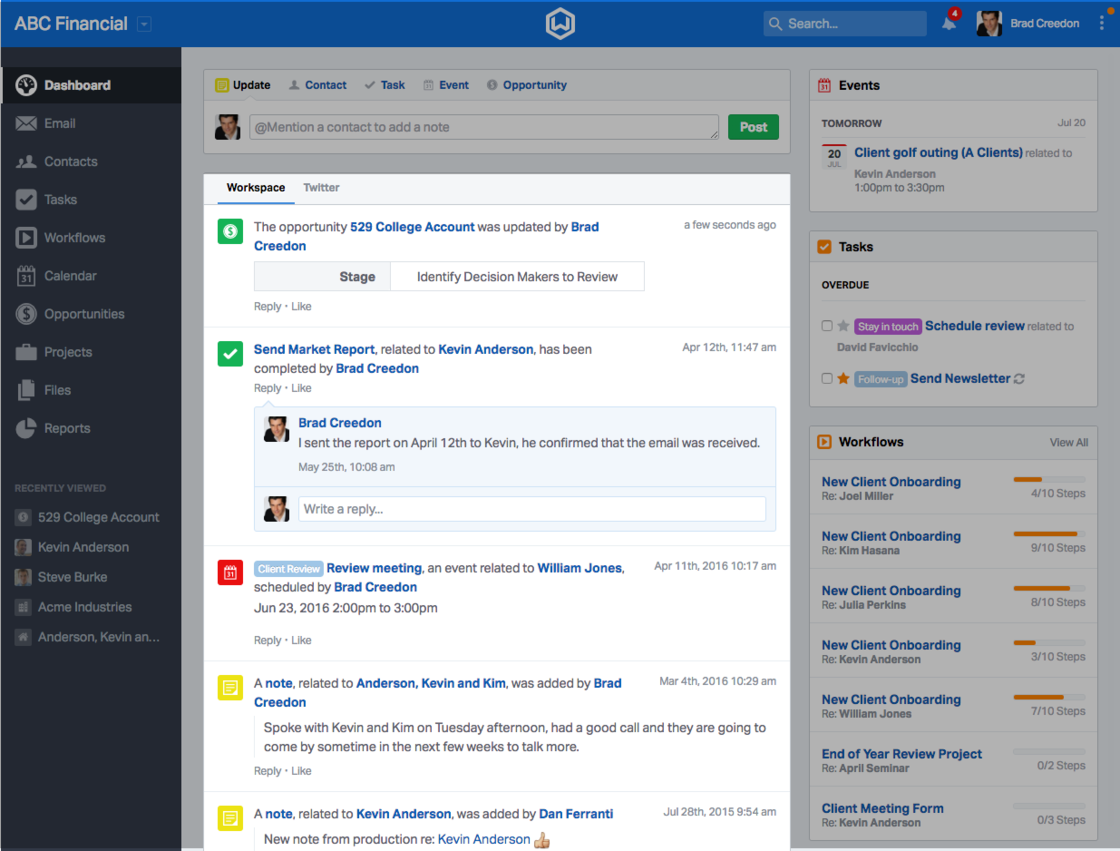
Now, updates you make to an Opportunity will show for its related Contact as well as any Households in which they are family members; so you can see changes without having to click into each Opportunity. Fewer clicks! 🎉
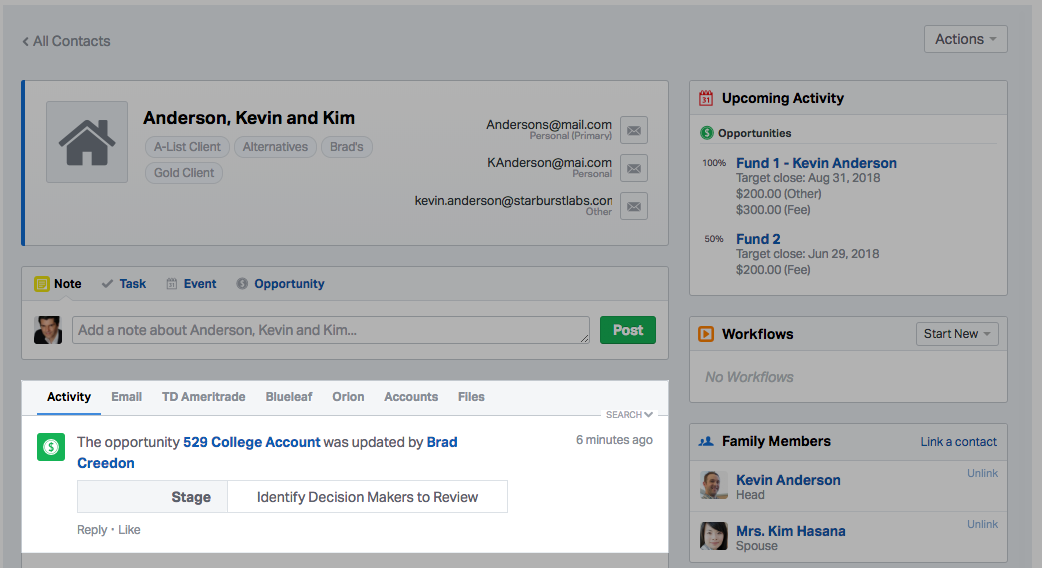
Pro Tip
On Contact and Household pages, you can click “Search” in the activity stream to filter down the list of updates — this means that you can filter down to just updates of a certain type or search within the activity if you’re looking for something specific.
Filter by type…
Filtering by type allows you to see updates summarized by a specific type in Wealthbox, such as a note, task, event, or workflow.

…or search within the activity
You can even enter a term in the search box to further filter your selection.
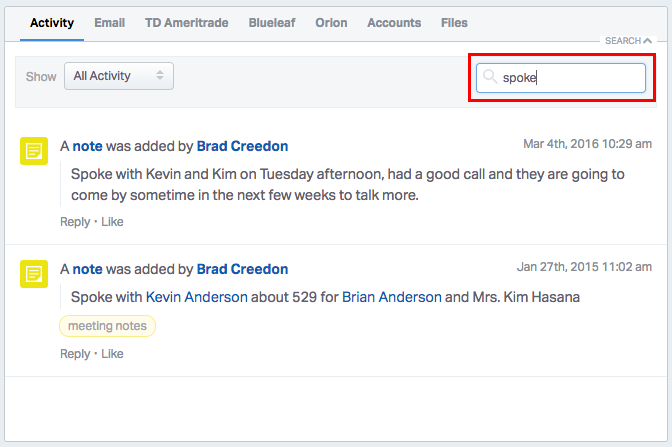
Change Visibility for a Scheduled Event
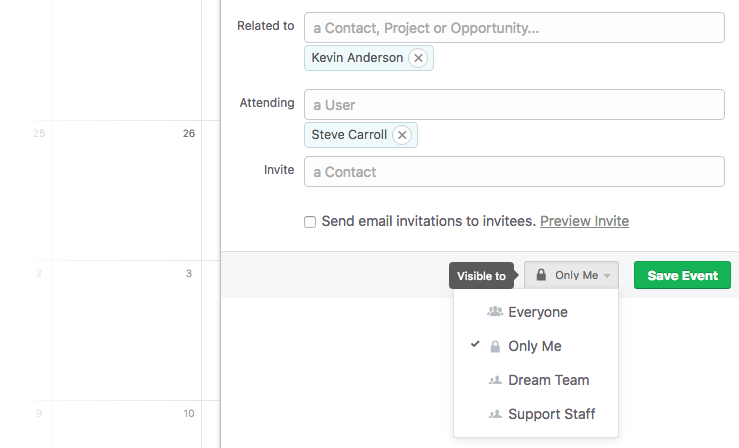
An Event’s visibility choices used to be limited by the visibility of the Contact; When a Contact was private, it was difficult to create a public Event. Now, you can set an Event’s visibility to public, private, or a group.
See Items Deleted by Other Users
If you create something in Wealthbox and it gets deleted by someone else, you can see who did it and recover it from your Trash Can.
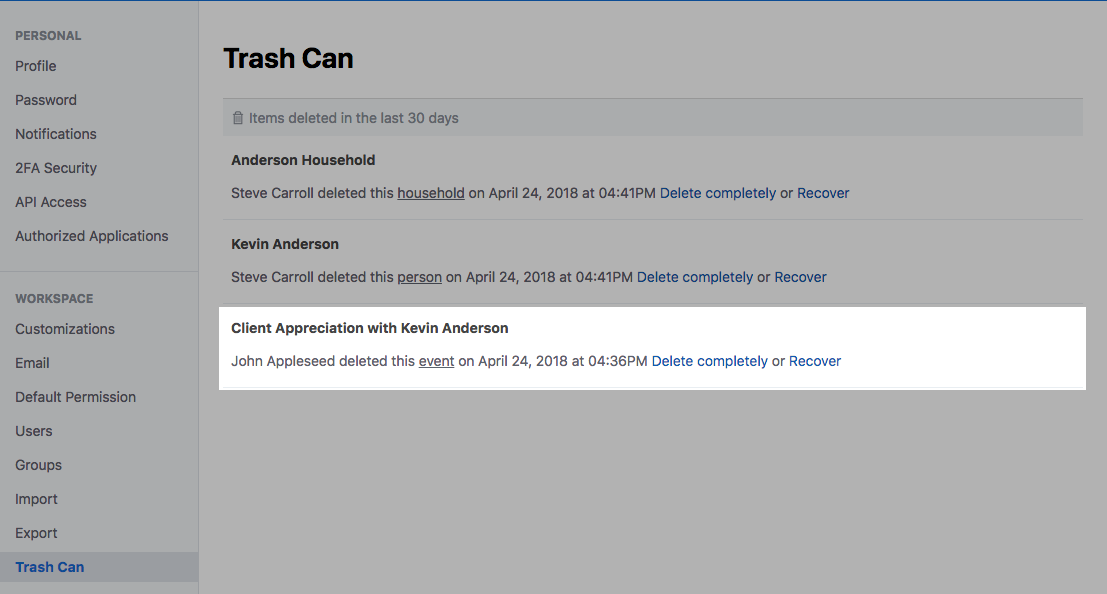
Stay tuned!
New features and enhancements are coming. Not a customer yet? Sign up now!






