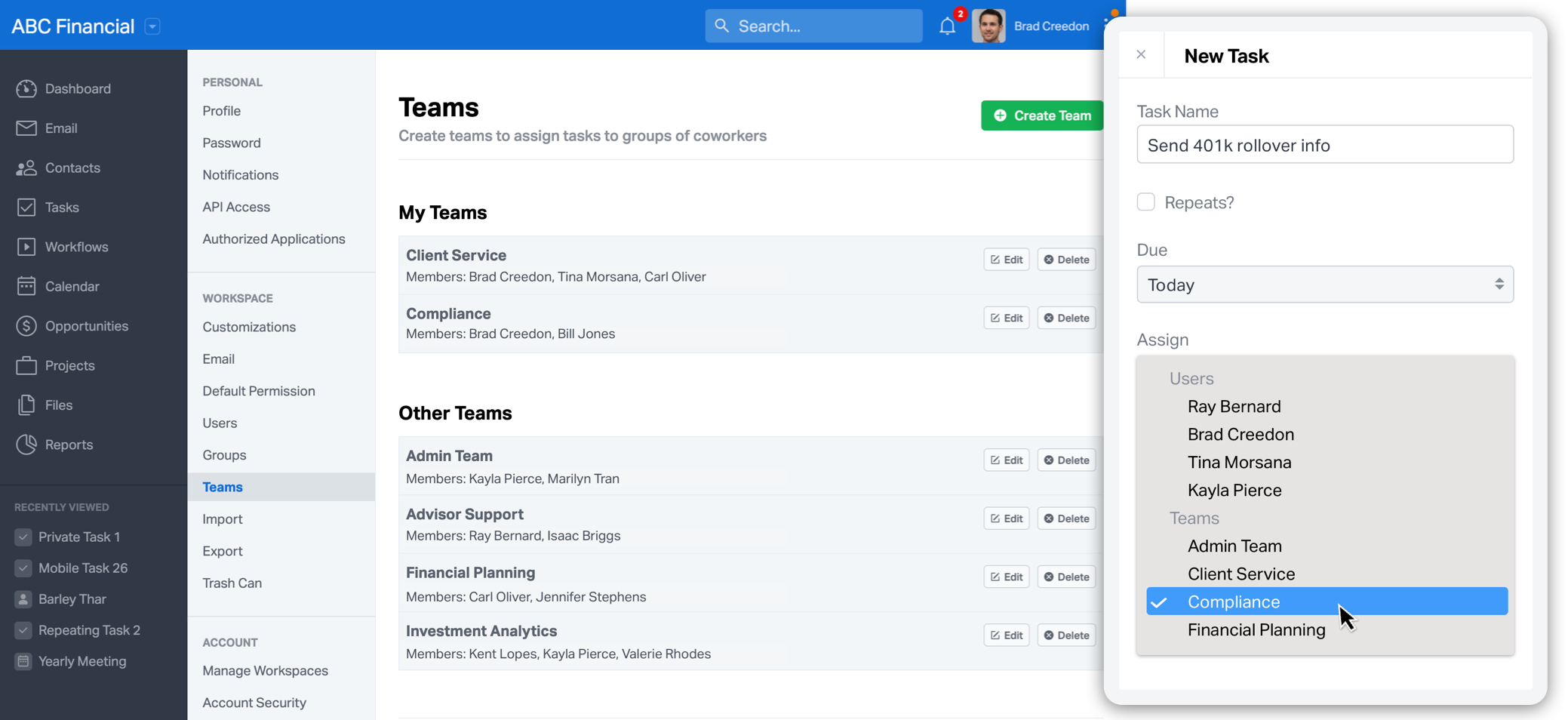
As Wealthbox continues to innovate and serve larger RIA firms, the need for collaborative features grows alongside firm size. Larger firms with many employees, multiple business lines, and departments need tools to manage task assignment that are powerful yet still simple to use.
Assigning tasks to teams has been in high-demand by growing, and already sizable, advisory firms — as a way to make sure important to-dos are completed, without needing to assign a specific person directly.
Advancing our core “social CRM” product design, today Wealthbox is happy to announce a new feature called “Teams” along with “assigning tasks to teams.” Read on!
Here’s how it works…
To get started, go to the new “Teams” section in settings, where you’ll create teams that represent departments or a team of coworkers in your firm.
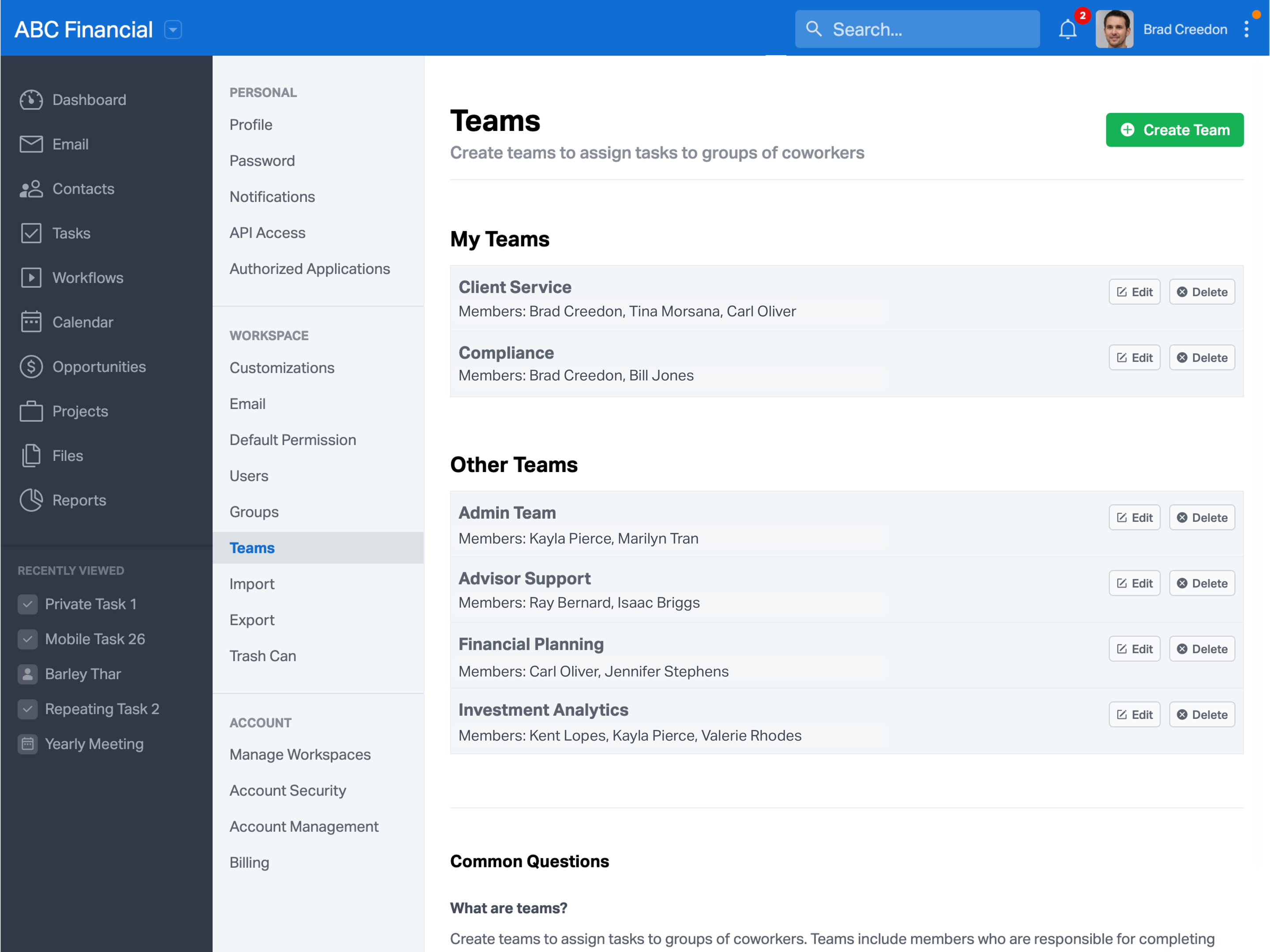 Once you’ve added your teams, you can assign tasks to a team instead of just one person.
Once you’ve added your teams, you can assign tasks to a team instead of just one person.
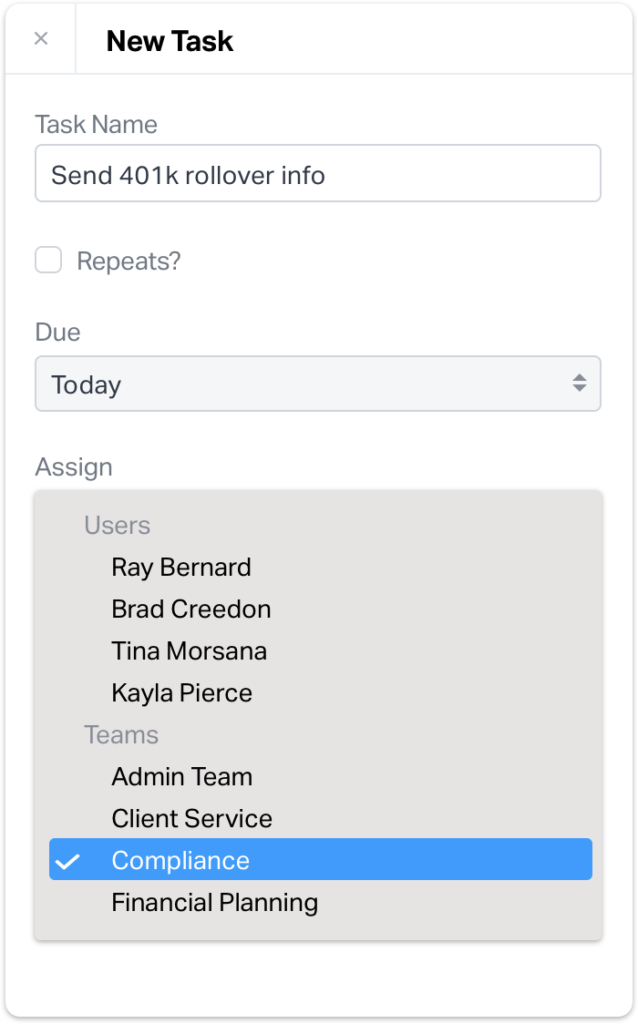
Never miss a beat…or a task!
When a task is assigned to a team, everyone in the team receives a notification about the task assignment (according to their preferences). They also have the ability to filter tasks by their team on the tasks page and will see the task in upcoming items widgets as well.
Filters on the task page make it easy to see and manage your to-dos, regardless of whether they’re assigned to you or one of your teams.
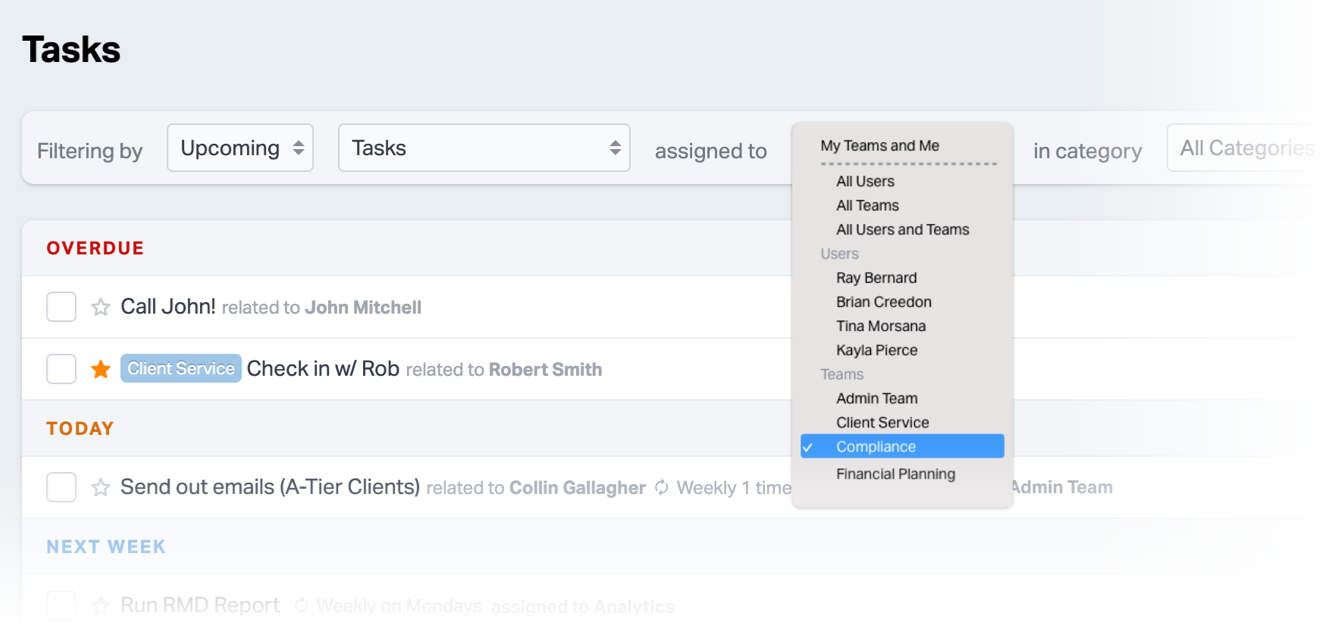
You can receive a heads-up via a notification when a task is assigned to a team you’re in — and you can stay up to date on upcoming to-dos via the dashboard, upcoming activity, and the daily digest.
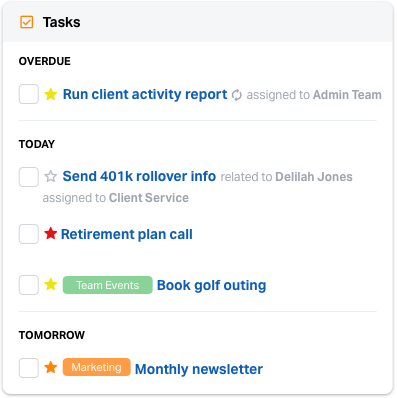
Team Tasks and Reports
If you want to go deeper for activity analysis, there are even more powerful filtering capabilities available in reports, as seen below.
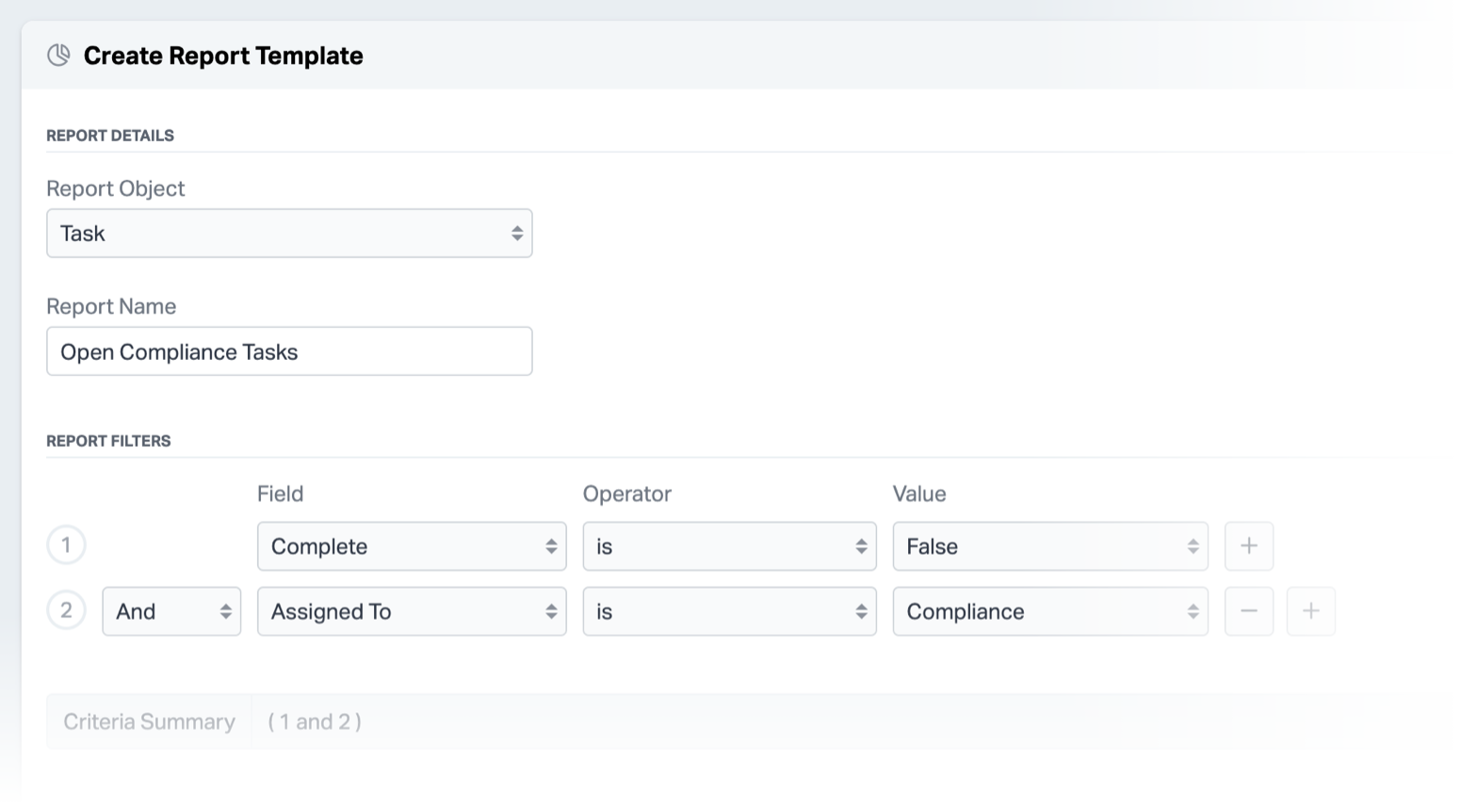
Get started with teams and tasks assignments today!
If you’re an admin or workspace owner, you can create a team right now. Simply click the three-dot-menu in the top right and go to: Settings > Teams and click the “Create Team” button.
From there, you can name your team and add members from your workspace.
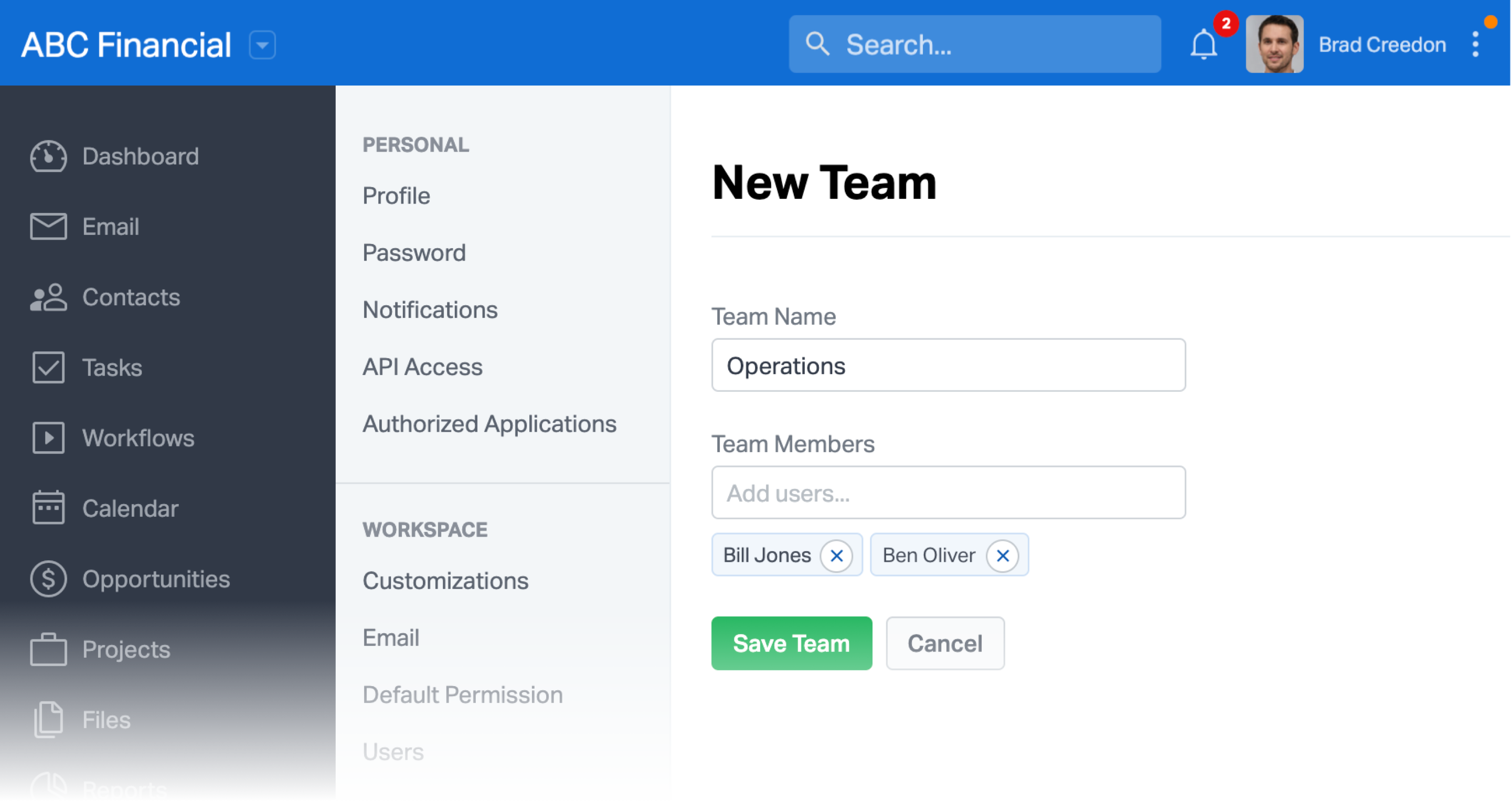
Team tasks are available today on Pro (3 teams), Premier (5 teams), and Enterprise (unlimited teams) plans.






