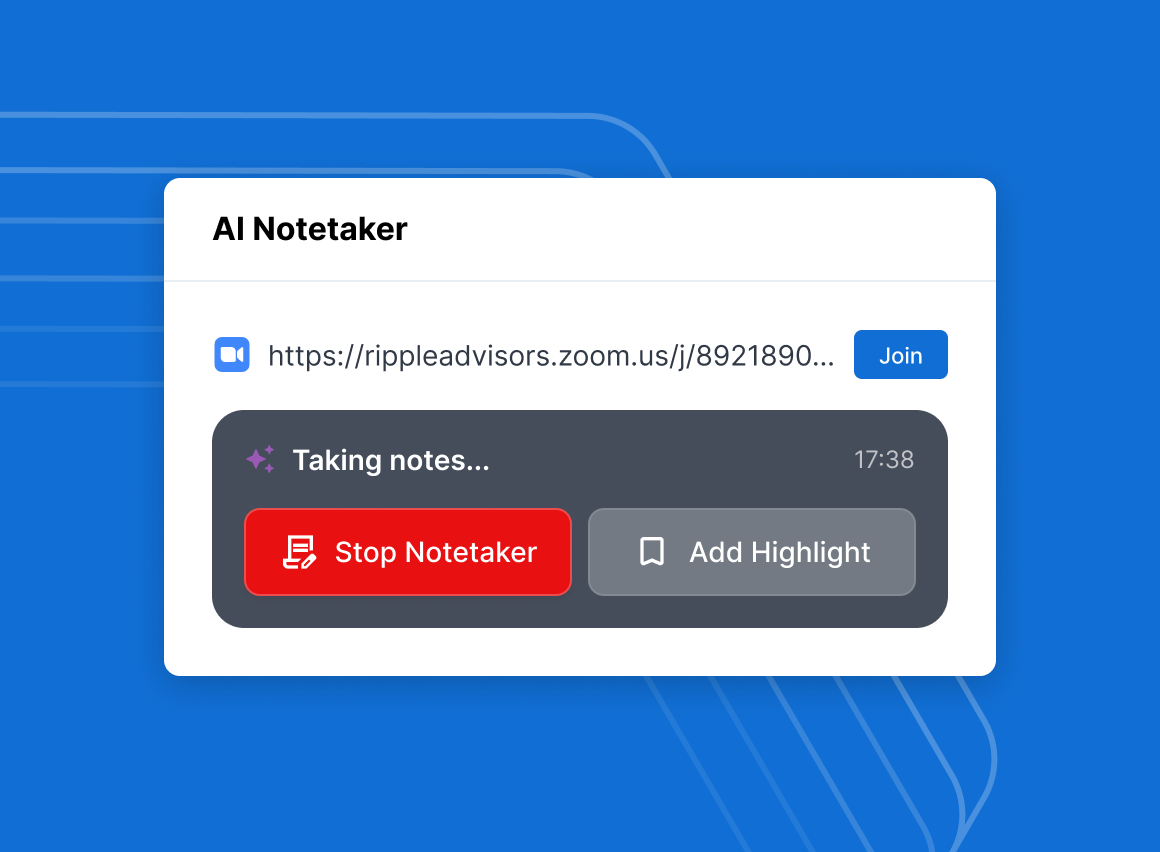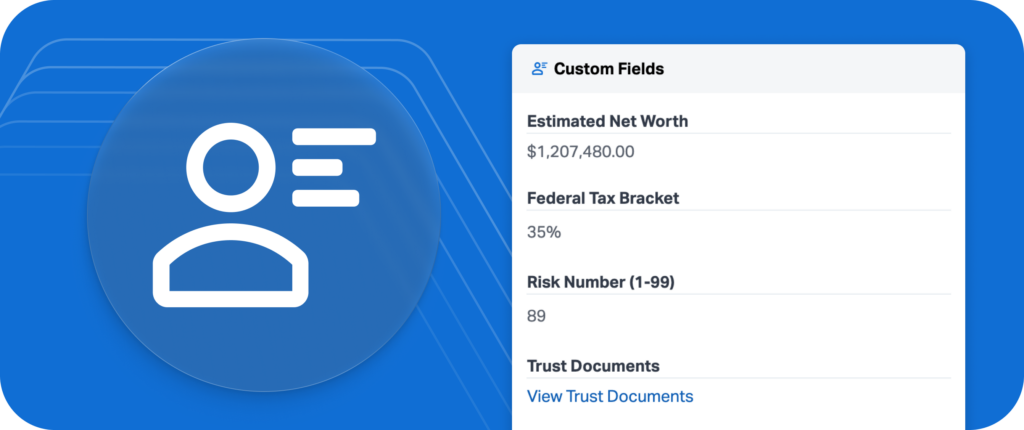
Wealthbox has released a new set of enhancements to custom fields, giving advisors even more flexibility in how they capture, organize, and report on client data. These updates include four new custom field types—Currency, Number, Percentage, and Hyperlink—as well as the ability to set default values in single-select dropdown fields.
With these enhancements, Wealthbox users can now input structured financial and planning data in a way that’s purpose-built for reporting, filtering, and insight generation. From tracking net worth to linking out to employer benefit documents, the new field types offer advisors more ways to tailor Wealthbox to fit their firm’s workflows and data needs.
Four new custom field types
Wealthbox users can now add the following field types to their custom field configurations:
Currency
The new currency field type allows users to track monetary values with consistency and clarity. Ideal for storing client net worth, savings goals, annual income, or monthly premiums, this field type supports four currencies at launch: USD, CAD, EUR, and GBP.
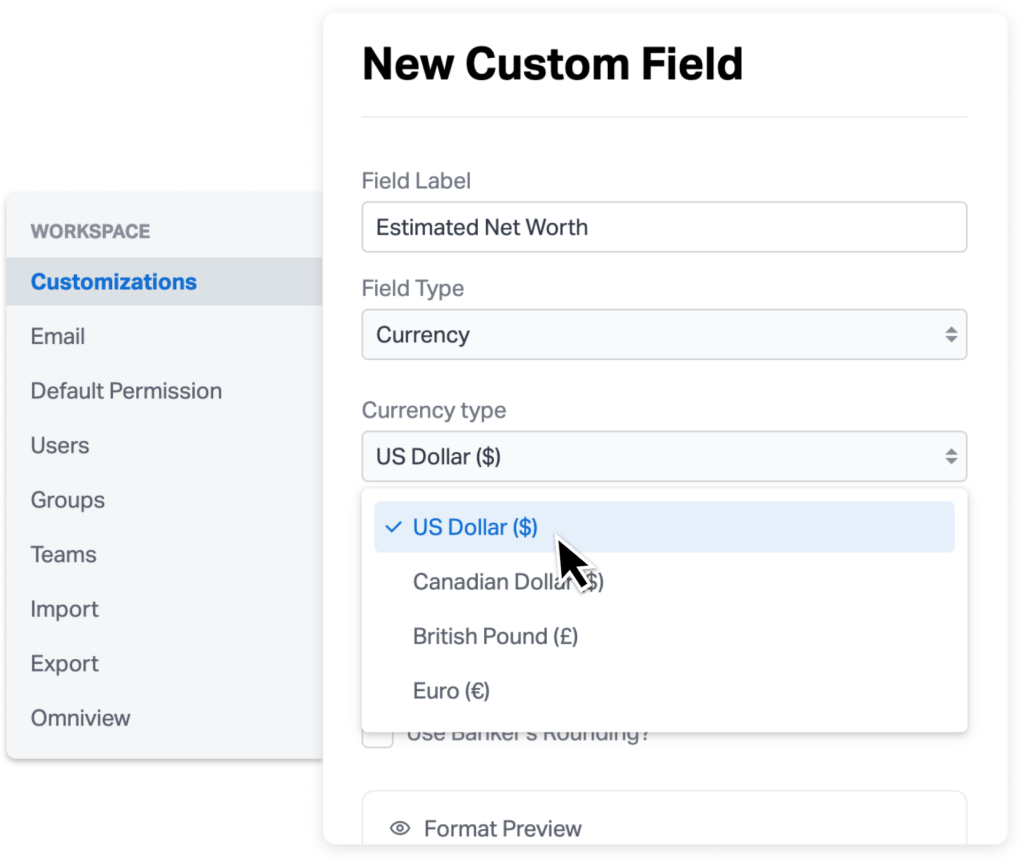
Number
The number field type enables users to store numeric values that don’t require a currency or percentage symbol. Common use cases include recording credit scores, units owned, target retirement ages, or loan terms in years—key data points that can now be used in reports or filters.
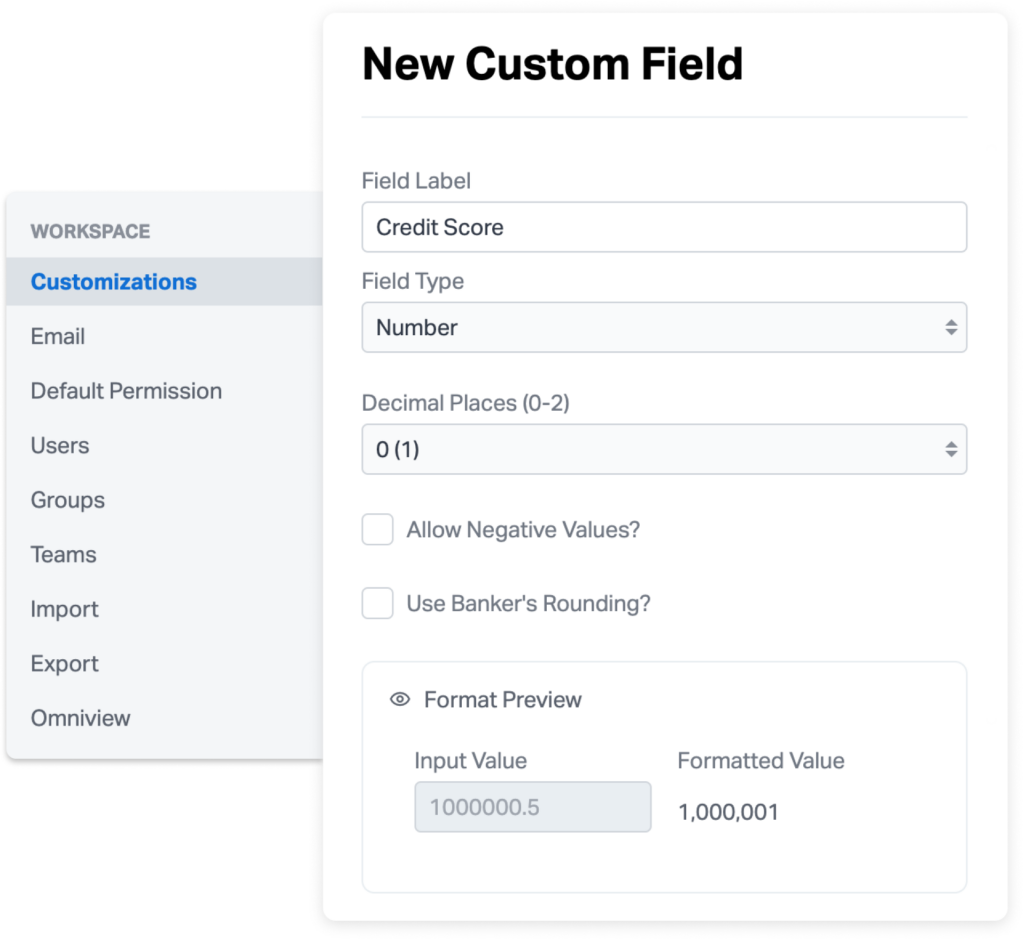
Percentage
Users can now store and report on percentage-based values, such as commission rates, stock allocations, debt-to-income ratios, or marginal tax brackets. This new field type improves the precision and usefulness of performance and planning data stored in Wealthbox.
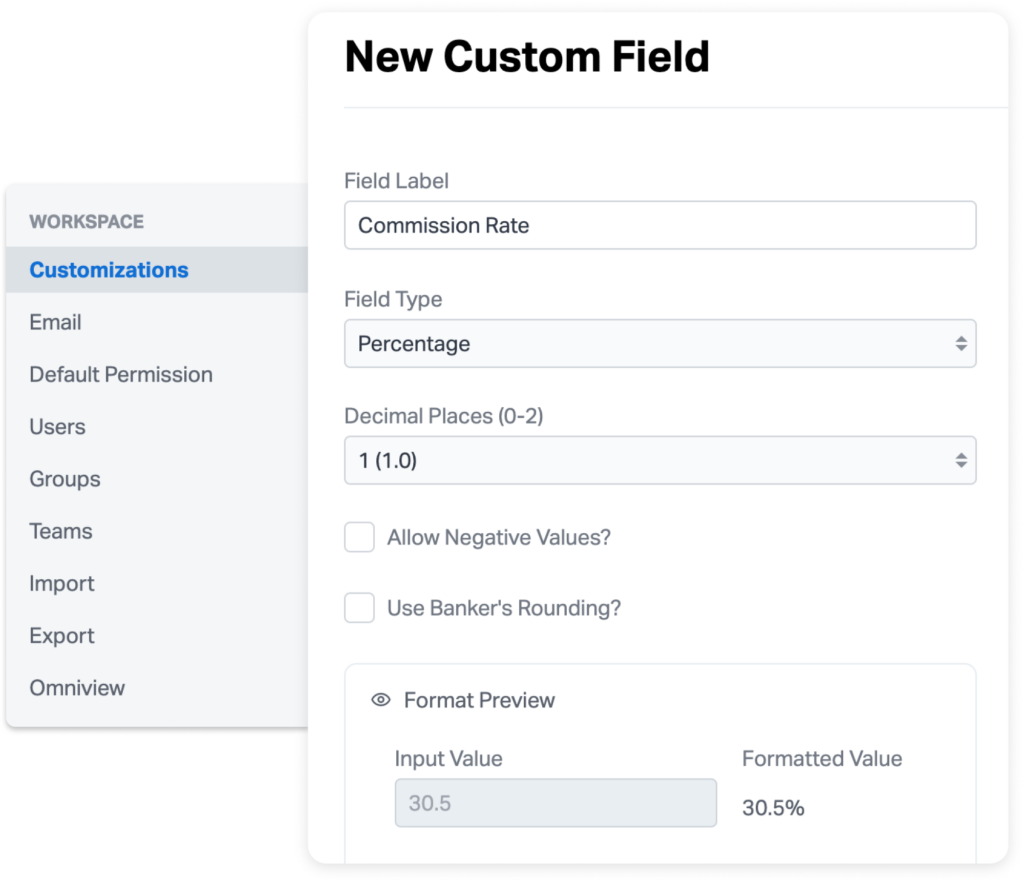
Hyperlink
With the hyperlink field type, advisors can link directly to important resources from within Wealthbox. Whether it’s fund data, client documents, company portals, or benefit enrollment pages, users can centralize access to external content and keep it associated with relevant contacts or workflows.
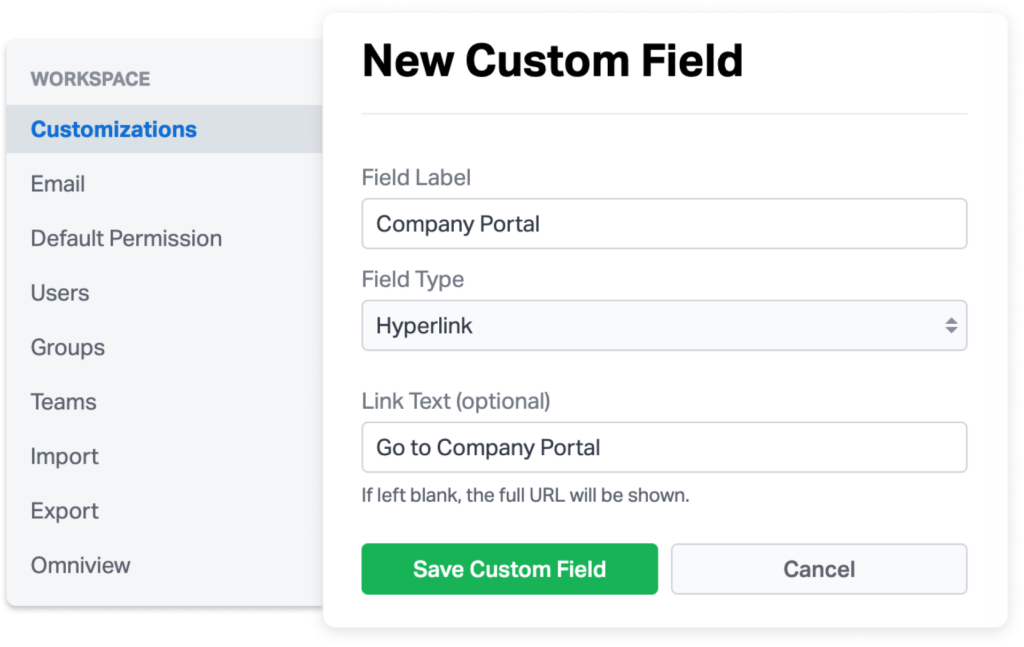
Set default values in dropdown fields
Wealthbox has also introduced the ability to set default values for single-select dropdown fields. This improvement helps standardize data entry, reduce empty fields, and ensure consistency when users create new records or trigger automated workflows.
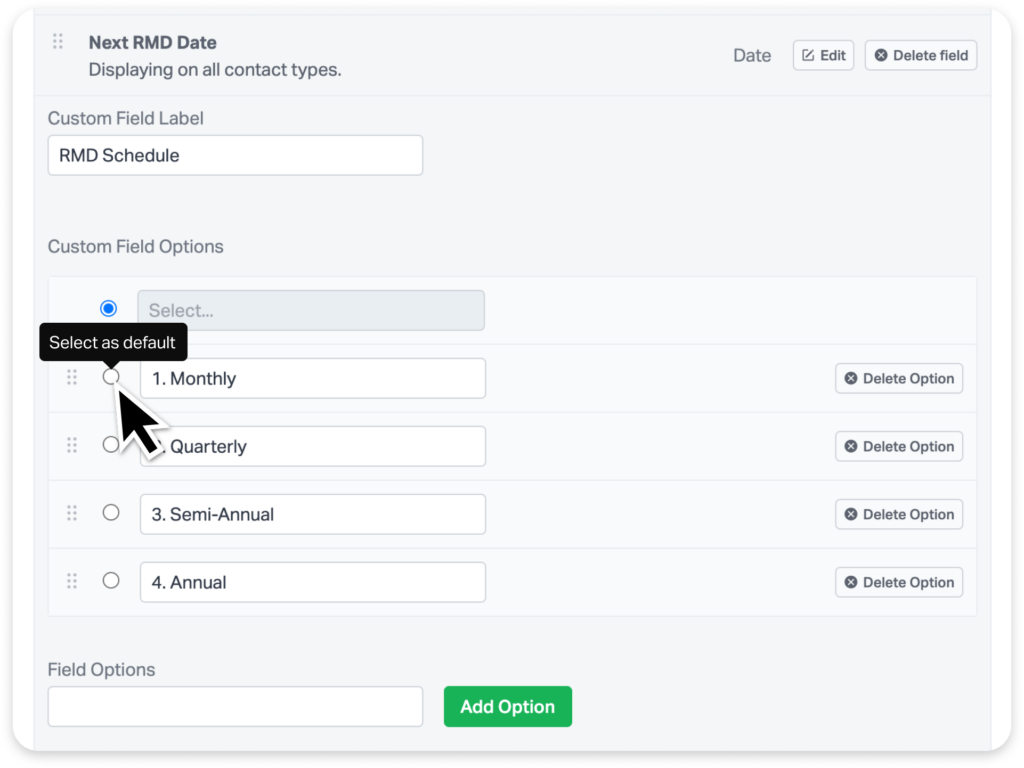
More powerful reporting
Previously, numeric values entered in custom text fields were not usable in reporting calculations. With the addition of dedicated currency, number, and percentage field types, advisors can now run more advanced reports and gain deeper insights into their book of business. For example, users can filter contacts by income level, identify clients with a net worth above $10 million, or sort by target retirement age—all using custom fields configured to their exact specifications.
These updates are now available to all Wealthbox users and can be added to any custom field layout. To explore the new field types and enhance your data tracking, visit the custom fields section in your Wealthbox workspace.