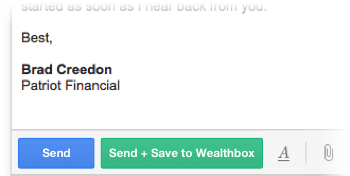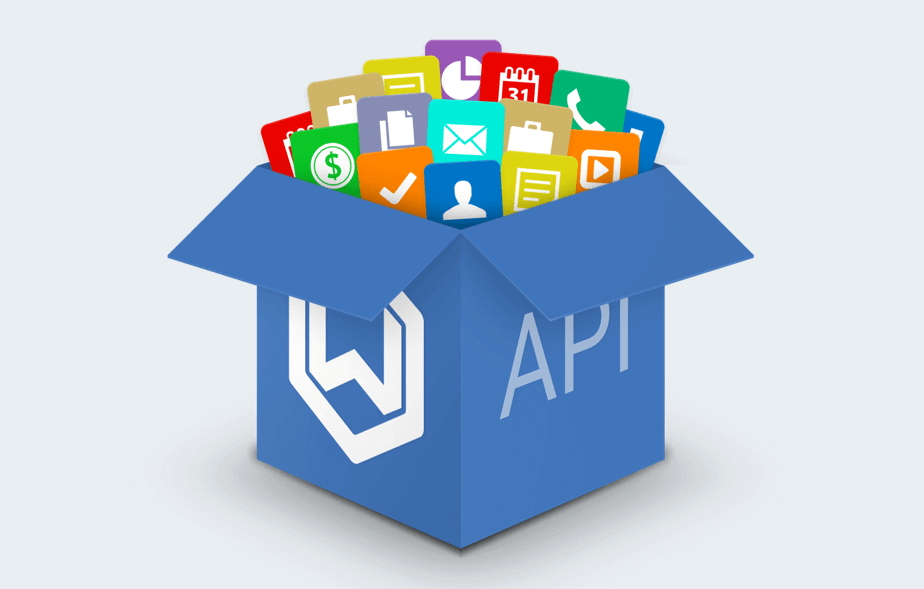
We opened Wealthbox!
Today we’re happy to announce the availability of the Wealthbox API, now available to broker-dealers, custodians, tech partners, and advisory firms. (Read the press release.) The Wealthbox API has a modern “documentation first” approach that brings delight to programmers in the same way Wealthbox brings aha moments of joy to advisors. It aligns the simplicity of the user experience for advisors with simplicity in the developer experience for technology partners.
Showcasing the power of the Wealthbox API, we used it to integrate Wealthbox CRM for Gmail that we launched today via a Chrome extension, coincident with Wealthbox 2.0. But wait, there’s more! We also enhanced the Wealthbox CRM mobile app for iOS and Android devices. Read on to learn more about Wealthbox 2.0!
UPDATE: InvestmentNews has covered this story. Read the article here.
Partners: Think Outside the Wealthbox

Our API or “application programming interface,” enables the features and functionality of Wealthbox through a programmable interface, enabling partners to integrate our service. The Wealthbox API gives developer partners full read-write access to Wealthbox data via a REST API.
For non-techy folks: “REST” stands for “Representational State Transfer.” It’s an architectural structure for creating an API that employs HTTP, a request-and-response system and the base protocol of the internet as its communication method. For instance, a financial planning app, via reading/writing from/to the Wealthbox API, can send a request (e.g. retrieve a client record) to an “endpoint” in Wealthbox that instantly returns the specified data to the financial planning app for an advisor to view.
What Tech Partners Can Do Today with the Wealthbox API

- Retrieve, create, and edit contacts, tasks, events, notes, opportunities, projects
- Retrieve CRM activity stream data
- Trigger CRM workflow notifications
- Run CRM reports and fetch results
- Retrieve opportunity stages, contact types, contact sources, file categories, custom fields, investment objectives and financial account types
“Documentation First” Approach
Attention developers: What’s unique about the Wealthbox API is its “documentation first” architecture. The problem with many APIs from legacy technology products is that the documentation for using the API is treated as an afterthought after the API has been built. Keeping this documentation up-to-date with each change in the application becomes a chore. Because of this, the documentation gets out of date and actual API calls return inconsistent results from the documentation.
Like other modern software professionals, team Wealthbox uses “test-driven development” to ensure new features work properly, and we’ve invested time into building an API “documentation engine.” (Hey, we like engines. We built a “reports engine” in version 1.9.) This documentation engine ensures that every change to our API documentation is tested against our live API, which prevents out-of-sync data.
What does this mean to partners of Wealthbox? We’re confident that the time we’ve spent building this advanced API makes it easier and more enjoyable for developers who work with advisor firms, product partners, and broker-dealers/custodians to integrate with us, allowing for quicker and deeper integrations to be built between Wealthbox and partner platforms and products.
Hello World
Lighting speed: You can interact with the API in a single call curl request, for your first Hello World example. After obtaining your access token, run this command to see your list of contacts:
$ curl https://api.crmworkspace.com/v1/contacts -i \ -H "ACCESS_TOKEN:12345678901234567890123456789012"
Tech Partners: Learn more about the Wealthbox API and also check out the Wealthbox API reference guide. Please contact us to discuss getting started.
Featured API Integration: Wealthbox CRM for Gmail
Using our own API described above, we built a Google Chrome extension that places Wealthbox CRM inside Gmail, in a right-side panel. With “Weathbox CRM for Gmail” (read more) advisors can now, inside Gmail, add new contacts to Wealthbox, see contact details from Wealthbox, add notes to clients, save emails to Wealthbox, deep link to a contact records, and send+save an email to Wealthbox in one click. Learn more about Wealthbox CRM for Gmail.
Enhanced Mobile App
 Team Wealthbox improved the Wealthbox mobile app. Again! We added some nice touches in our last release with swiping and such, but our users wanted more, particularly with the calendar. Here’s the latest upgrade:
Team Wealthbox improved the Wealthbox mobile app. Again! We added some nice touches in our last release with swiping and such, but our users wanted more, particularly with the calendar. Here’s the latest upgrade:
New Calendar:
- 1-Month, 3-day, and 1-day views for calendar
- Ability to filter by users or categories
- Calendar settings now synced between web and mobile apps
- Add new events by tapping desired day or time cell
- Additional details displayed on calendar event page
We also have a range of performance enhancements, improved support for tablets, and visual updates to the app interface.
Onward! 
We hope you enjoy the latest upgrades with this release of Wealthbox 2.0 and our API. The new Wealthbox CRM for Gmail feature is just an example of what’s to come with integration partners. Stay tuned and thanks for your interest in Wealthbox CRM.