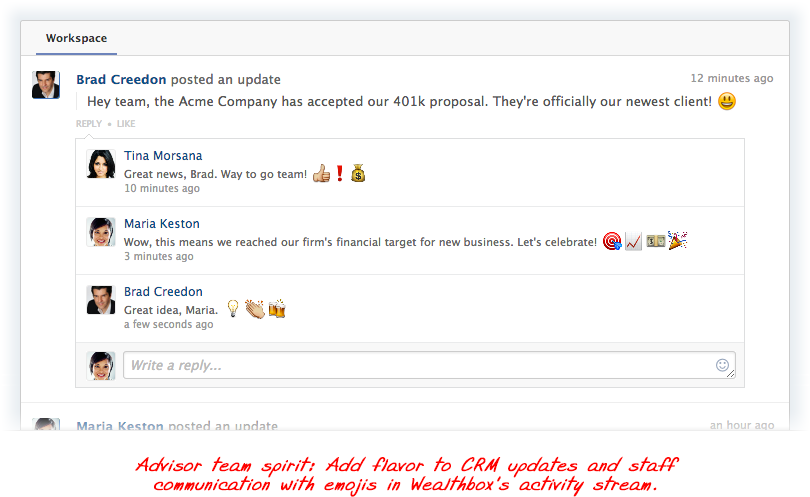
In our mission to create a new category of social and “collaborative CRM” for financial advisor teams we’re delighted to release emoji in Wealthbox version 1.4 today. As part of this version release, we also improved the design of the tasks section and we enhanced the “additional info” fields to capture investment information for advisors’ clients. Here are some details below in case you missed our summer roadmap itinerary.
Wealthbox is Not Your Father’s CRM: Hello Emojis!
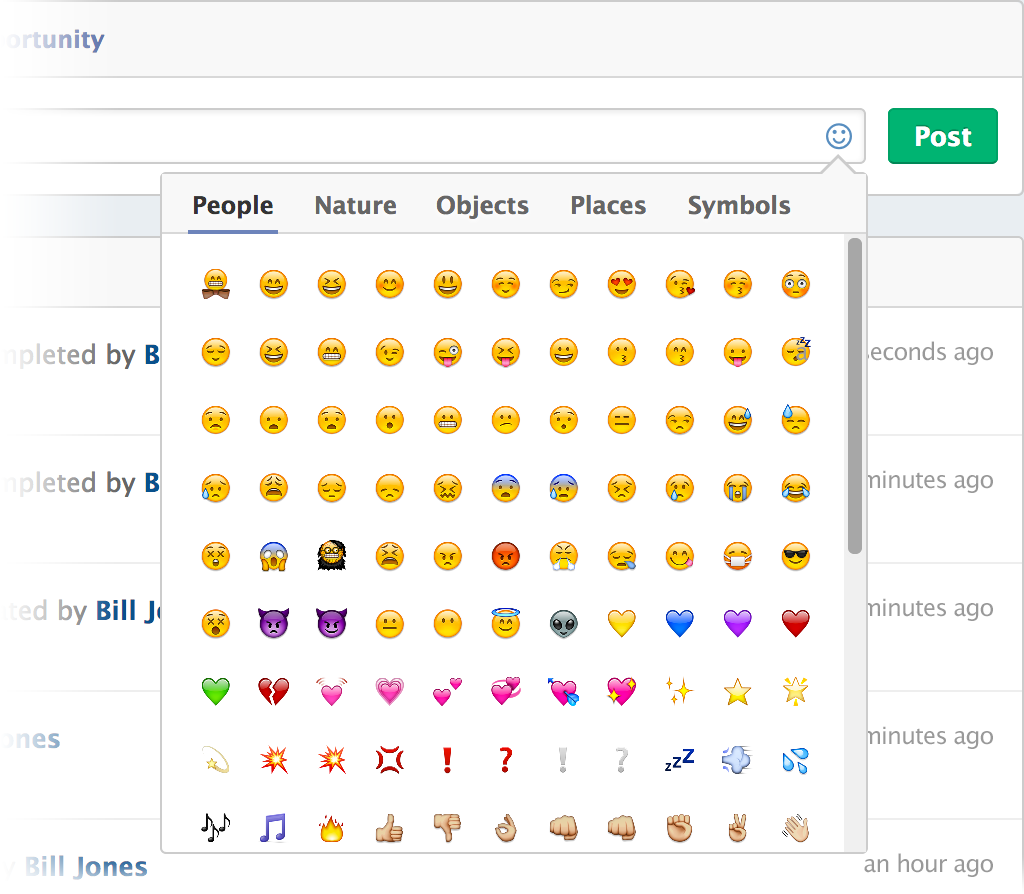
Emojis, those pictorial smiley characters and iconic symbols originally popularized by texting Japanese teenagers and now conquering the world – have become standardized in world communication culture and are now cascading down in the “activity stream” of Wealthbox CRM. Our activity stream – taking design cues from social networking – allows status updating, @-mentioning, liking, notifying, user permissioning, and the posting of various CRM data-entry updates. We think the addition of emojis affixed to certain updates will create further user engagement for an advisory team and continue to make Wealthbox “flow with the speed of life.”

How Emojis Work in Wealthbox
Let’s say a team of advisors are successful in wooing a prospect to open up a new account with their firm and become a client. In an old-school CRM system, this happy occasion is treated as a mundane data-entry input. There’s little if any communicative awareness of this achievement among users in the CRM system and there’s no emotion that fosters a sense of success that helps bond a team. However, with the social attributes of Wealthbox an advisor can let his or her colleagues and staff know of this new client achievement – by posting it in the activity stream and optionally notifying users via email, simultaneously. And now with version 1.4 the user can optionally attach the visual flourish of emoji characters and symbols to these type of updates when appropriate.
Why Did We Do This?

Text as a medium in CRM is boring. We just gave it some personality with emojis when communicating and collaborating as a team internally. These characters and symbols complement the avatar headshot photos of Wealthbox users and colorful CRM update icons that cascade in the social-style activity feed.
As we wrote in our recent product roadmap update, emoji characters and symbols are a natural fit for Wealthbox CRM’s modern design, consumerized user-experience, and social collaboration features in the activity stream that foster a humanized vibe and esprit de corps for a team of advisors. These communication objects reinforce our belief as written on our homepage that Wealthbox is CRM you’ll actually enjoy.
Let’s Get Your Priorities Straight
The release of Wealthbox 1.4 also has an improved design in the task management module.
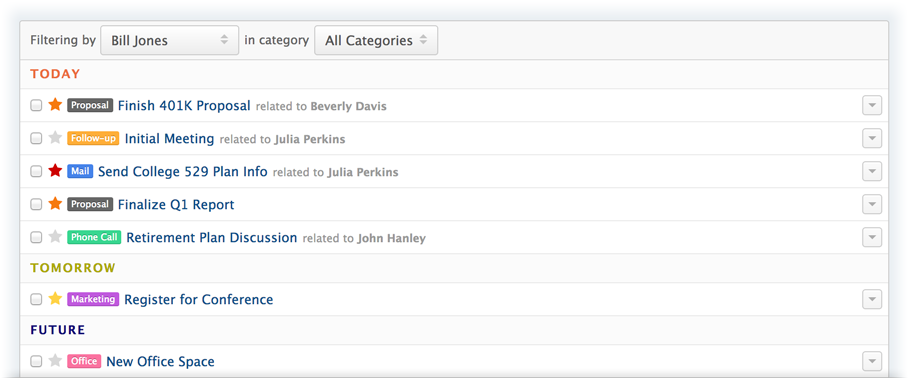
Task management improvements of note:
- We refined the layout in the Task section by making the task page look more orderly and uniform when there are many tasks listed. Previously, it was getting a bit jagged and visually noisy which was incongruous with a feature to keep your life as an advisor in order. Now it has a wider layout and a cleaner look. We also tweaked the input fields for adding tasks right from the dashboard publisher – a nice time-saver for advisors, instead of clicking into the Task section. (Read about another excellent time-saver in Wealthbox: @-mentioning)
- We added color-coded stars to prioritize your tasks. This was requested by many Wealthbox customers. Now you can click on a star adjacent to a task and set priorities, similar to Gmail. Repeatedly click on a star and you’ll cycle through four different colors (red ★, orange ★, yellow ★, light gray ★) that represent priority levels of high, medium, low, none.
Did you know?
Factoid: Task lists and other timely information (such as special dates) in are compiled each day and optionally delivered in a 6am “Daily Digest” email from your Wealthbox account. For preferences go to: Help > Personal Settings > Email Preferences.
Know Thy Customer: Enhanced “Additional Info” Fields
We enhanced the “additional info” section in Weathbox version 1.4 to allow financial advisors to track critical client profile data related to their investment and financial records. This includes standard fields for:
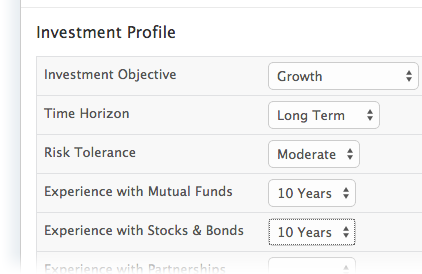
- Financial situation and needs
- Tax status
- Investment objectives
- Investment experience
- Investment time horizon
- Liquidity needs
- Risk tolerance
- Agreement dates
Enjoy the hot July and stay cool ![]()
![]()
![]()
![]()
![]() . There are more juicy features ripening this summer
. There are more juicy features ripening this summer ![]()
![]()
![]() that we’ll be announcing so sign up to the newsletter to stay in the loop
that we’ll be announcing so sign up to the newsletter to stay in the loop ![]()
![]() .
.






